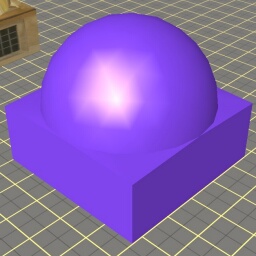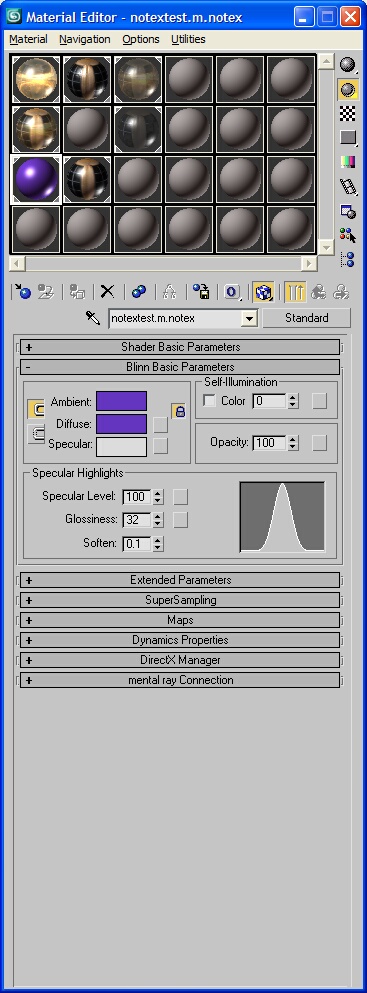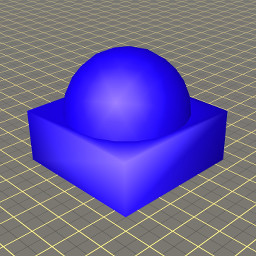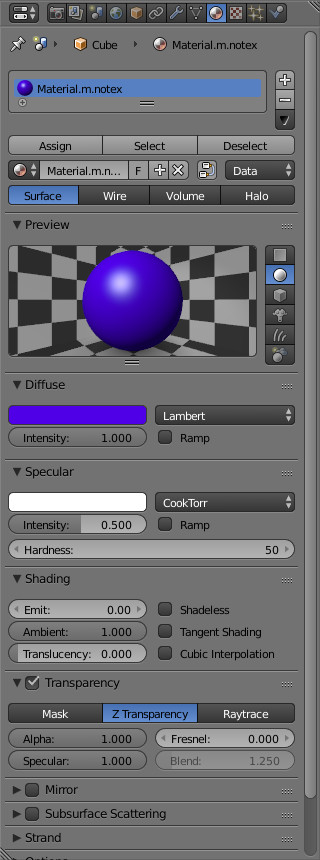M.notex
From TrainzOnline
This is a legacy material, and should only be used where compatibility with older versions of Trainz is required.
Contents |
Description
Non textured material
Material settings control diffuse and specular color and opacity.
Preview
Max Settings
Max Settings in detail
- Ambient - Ambient color R,G,B
- Diffuse - Diffuse color R,G,B
- Specular - Specular color R,G,B
- Opacity - Level of transparency, 0 = transparent, 100 = opaque.
- Glossiness - 0-100 specular shine or power.
Blender
Preview
Blender Settings
Blender Settings in detail
Material properties
- Diffuse - Color Picker and Intensity Slider combined set the diffuse color in Trainz
- Ambient -
- default: settings for Diffuse are used for ambient color in Trainz
- alternative: use Blenders global ambient settings (panel World) as ambient color in Trainz by unchecking the Exporter option box "Export Diffuse as Ambient"
- Specular - Color Picker and Intensity Slider combined set the specular color in Trainz
- Hardness - defines the sharpness of specular highlights in Trainz; higher values give sharper highlights
- Emit -
- default: the Emit Slider and the Diffuse Color Picker combined are used as emit color in Trainz
- alternative: the Emit Slider and the Mirror Color Picker combined are used as emit color in Trainz by checking the Exporter option box "Export Mirror as Emit"
- Transparency - the Alpha Slider set the level of transparency in Trainz; lesser values give more transparency