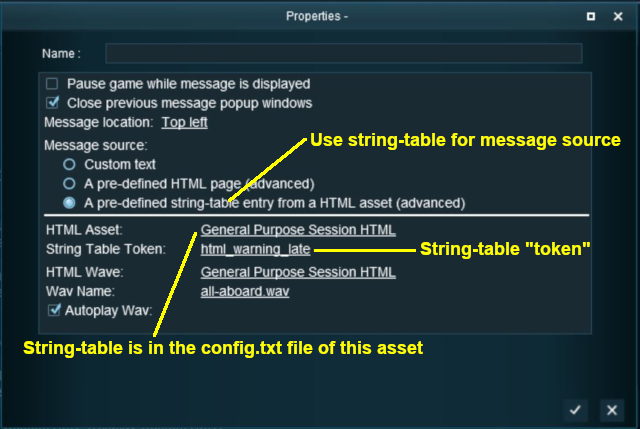How to Use Message Popup Rule
Contents |
| The Message Popup Rule is a T:ANE Session Rule that creates onscreen messages for users in Driver Mode. |
The screenshots below illustrate how to use the Message Popup Rule.
Using a HTML Page
The settings shown in this example will direct TANE to load the message from a HTML file in a HTML asset.
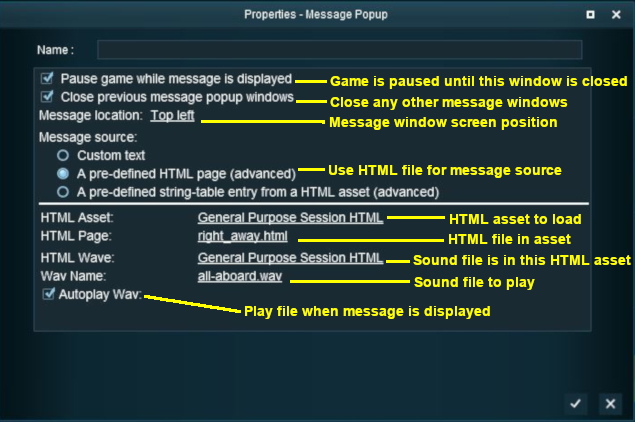 |
|
Using a Custom Message
The settings shown in this example will direct TANE to load the message from text entered in the Custom Message box.
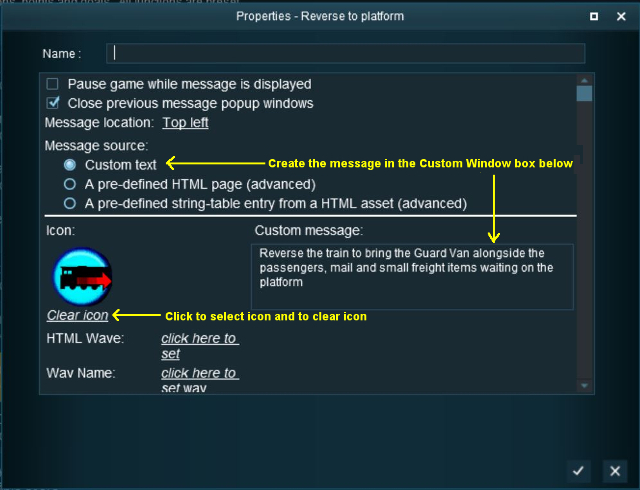 |
See the Trainz Wiki Page How to Create a HTML Asset for more information. |
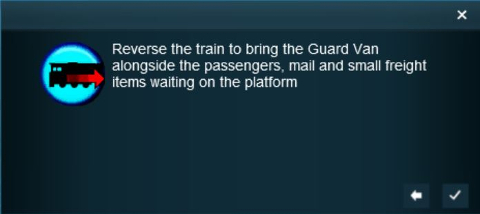 |
The custom message popup created by the example shown above |
Using a String-Table Message
The settings shown in this example will direct TANE to load the message from text stored in the config.txt string table of a specified HTML asset.
For example, the config.txt file of the asset General Purpose Session HTML contains the following:-
string-table
{
html_warning_late "You are running late!"
}
...which will produce the message "You are running late!" from the Message Popup Rule settings shown above.
See the Trainz Wiki Page How to Create a HTML Asset for more information.
Trainz Wiki
 |
More Tutorials and Guides to Using Trainz |