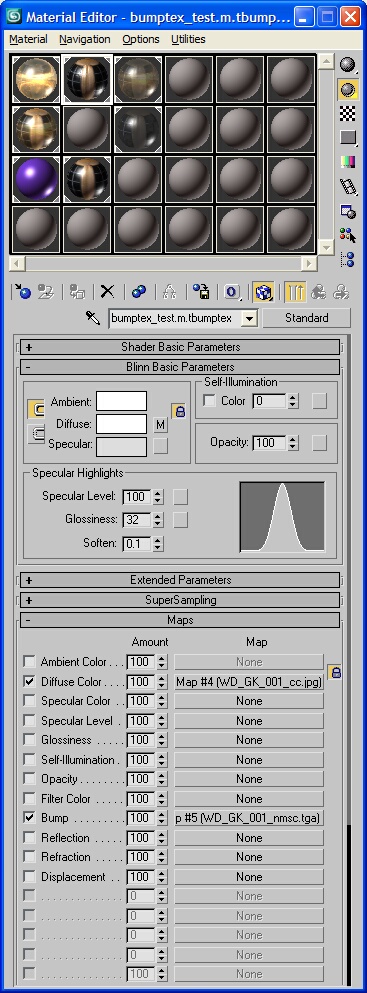M.tbumptex
From TrainzOnline
(Difference between revisions)
m (1 revision) |
Retro00064 (Talk | contribs) (→Related Links: Added Category:Material types) |
||
| Line 22: | Line 22: | ||
[[.texture.txt Files]] - What goes into a .texture.txt file | [[.texture.txt Files]] - What goes into a .texture.txt file | ||
| + | |||
| + | [[Category:Material types]] | ||
Revision as of 13:14, 3 March 2011
Contents |
Description
Bump mapped material
Preview
Max Settings
Max Settings in detail
- Ambient - Ambient color R,G,B
- Diffuse - Diffuse color R,G,B
- Specular - Specular color R,G,B
- Opacity - Level of transparency, 0 = transparent, 100 = opaque.
- Glossiness - Should be set to 32 to match game.
- Diffuse map - RGB = diffuse color, A = opacity
- Opacity map - Legacy support for Diffuse texture Alpha channel
- Normal map - RBA = bump normal, A = specular strength
Related Links
Material Types - Material types supported by Trainz.
Max Exporters - 3D Studio Max exporters.
Exporting with 3D Studio Max - Material setup and exporting with 3DS Max.
.texture.txt Files - What goes into a .texture.txt file