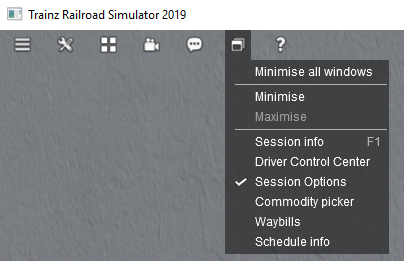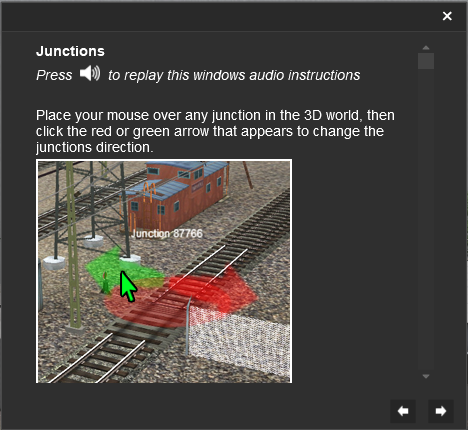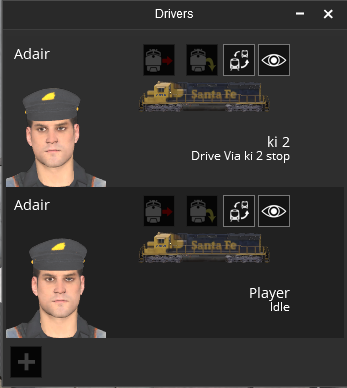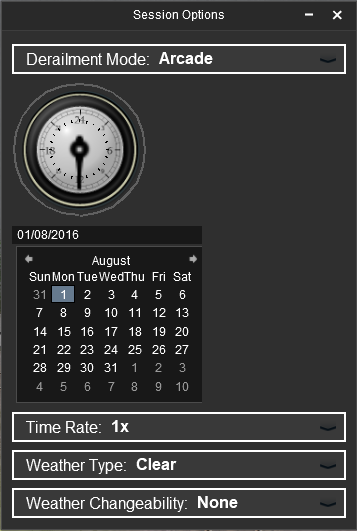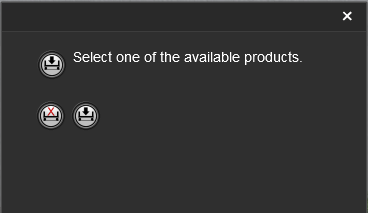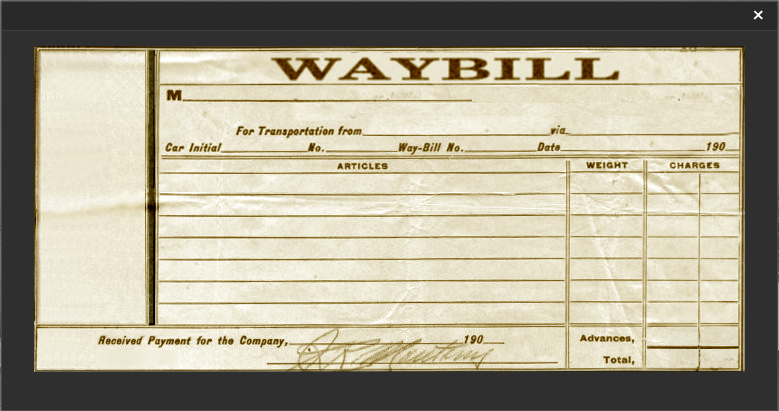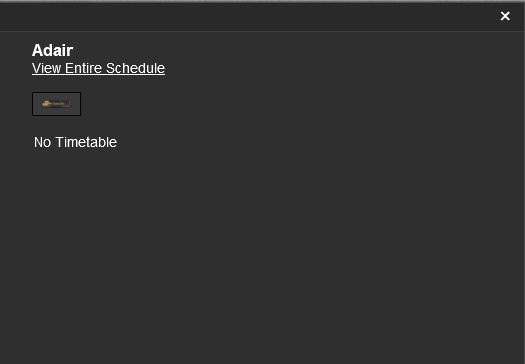Help:Driver Window Menu
From TrainzOnline
(Difference between revisions)
Tonyhilliam (Talk | contribs) (Created page with " The Window menu provides access to a range of interface elements that appear in a new window. File:2018-08-27 101617.png =Session Info= File:2018-08-27 102240.png ...") |
Latest revision as of 10:29, 27 August 2018
The Window menu provides access to a range of interface elements that appear in a new window.
Contents |
[edit] Session Info
[edit] Driver Control Center
[edit] Session options
[edit] Commodity Picker
[edit] Waybills
[edit] Schedule Info
[edit] Asset Download Window
Not that if you have minimised your Asset Download Window, you can maximise it from this menu option.
Return to TRS19 Home Page - TRS2019 Driver UI - TRS19 Help