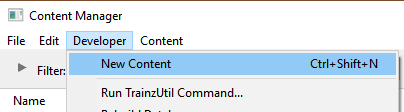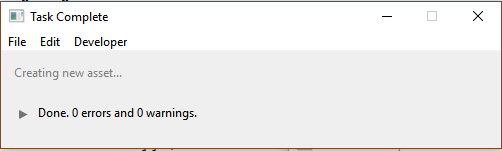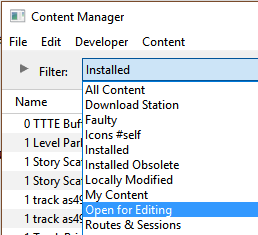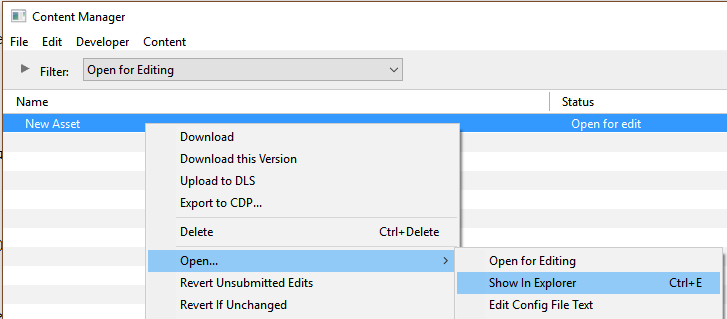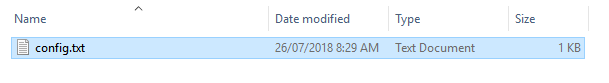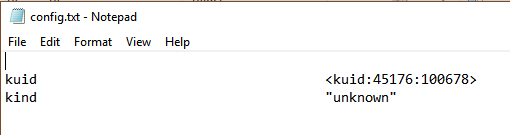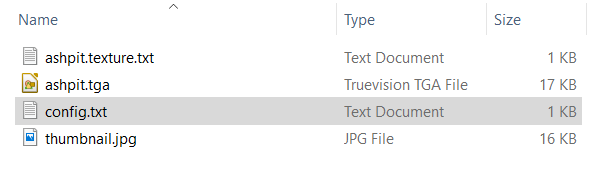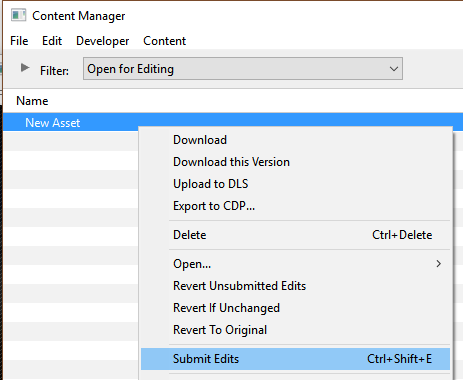How to Create a Message Popup Icon
m (→How to Create a New Non-Environmental Texture Asset) |
m (Added language localisation examples to Config.txt data) |
||
| Line 26: | Line 26: | ||
</tr> | </tr> | ||
</table> | </table> | ||
| − | + | ||
<table width="100%"> | <table width="100%"> | ||
<tr valign="top"> | <tr valign="top"> | ||
| Line 36: | Line 36: | ||
<table cellpadding="4" bgcolor=#ffffff> <!-- BEGIN Step table --> | <table cellpadding="4" bgcolor=#ffffff> <!-- BEGIN Step table --> | ||
| + | <tr> | ||
| + | <td colspan="2"> | ||
| + | ----</td> | ||
| + | </tr> | ||
<tr valign="top"> | <tr valign="top"> | ||
<td>[[file:Steps.PNG|link=]]<br><br> | <td>[[file:Steps.PNG|link=]]<br><br> | ||
| Line 211: | Line 215: | ||
</tr> | </tr> | ||
</table> <!-- END Steps table --> | </table> <!-- END Steps table --> | ||
| − | + | ||
<table width="100%"> <!-- BEGIN Back-to-top table --> | <table width="100%"> <!-- BEGIN Back-to-top table --> | ||
<tr valign="top"> | <tr valign="top"> | ||
| Line 262: | Line 266: | ||
*The <span style="background-color: blue; color: white; font-weight: 700;"> trainz-build </span> identifies the ''minimum'' Trainz version needed for this asset. A list of asset trainz-build numbers and their corresponding Trainz versions can be found at [[file:WikiLink.PNG|link=]] '''[["Trainz-build"_number]]''' | *The <span style="background-color: blue; color: white; font-weight: 700;"> trainz-build </span> identifies the ''minimum'' Trainz version needed for this asset. A list of asset trainz-build numbers and their corresponding Trainz versions can be found at [[file:WikiLink.PNG|link=]] '''[["Trainz-build"_number]]''' | ||
*The <span style="background-color: blue; color: white; font-weight: 700;"> thumbnails </span> container holds the ''preview'' images of the asset shown by the '''Content Manager''' program, the Web version of the ''DLS'' and, for '''some assets''', the Surveyor main menu image(s) and in this case the asset texture itself. Information on thumbnails can be found at [[file:WikiLink.PNG|link=]] '''[[Thumbnails]]''' | *The <span style="background-color: blue; color: white; font-weight: 700;"> thumbnails </span> container holds the ''preview'' images of the asset shown by the '''Content Manager''' program, the Web version of the ''DLS'' and, for '''some assets''', the Surveyor main menu image(s) and in this case the asset texture itself. Information on thumbnails can be found at [[file:WikiLink.PNG|link=]] '''[[Thumbnails]]''' | ||
| − | **The first thumbnail <span style="background-color: blue; color: white; font-weight: 700;">''' Default '''</span> is the '''container ID''' or '''placeholder''' for the thumbnail used by CM and the Web based DLS. While its ''exact | + | **The first thumbnail <span style="background-color: blue; color: white; font-weight: 700;">''' Default '''</span> is the '''container ID''' or '''placeholder''' for the thumbnail used by CM and the Web based DLS. While its ''exact label'' (or number - eg. "Default", "00", "01", etc) is not important, it must be different from any other labels. '''Default''' is a commonly used placeholder label for the 240 x 180 thumbnail image |
***The '''image''' is the name of the thumbnail image - it '''must''' be a JPG format image | ***The '''image''' is the name of the thumbnail image - it '''must''' be a JPG format image | ||
***The '''width''' of the image must be '''240 pixels''' | ***The '''width''' of the image must be '''240 pixels''' | ||
***The '''height''' of the image must be '''180 pixels''' | ***The '''height''' of the image must be '''180 pixels''' | ||
| − | **The second thumbnail <span style="background-color: blue; color: white; font-weight: 700;">''' 01 '''</span> is the placeholder for the 64 x 64 icon image used by the '''Message Popup Rule''' for this asset. Its ''exact | + | **The second thumbnail <span style="background-color: blue; color: white; font-weight: 700;">''' 01 '''</span> is the placeholder label for the 64 x 64 icon image used by the '''Message Popup Rule''' for this asset. Its ''exact label'' does not matter but it must be different from the first thumbnail image placeholder label |
***The '''image''' is the assets '''<span style="color: blue;">asset_name</span>.texture.txt''' file (but without the ".txt" at the end) | ***The '''image''' is the assets '''<span style="color: blue;">asset_name</span>.texture.txt''' file (but without the ".txt" at the end) | ||
***The '''width''' of the image must be '''64 pixels''' | ***The '''width''' of the image must be '''64 pixels''' | ||
| Line 278: | Line 282: | ||
</tr> | </tr> | ||
</table> | </table> | ||
| − | <br> | + | |
| + | <table cellpadding="4" bgcolor=#ffffb0> | ||
| + | <tr valign="top"> | ||
| + | <td>[[file:PencilTips.PNG|link=]]</td> | ||
| + | <td><span style="font-weight: 700; font-size: 17px;">Language Options:</span></td> | ||
| + | </tr> | ||
| + | <tr valign="top"> | ||
| + | <td></td> | ||
| + | <td>All Trainz assets have a language facility built into their config.txt files that allows other language translations to be added for certain tags, such as the '''username''' and '''description''' tags. A full description of the process can be found on the Trainz Wiki at [[file:WikiLink.PNG|link=]] '''[[HowTo/Localize_an_Asset]]''' and a list of all the supported languages with their two character codes at [[file:WikiLink.PNG|link=]] '''[[Localization_code]]'''.<br> | ||
| + | |||
| + | At the very basic level any creator can easily provide other language translations for the '''username''' and '''description''' tags in the assets they create. Examples are shown below for this sample asset.</td> | ||
| + | </tr> | ||
| + | <tr valign="top"> | ||
| + | <td colspan=2> | ||
| + | username "icon grade crossing ahead" | ||
| + | username-c2 "图标前方的路口" | ||
| + | username-es "icono de cruce de grados por delante" | ||
| + | username-fr "icône passage à niveau avant" | ||
| + | username-gr "Symbol Bahnübergang voraus" | ||
| + | username-nl "pictogram cijferovergang vooruit" | ||
| + | username-ru "значок пересекает" | ||
| + | |||
| + | description "Icon representing an approaching grade crossing. Designed for message popups. It will appear as a Texture Asset in the Message Popup Icon list." | ||
| + | username-c2 "代表一个接近的平交路口的象。专为消息弹出窗口而设计。它将在“消息弹出图标”列表中显示为“纹理资产”。" | ||
| + | username-es "Icono que representa un cruce de pendiente que se aproxima. Diseñado para mensajes emergentes. Aparecerá como un activo de textura en la lista de iconos emergentes de mensajes." | ||
| + | username-fr "Icône représentant un passage à niveau approchant. Conçu pour les popups de message. Il apparaîtra comme un actif de texture dans la liste des icônes de message contextuel." | ||
| + | username-gr "Symbol für einen sich nähernden Bahnübergang. Entwickelt für Nachrichten-Popups. Es wird als Textur-Asset in der Liste der Nachrichten-Popup-Symbole angezeigt." | ||
| + | username-nl "Pictogram dat een naderende helling aangeeft. Ontworpen voor berichtpop-ups. Het verschijnt als een textuurelement in de lijst met pop-uppictogrammen voor berichten." | ||
| + | username-ru "Значок, представляющий приближающийся уклон. Предназначен для всплывающих сообщений. Он появится как текстурный актив в списке всплывающих значков сообщений." | ||
| + | </td> | ||
| + | </tr> | ||
| + | <tr valign="top"> | ||
| + | <td></td> | ||
| + | <td>Translations to Chinese (simplified), Spanish, French, German, Dutch and Russian, perfect or not, were provided by Google Translate. | ||
| + | </td> | ||
| + | </tr> | ||
| + | </table> | ||
| + | |||
<table width="100%"> | <table width="100%"> | ||
<tr valign="top"> | <tr valign="top"> | ||
| Line 285: | Line 326: | ||
</table> | </table> | ||
<br> | <br> | ||
| − | |||
='''The Icon Image'''= | ='''The Icon Image'''= | ||
| Line 334: | Line 374: | ||
</tr> | </tr> | ||
</table> | </table> | ||
| − | + | ||
<table width="100%"> | <table width="100%"> | ||
<tr valign="top"> | <tr valign="top"> | ||
| Line 480: | Line 520: | ||
</tr> | </tr> | ||
</table> | </table> | ||
| − | + | ||
<table width="100%"> | <table width="100%"> | ||
<tr valign="top"> | <tr valign="top"> | ||
| Line 517: | Line 557: | ||
</tr> | </tr> | ||
</table> | </table> | ||
| − | + | ||
<table width="100%"> | <table width="100%"> | ||
<tr valign="top"> | <tr valign="top"> | ||
| Line 525: | Line 565: | ||
---- | ---- | ||
---- | ---- | ||
| − | |||
='''Trainz Wiki'''= | ='''Trainz Wiki'''= | ||
<table cellpadding="4" bgcolor=#ffffff> | <table cellpadding="4" bgcolor=#ffffff> | ||
Revision as of 13:15, 8 March 2020
The information in this Wiki Page applies to TANE, TRS19 and Trainz Plus.
Contents |
Message Popup Icons
| Message Popup Icons are small graphic icons that can be placed in browser message windows in Driver mode. The browser windows are created by the Message Popup Rule | ||
| Message Popup Icons are classified as Non-Environmental Textures |
 |
Information on creating and using Message Popups can be found on the Trainz Wiki pages at:- |
How to Create a New Non-Environmental Texture Asset
|
|
||||||||
 Steps |
|
|||||||
|
|
||||||||
|
||||||||
|
|
||||||||
|
||||||||
|
|
||||||||
|
||||||||
|
|
||||||||
|
||||||||
|
|
||||||||
|
||||||||
|
|
||||||||
|
||||||||
The Config.txt File
This file should follow the same (or a similar) format as the example below. Entries in blue may/will be different for each asset. The order of the "tags" is not important:-
kuid <kuid: this is an auto-generated number > kind "texture" texture "icon_gradeXing.texture" username "icon grade crossing ahead" category-class "JI" trainz-build 4.3 thumbnails { Default { width 240 height 180 image "icon_gradeXing.jpg" } 01 { width 64 height 64 image "icon_gradeXing.texture" } } description "Icon representing an approaching grade crossing. Designed for message popups. It will appear as a Texture Asset in the Message Popup Icon list."
|
|
|
| Settings: For the above example:
|
|
|
|
|
| Language Options: | |
| All Trainz assets have a language facility built into their config.txt files that allows other language translations to be added for certain tags, such as the username and description tags. A full description of the process can be found on the Trainz Wiki at At the very basic level any creator can easily provide other language translations for the username and description tags in the assets they create. Examples are shown below for this sample asset. |
|
username "icon grade crossing ahead" username-c2 "图标前方的路口" username-es "icono de cruce de grados por delante" username-fr "icône passage à niveau avant" username-gr "Symbol Bahnübergang voraus" username-nl "pictogram cijferovergang vooruit" username-ru "значок пересекает" description "Icon representing an approaching grade crossing. Designed for message popups. It will appear as a Texture Asset in the Message Popup Icon list." username-c2 "代表一个接近的平交路口的象。专为消息弹出窗口而设计。它将在“消息弹出图标”列表中显示为“纹理资产”。" username-es "Icono que representa un cruce de pendiente que se aproxima. Diseñado para mensajes emergentes. Aparecerá como un activo de textura en la lista de iconos emergentes de mensajes." username-fr "Icône représentant un passage à niveau approchant. Conçu pour les popups de message. Il apparaîtra comme un actif de texture dans la liste des icônes de message contextuel." username-gr "Symbol für einen sich nähernden Bahnübergang. Entwickelt für Nachrichten-Popups. Es wird als Textur-Asset in der Liste der Nachrichten-Popup-Symbole angezeigt." username-nl "Pictogram dat een naderende helling aangeeft. Ontworpen voor berichtpop-ups. Het verschijnt als een textuurelement in de lijst met pop-uppictogrammen voor berichten." username-ru "Значок, представляющий приближающийся уклон. Предназначен для всплывающих сообщений. Он появится как текстурный актив в списке всплывающих значков сообщений." |
|
| Translations to Chinese (simplified), Spanish, French, German, Dutch and Russian, perfect or not, were provided by Google Translate. | |
The Icon Image
| You will need image editing software to create the icon image or to change an existing image to the required dimensions and format. |
(not to scale) |
|
||||||
If your image will have a transparency, such as a transparent background, it is usually a lot easier to save the image in a format that supports an alpha channel (bmp, png or tga) and either
|
The Texture File
| The .texture.txt file controls how an image icon is displayed, particularly its Alpha Channel (or transparency) data. The file must be present even if no transparency is used in the icon. |
|
|
|
Settings:
|
|
|
|
|
A sample Texture File, "ashpit.texture.txt", is shown below:-
primary=ashpit.jpg alpha=ashpit.bmp tile=st |
|
||||||
| Notes: There are 3 general "scenarios" for the structure of the Texture File in a Texture Non Environmental asset.
Then:-
Then:-
Then:-
Image file formats supported by Trainz that have an alpha channel are:-
Image file formats supported by Trainz that DO NOT have an alpha channel are:-
|
 |
A detailed description of the .texture file format can be found on the Trainz Wiki Page at:- |
Using the Asset
Once the new asset has been committed it will be available for use in a Message Popup Rule. It will appear as a Texture Asset in the rule icon list.
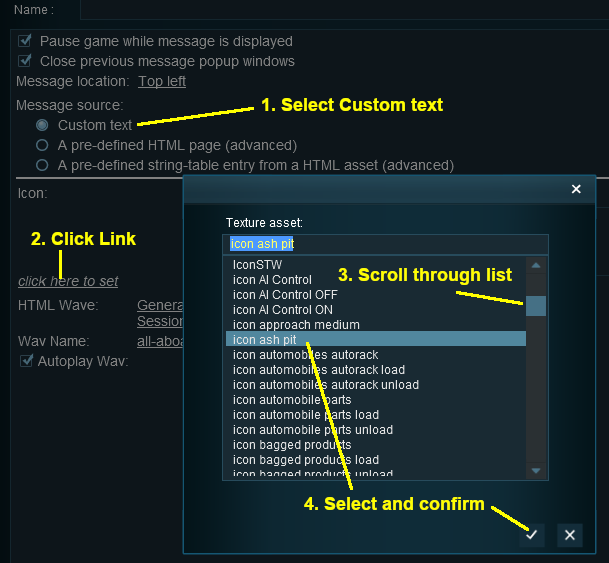 |
|
||||||
Trainz Wiki
 |
More Tutorials and Guides to Using Trainz |
This page was created by Trainz user pware in August 2018 and was last updated as shown below.