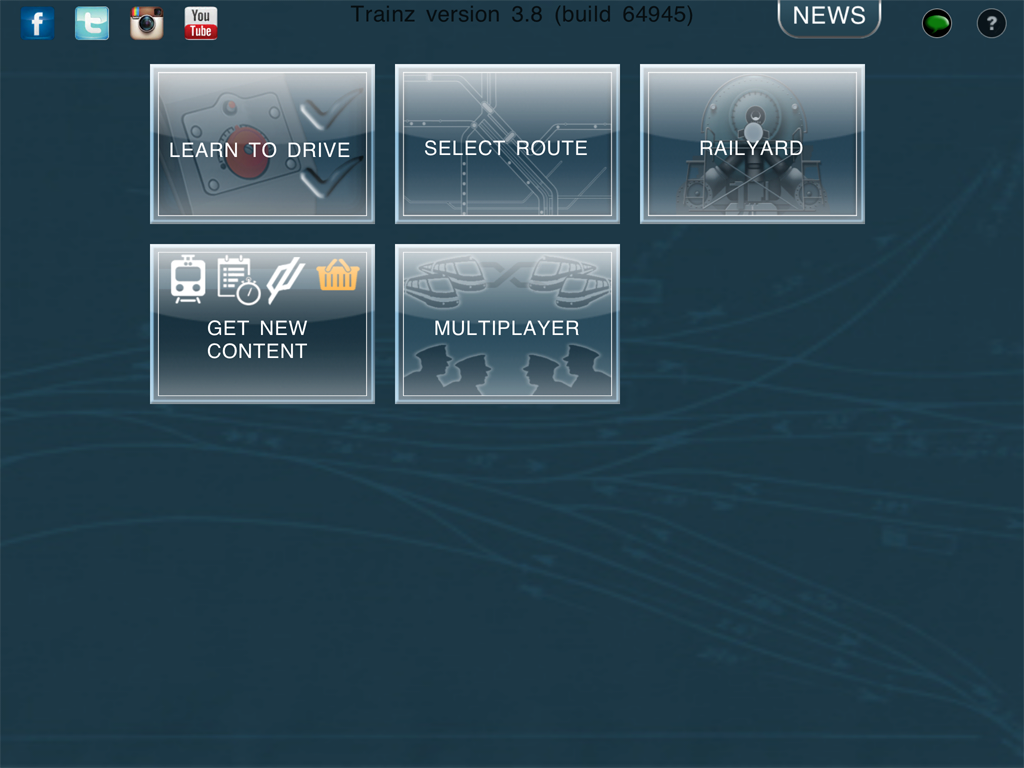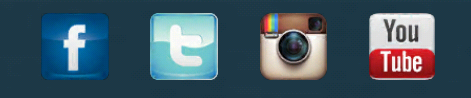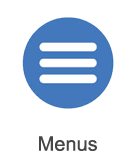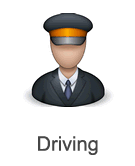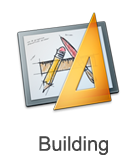Help:Mobile Main Menu
| Line 3: | Line 3: | ||
== Main Screen == | == Main Screen == | ||
| − | The Main Screen or Homepage provides a number of menu options and displays a variety of sub-menus as tiles. To access one of the sub-menus simply | + | The Main Screen or Homepage provides a number of menu options and displays a variety of sub-menus as tiles. To access one of the sub-menus simply tap on the desired tile. If you're new to Trainz you should start with the "Learn to Drive" menu, which will teach you the basics of how to drive a train in simple and advanced modes. |
| − | + | [[File:trainz-mobile-main-menu.png]] | |
| − | |||
| − | + | ==Web Links== | |
| + | At the top left corner of the main menu screen are a series of social media buttons which will each take you to the Trainz Simulator page on the relevant social media platform. | ||
| + | |||
| + | [[File:trainz-mobile-main-menu-social.png]] | ||
| + | |||
| + | Toward the top right of the main menu screen is a "news" link which will take you the the Trainz Simulator news web page, where you can view the latest information relating to the product. | ||
| + | |||
| + | [[File::trainz-mobile-main-menu-news.png]] | ||
| + | |||
| + | |||
| + | ==Contextual Buttons== | ||
| + | |||
| + | At the top right of the screen are a series of context-sensitive buttons which provide various options as you progress through the game. In the main menus, the following options will be visible: | ||
| + | |||
| + | [[File::trainz-mobile-system-buttons-help.png]] - The help button will link you to this website. Different information is displayed, appropriate to whichever module of the game you are in when you tap the help button. | ||
| + | |||
| + | [[File::trainz-mobile-system-buttons-chat.png]] - The chat button will show the in-game chat system. This is available at any point in the game as long as your device is connected to the internet. This allows you to communicate with other users who are currently playing Trainz Simulator. Please be sure to remain polite, and understand that it is common for other users in the chat system to be busy driving or route-building, so they may not notice your comments immediately. | ||
| + | |||
| + | |||
| + | ==Menu Tiles== | ||
| + | |||
| + | The following menu tiles are available: | ||
| + | |||
| + | [[File::trainz-mobile-menu-tile-learn-to-drive.png]] | ||
| + | |||
| + | [[File::trainz-mobile-menu-tile-select-route.png]] | ||
| + | |||
| + | [[File::trainz-mobile-menu-tile-railyard.png]] | ||
| + | |||
| + | [[File::trainz-mobile-menu-tile-get-new-content.png]] | ||
| + | |||
| + | [[File::trainz-mobile-menu-tile-multiplayer.png]] | ||
| + | |||
{{Platform_Mobile_Select_Area}} | {{Platform_Mobile_Select_Area}} | ||
Revision as of 13:41, 17 May 2014
Contents |
Main Screen
The Main Screen or Homepage provides a number of menu options and displays a variety of sub-menus as tiles. To access one of the sub-menus simply tap on the desired tile. If you're new to Trainz you should start with the "Learn to Drive" menu, which will teach you the basics of how to drive a train in simple and advanced modes.
Web Links
At the top left corner of the main menu screen are a series of social media buttons which will each take you to the Trainz Simulator page on the relevant social media platform.
Toward the top right of the main menu screen is a "news" link which will take you the the Trainz Simulator news web page, where you can view the latest information relating to the product.
[[File::trainz-mobile-main-menu-news.png]]
Contextual Buttons
At the top right of the screen are a series of context-sensitive buttons which provide various options as you progress through the game. In the main menus, the following options will be visible:
[[File::trainz-mobile-system-buttons-help.png]] - The help button will link you to this website. Different information is displayed, appropriate to whichever module of the game you are in when you tap the help button.
[[File::trainz-mobile-system-buttons-chat.png]] - The chat button will show the in-game chat system. This is available at any point in the game as long as your device is connected to the internet. This allows you to communicate with other users who are currently playing Trainz Simulator. Please be sure to remain polite, and understand that it is common for other users in the chat system to be busy driving or route-building, so they may not notice your comments immediately.
Menu Tiles
The following menu tiles are available:
[[File::trainz-mobile-menu-tile-learn-to-drive.png]]
[[File::trainz-mobile-menu-tile-select-route.png]]
[[File::trainz-mobile-menu-tile-railyard.png]]
[[File::trainz-mobile-menu-tile-get-new-content.png]]
[[File::trainz-mobile-menu-tile-multiplayer.png]]
Other Topics
Select the area within Trainz Mobile you want to explore.