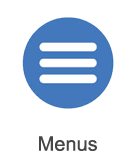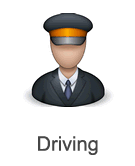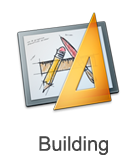Help:Mobile Main Menu
From TrainzOnline
(Difference between revisions)
| Line 12: | Line 12: | ||
| − | + | {{Platform_Mobile_Select_Area}} | |
| − | + | [[Template:Trainz_Logo]] | |
| − | + | ||
| − | + | ||
| − | + | ||
| − | + | ||
| − | + | ||
| − | + | ||
| − | [[Template: | + | |
Revision as of 12:25, 6 May 2014
Main Screen
The Main Screen or Homepage provides a number of menu options and displays a variety of sub-menus as tiles. To access one of the sub-menus simply click on the desired tile. If you're new to Trainz you should start with the "Learn to Drive" menu, which will teach you the basics of how to drive a train in simple and advanced modes.
TBD: Help Button
TBD: Chat Button
TBD: List of menu tiles
Other Topics
Select the area within Trainz Mobile you want to explore.