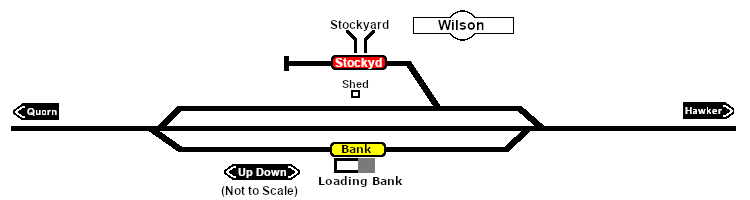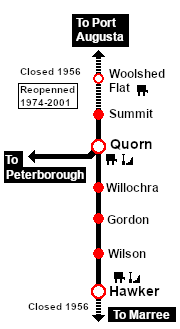SAR Willochra Industry
From TrainzOnline
(Difference between revisions)
(Created page with "<table> <!-- BEGIN TOP TABLE --> <tr valign="top"> <td width=750> <table width=750> <!-- BEGIN TABBED link list with Home page active--> <tr valign="top"> <td align="center...") |
m |
||
| Line 8: | Line 8: | ||
</tr> | </tr> | ||
<tr valign="top"> | <tr valign="top"> | ||
| − | <td align="center">[[image:Tab_HM_Grey.png|link=SAR | + | <td align="center">[[image:Tab_HM_Grey.png|link=SAR Wilson]] [[image:Tab_IN_White.png|link=]] [[image:Tab_TM_Grey.png|link=SAR_Wilson_TrackMarks]] [[image:Tab_SW_Grey.png|link=SAR_Wilson_Switches]] [[image:Tab_Blank_Grey.png|link=]]</td> |
</tr> | </tr> | ||
<tr valign="top"> | <tr valign="top"> | ||
| Line 18: | Line 18: | ||
<tr valign="middle"> | <tr valign="middle"> | ||
| − | <td width=220 align=" | + | <td width=220 align="right">[[Image:SAR_PortAugusta-Hawker_Line.png|link=SAR_Port_Augusta-Hawker|alt=Port Augusta-Hawker|Show Port Augusta-Hawker]]</td> |
| − | <td width=110 align=" | + | <td width=110 align="center">[[Image:Next Left.png|link=|alt=]]<br>[[Image:SAR_Gordon_Name.png|link=SAR Gordon|alt=Gordon|Next Up Location]]</td> |
<td width=90 align="center">[[Image:Location Index.png|link=SAR Index|alt=Location Index|Location Index]]<br>[[image:Scenario Index.png|link=SAR Peterborough Base Session|alt=Scenarios]]</td> | <td width=90 align="center">[[Image:Location Index.png|link=SAR Index|alt=Location Index|Location Index]]<br>[[image:Scenario Index.png|link=SAR Peterborough Base Session|alt=Scenarios]]</td> | ||
| − | <td width=110 align="left">[[Image:Next Right.png|link=|alt=]]<br>[[Image: | + | <td width=110 align="left">[[Image:Next Right.png|link=|alt=]]<br>[[Image:SAR_Hawker_Name.png|link=SAR Hawker|alt=Hawker|Next Down Location]]</td> |
<td width=220 align="left">[[Image:SAR_PortAugusta-Hawker_Line.png|link=SAR_Port_Augusta-Hawker|alt=Port Augusta-Hawker|Show Port Augusta-Hawker]]</td> | <td width=220 align="left">[[Image:SAR_PortAugusta-Hawker_Line.png|link=SAR_Port_Augusta-Hawker|alt=Port Augusta-Hawker|Show Port Augusta-Hawker]]</td> | ||
</tr> | </tr> | ||
| Line 27: | Line 27: | ||
</table> <!-- END Location link table with LINE and STATION NAMES --> | </table> <!-- END Location link table with LINE and STATION NAMES --> | ||
| − | [[image: | + | [[image:SAR_Wilson_Industry.png|link=|alt=Wilson Industry map]] |
<table bgcolor="lightcyan" width=750> <!-- BEGIN Industries Table --> | <table bgcolor="lightcyan" width=750> <!-- BEGIN Industries Table --> | ||
| Line 35: | Line 35: | ||
</tr> | </tr> | ||
| − | <!-- BEGIN For | + | <!-- BEGIN For active industry passenger stations --> |
<tr valign="middle"> | <tr valign="middle"> | ||
| Line 41: | Line 41: | ||
</tr> | </tr> | ||
<tr valign="middle"> | <tr valign="middle"> | ||
| − | <td colspan=2 align="center"><span style="font-weight: 700;">For | + | <td colspan=2 align="center"><span style="font-weight: 700;">For all Industries use the "Drive To <span style="color: blue;">name of industry</span>" and <span style="color: blue;">"Load/Unload"</span> commands</span></td> |
</tr> | </tr> | ||
| − | |||
<tr valign="top"> | <tr valign="top"> | ||
<td colspan=2 align="center">[[Image:line740.png|link=]]</td> | <td colspan=2 align="center">[[Image:line740.png|link=]]</td> | ||
</tr> | </tr> | ||
| + | |||
<tr valign="top"> | <tr valign="top"> | ||
| − | <td width=70>[[Image: | + | <td width=70>[[Image:Goods_Icon.png|link=]]</td> |
| − | <td>[[image: | + | <td>[[image:Goods_Label.png|link=]] <span style="font-weight: 700; color: blue;">Wilson Goods Shed</span> |
| − | <span style=" | + | * <span style="font-weight: 700;">General Goods - <span style="color: blue;">Unload</span></span> |
| − | + | * <span style="font-weight: 700;">Fertiliser Bagged - <span style="color: blue;">Unload</span></span> | |
| − | + | * <span style="font-weight: 700;">Wool Bale - <span style="color: blue;">Load</span></span></td> | |
| − | + | ||
| − | </ | + | |
| − | + | ||
| − | + | ||
</tr> | </tr> | ||
<tr valign="top"> | <tr valign="top"> | ||
| Line 64: | Line 60: | ||
<tr valign="top"> | <tr valign="top"> | ||
<td width=70>[[Image:Livestock_Icon.png|link=]]</td> | <td width=70>[[Image:Livestock_Icon.png|link=]]</td> | ||
| − | <td>[[image:Stockyard_Label.png|link=]] <span style="font-weight: 700; color: blue;"> | + | <td>[[image:Stockyard_Label.png|link=]] <span style="font-weight: 700; color: blue;">Wilson Stockyard</span> |
* <span style="font-weight: 700;">Cattle - <span style="color: blue;">Load/Unload</span></span> | * <span style="font-weight: 700;">Cattle - <span style="color: blue;">Load/Unload</span></span> | ||
* <span style="font-weight: 700;">Sheep - <span style="color: blue;">Load/Unload</span></span></td> | * <span style="font-weight: 700;">Sheep - <span style="color: blue;">Load/Unload</span></span></td> | ||