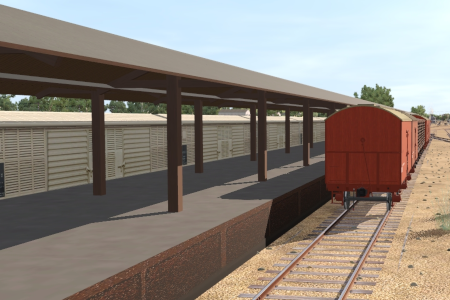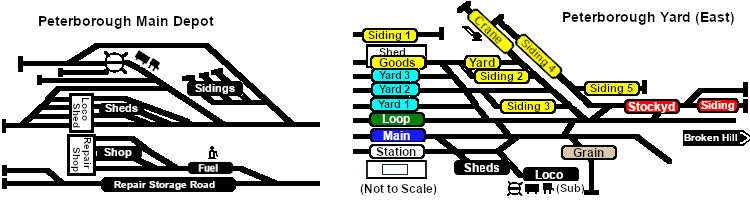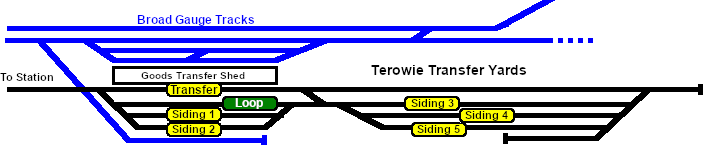|
|
| Line 43: |
Line 43: |
| | </tr> | | </tr> |
| | <tr valign="top"> | | <tr valign="top"> |
| − | <td>'''[[#PPM|Peterborough-Paratoo Mixed]]'''</td> | + | <td>'''[[SAR Scenario Paratoo Mixed Passenger Freight|Peterborough-Paratoo Mixed Service]]'''</td> |
| | <td bgcolor="lightyellow">'''1 hr 40 min'''</td> | | <td bgcolor="lightyellow">'''1 hr 40 min'''</td> |
| | <td> </td> | | <td> </td> |
| Line 235: |
Line 235: |
| | </tr> | | </tr> |
| | | | |
| − | </table>
| |
| − | <br>
| |
| − | -----
| |
| − |
| |
| − | <span id="PPM"></span><span style="font-size: 19px; font-weight: 700; background-color: black; color: white;"> Peterborough to Paratoo Mixed Passenger/Freight </span><br>
| |
| − |
| |
| − | Mixed passenger and freight run from '''Peterborough''' to '''Paratoo'''.
| |
| − |
| |
| − | [[image:SAR T 202 Paratoo Mixed.png|link=|alt=Mixed Passenger]]
| |
| − |
| |
| − | <table bgcolor="LightYellow">
| |
| − | <tr valign="top">
| |
| − | <td width=75><span style="font-size: 15px; font-weight: 700;">Duration:</span></td>
| |
| − | <td>1 hour 40 minutes</td>
| |
| − | </tr>
| |
| − | <tr valign="top">
| |
| − | <td><span style="font-size: 15px; font-weight: 700;">Loco:</span></td>
| |
| − | <td>'''SAR T 202''' on '''Peterborough Car Siding'''<br>
| |
| − | '''Other Unrostered Locos:'''
| |
| − | *'''SAR T 23''' on '''Peterborough Depot Siding 1'''
| |
| − | *'''SAR T 233''' on '''Peterborough Depot Loco Road 1'''
| |
| − | *'''SAR 407''' on '''Peterborough Depot Repair Shop Road 4'''</td>
| |
| − | </tr>
| |
| − | <tr valign="top">
| |
| − | <td><span style="font-size: 15px; font-weight: 700;">Consist:</span></td>
| |
| − | <td>Attached to '''SAR T 202'''. 1 '''Kuranda BL1''' coach, 3 '''QLX''' wagons, 2 '''MTW''' flat wagons, 1 '''DB''' Guard Van. Each freight wagon has its destination as part of its name e.g. "QLX Nackara" indicating it is destined for '''Nackara'''.</td>
| |
| − | </tr>
| |
| − | <tr valign="top">
| |
| − | <td><span style="font-size: 15px; font-weight: 700;">Task:</span></td>
| |
| − | <td>
| |
| − | # Reverse the train out of the siding and onto the station line. Pull the train forward into '''Peterborough Station''' stopping with the passenger car alongside the station building.
| |
| − | # Depart '''Peterborough''' at 08:06 and proceed to '''Paratoo''' stopping at '''Ucolta''', '''Oodla Wirra''' and '''Nackara'''. At each stop place the passenger car alongside the station building.
| |
| − | # Detach and shunt wagons at each location as required. '''QLX''' wagons to the goods sheds, '''MTW''' flat wagons to the goods cranes. Leave each wagon at its unloading point.
| |
| − | # At '''Paratoo''' coal and water the loco as required.
| |
| − | # '''Option:''' Return the train to '''Peterborough''' collecting the empty wagons along the way.
| |
| − | </td>
| |
| − | </tr>
| |
| − | <tr valign="top">
| |
| − | <td><span style="font-size: 15px; font-weight: 700;">Driving Notes:</span></td>
| |
| − | <td>
| |
| − | *The approaches to all locations are protected by invisible signals to prevent the '''AI Half Speed Slowdown Problem''' when approaching a signal at stop.
| |
| − | *'''Enhanced Interlocking Towers''' with set paths are available for your optional use at '''Peterborough''' (departure) and '''Paratoo''' (arrival). Details of all available '''EIT Paths''' are provided in the [[image:Tab_PH_Grey.png|link=|75px]] tab at each location with '''EITs'''. Click [[image:Line_Index_Label.png|link=SAR_Index]]' for details.
| |
| − | *Trackmarks and industries have been provided for AI '''Drive To Trackmark''', '''Drive via Trackmark''' and '''Drive to <span style="background-color: yellow;"> Industry </span>''' commands. Details of all available '''Trackmarks''' and '''Industries''' are provided in the [[image:Tab_TM_Grey.png|link=|75px]] and [[image:Tab_IN_Grey.png|link=|75px]] tabs at each location. Click [[image:Line_Index_Label.png|link=SAR_Index]]' for details.
| |
| − | *Manual (no AI) driving is possible. For those locations without home or approach semaphore signals, a '''Caution''' warning sign has been placed at the location of the '''Main Approach Dn''' and '''Main Approach Up''' trackmarks. Details on all switches and suggested switch paths are provided in the [[image:Tab_SW_Grey.png|link=|75px]] tab at each location. Click [[image:Line_Index_Label.png|link=SAR_Index]]' for details.
| |
| − | </td>
| |
| − | </tr>
| |
| − | <tr valign="top">
| |
| − | <td align="right" colspan=2>[[file:BackToTop.png|link=#top|alt=Top|Top]]</td>
| |
| − | </tr>
| |
| | </table> | | </table> |
| | <br> | | <br> |
Active Industries
|
 |
Produce: (see note below)
Passengers |
Consume: (see note below)
Passengers |
| |
Only the stations at Gladstone, Jamestown, Peterborough, Terowie and Quorn are passenger enabled. By the mid 1960s the other stations were averaging only a few passengers a week, or a month in many cases. |
 |
 |
Produce: (see note below)
Wool Bales |
Consume: (see note below)
Fertiliser Bagged
General Goods |
| |
Wallaway only consumes Fertiliser Bagged and produces nothing. |
 |

 |
Produce: (see note below)
Farm Equipment
I beams
John Deere Tractor Product
Lumber |
Consume: (all locations)
Farm Equipment
I beams
John Deere Tractor Product
Lumber |
| |
Terowie produces all products, a few locations produce Farm Equipment and John Deere Tractor Product. Some also produce Lumber. Check the  tab at each tab at each  location for details. location for details. |
 |
 |
Produce: (Gladstone and Terowie only)
Fertiliser Bagged
General Goods
Wool Bales |
Consume: (Gladstone and Terowie only)
Fertiliser Bagged
General Goods
Wool Bales |
 |
 |
Produce: (Gladstone only)
Wool Bales |
Consume: (Gladstone only)
Wool Bales |
 |
 |
Produce: (except Peterborough)
Wheat |
Consume: (Gladstone and Peterborough only)
Wheat |
 |
 |
Produce:
Cattle
Sheep |
Consume:
Cattle
Sheep |
| |
Peterborough has separate Cattle and Sheep stockyards. |
 |
 |
Produce:
|
Consume: (Quorn only)
Diesel Fuel
Petrol Fuel |
 |
 Water Tank Water Tank |
Produce:
Water |
Consume:
|
 |
 Coal Stage Coal Stage |
Produce: (see note below)
Coal
Water |
Consume:
Coal |
| |
Water is produced with coal only at the Peterborough Main Coal & Water Stage |
 |
 Fuel Oil Fuel Oil |
Produce: (see notes below)
Bunker C Oil
Water |
Consume: (see notes below)
Bunker C Oil |
| |
Water is produced with bunker c oil only at the Peterborough Main Fuel & Water Stage
Facility is at Peterborough (Main) Depot and Gladstone Depot only |
 |
 |
| Duration: |
Paratoo to Terowie x hours
Paratoo to Gladstone x hours |
| Loco: |
SAR T 250 on Paratoo Goods Loop
- Other Unrostered Locos:
- SAR T 23 on Peterborough Depot Siding 1
- SAR T 233 on Peterborough Depot Loco Road 1
- SAR 407 on Peterborough Depot Repair Shop Road 4
|
<
| Consist: |
Attached to SAR T 250. 3 QLX wagons, 4 MTW flat wagons, 2 CCC gondola wagons, 2 WHE wagons, 3 Tank wagons, 2 DB Guard Vans (at either end). Each freight wagon has its destination as part of its name e.g. CCC Gladstone or MTW Terowie. |
| Task: |
- Take the train out of the loop and onto the main line.
- Proceed to a suitable vacant road in Peterborough Yard.
- Coal and water the loco as needed.
- The train has to be divided at Peterborough. Those wagons with Terowie in their names are to be marshalled into one train and combined with wagons stored on Goods Siding 1 that also have Terowie in their names.
- Those wagons with Gladstone in their names are to be marshalled into another train and combined with wagons stored on Goods Siding 1 that also have Gladstone in their names.
- Select a suitable and unrostered loco from the main depot and attach it to the front (eastern or Terowie) end of the Terowie train.
- Reattach SAR T 250 to the front (western or Gladstone) end of the Gladstone train.
- Proceed with both trains (seperately or simultaneously) to Gladstone Goods Transfer Narrow Gauge (all wagons) and Terowie Goods Transfer Narrow Gauge for QLX wagons and Terowie Goods Gantry Narrow Gauge for MTW flat wagons.
|
| Driving Notes: |
- The approaches to all locations are protected by invisible signals to prevent the AI Half Speed Slowdown Problem when approaching a signal at stop.
- Enhanced Interlocking Towers with set paths are available for your optional use at Paratoo (departure), Peterborough (arrival and departure), Jamestown (arrival and departure), Gladstone (arrival) and Terowie (arrival). Details of all available EIT Paths are provided in the
 tab at each location with EITs. Click tab at each location with EITs. Click  ' for details. ' for details.
- Trackmarks and industries have been provided for AI Drive To Trackmark, Drive via Trackmark and Drive to Industry commands. Details of all available Trackmarks and Industries are provided in the
 and and  tabs at each location. Click tabs at each location. Click  ' for details. ' for details.
- Manual (no AI) driving is possible. For those locations without home or approach semaphore signals, a Caution warning sign has been placed at the location of the Main Approach Dn and Main Approach Up trackmarks. Details on all switches and suggested switch paths are provided in the
 tab at each location. Click tab at each location. Click  ' for details. ' for details.
|
 |