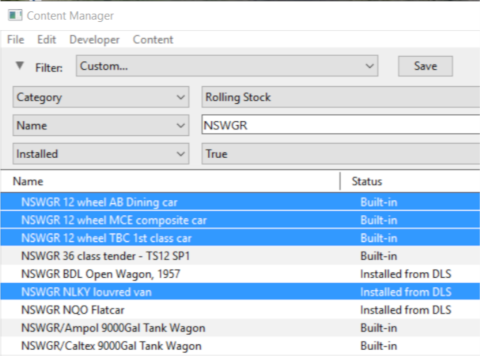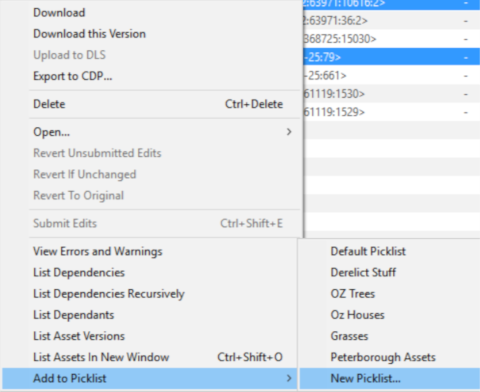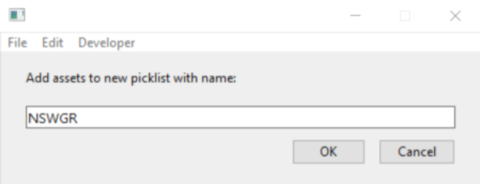How to Create a Picklist
From TrainzOnline
(Difference between revisions)
(Created page with "This guide will show you how to create a '''Picklist''' in TRS19 or TANE (both methods are identical).<br> Both programs provide you with two different methods of creating ''...") |
m |
||
| Line 6: | Line 6: | ||
From the '''TRS19''' or '''TANE''' Launcher, select '''Manage Content''' | From the '''TRS19''' or '''TANE''' Launcher, select '''Manage Content''' | ||
| − | |||
<table cellpadding="4" bgcolor=#ffffff> | <table cellpadding="4" bgcolor=#ffffff> | ||
Revision as of 12:11, 5 January 2019
This guide will show you how to create a Picklist in TRS19 or TANE (both methods are identical).
Both programs provide you with two different methods of creating Picklists, using either Content Manager (or Manage Content from the TANE/TRS19 Launcher) of in Surveyor.
Using CM
From the TRS19 or TANE Launcher, select Manage Content
 |
Step 2: Select the Picklist to be moved
|
 |
Step 3: Enter Picklist Name (for New Picklist option only)
|