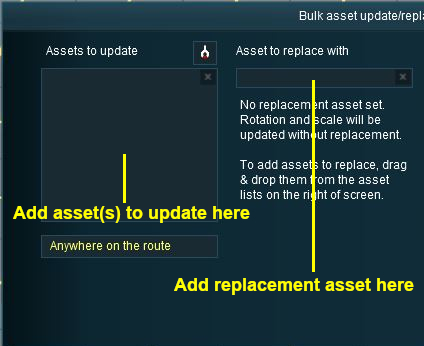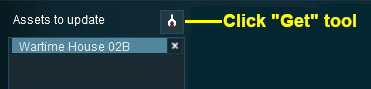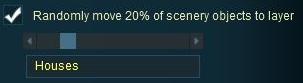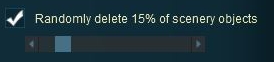How to Use Bulk Asset Update/Replace Tool
m |
(→Option 3: Delete Scenery Objects) |
||
| Line 368: | Line 368: | ||
<td>[[file:DotPoint.JPG]]</td> | <td>[[file:DotPoint.JPG]]</td> | ||
<td>'''Option 1 and Option 3 CAN both be checked ON at the same time''' to rotate all the scenery objects before deleting a set percentage of them.</td> | <td>'''Option 1 and Option 3 CAN both be checked ON at the same time''' to rotate all the scenery objects before deleting a set percentage of them.</td> | ||
| + | </tr> | ||
| + | </table> | ||
| + | <br> | ||
| + | <table cellpadding="4" bgcolor=#ffffb0> | ||
| + | <tr valign="top"> | ||
| + | <td>[[file:PencilTips.PNG]]</td> | ||
| + | <td><font size="3">'''Deleting "Stubborn" Objects:'''</font><br> | ||
| + | Some objects simply will not delete, for example some non track splines. The workaround for deleting these objects from a layout is:-<br> | ||
| + | <table cellpadding="4" bgcolor=#ffffff> | ||
| + | <tr> | ||
| + | <td colspan="2"> | ||
| + | ----</td> | ||
| + | </tr> | ||
| + | <tr valign="top"> | ||
| + | <td>[[file:Steps.PNG]]</td> | ||
| + | <td><font size="3">'''Steps:'''</font><br> | ||
| + | #exit Surveyor | ||
| + | #start '''Content Manager''' | ||
| + | #locate and select (highlight) the stubborn asset | ||
| + | #click the '''Content''' menu and select '''Disable''' | ||
| + | This will not delete the object from your layout or from your Trainz installation | ||
| + | #start Surveyor and reload the route. It will now have a missing dependency | ||
| + | #from the '''Main Menu''' select the '''Delete Missing Assets''' option | ||
| + | #save the route and exit Surveyor | ||
| + | #start '''Content Manager''' | ||
| + | #locate and select (highlight) the now disabled asset | ||
| + | #click the '''Content''' menu and select '''Enable''' | ||
| + | The disabled asset will be restored to full use but it will no longer be present in your layout. | ||
| + | </td> | ||
| + | </tr> | ||
| + | <tr> | ||
| + | <td colspan="2"> | ||
| + | ----</td> | ||
| + | </tr> | ||
| + | </table> | ||
| + | <table cellpadding="4" bgcolor=#ffffb0> | ||
| + | <tr valign="top"> | ||
| + | <td>[[file:NotePad.PNG]]</td> | ||
| + | <td><font size="3">'''Notes:'''</font><br> | ||
| + | This method is an '''All or Nothing''' approach. All instances of the selected asset will be deleted from your layout.</td> | ||
| + | </tr> | ||
| + | </table></td> | ||
</tr> | </tr> | ||
</table> | </table> | ||
Revision as of 10:57, 17 October 2018
Contents |
What is the Bulk Asset Update/Replace Tool?
| The Bulk Asset Update/Replace Tool allows the replacement, deletion and modification of multiple instances of one or more different assets, including textures. |
You will find the tool in the Surveyor Main Menu.
If you attempt to replace one type of object with a different type you will receive an error message.
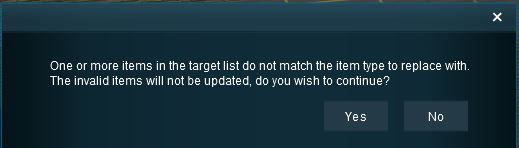 |
|
||||||
Things it Will NOT Do
Selecting and Adding the Assets
| An alternative method is to Drag and Drop an object from the Object Tool Selection Window as shown below. |
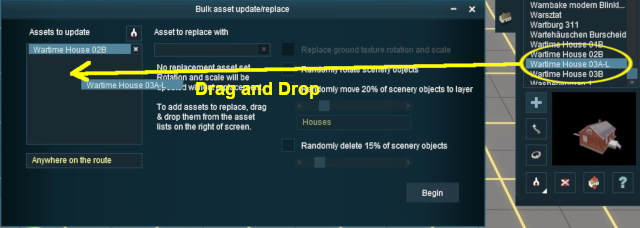 |
Once the Assets to update list has been completed, the Rotate, Move to layer and Delete options can be used.
| To Replace the entered assets with another asset, the Asset to replace with list must be filled. The same method of Drag and Drop is used to add an object to the Asset to replace with list. |
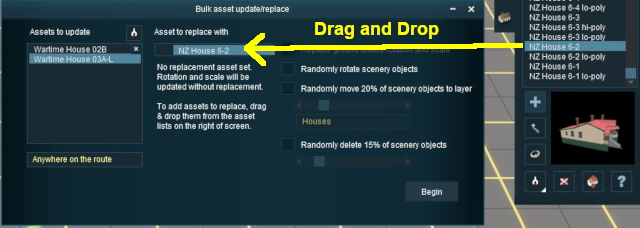 |
|
Deleting Assets from the Lists
| Use the Drag and Drop method to remove individual objects from the lists or click the x button in each data entry box to remove all its objects. |
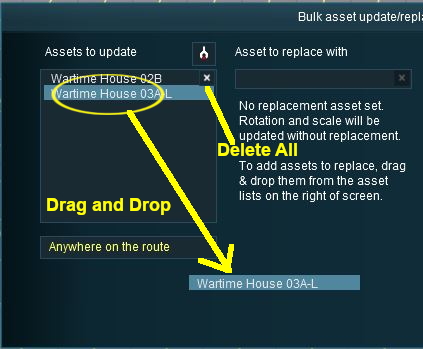 |
|||||||||
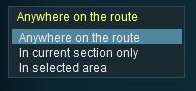 |
|
||||||
If the Selected area option is chosen, then...
|
|
|
 |
Steps:
|
|
|
|
Setting the Options - for Non Texture Objects
Option 1: Randomly Rotate Scenery Objects
The first option controls the rotation or orientation of the original OR the replacement scenery objects.
|
|
|
Settings:
All the layers containing the objects must be unlocked. Objects in locked layers will not be rotated. |
|
|
|
|
|
|
|
 |
Steps:
|
|
|
|
Option 2: Move Scenery Objects to Another Layer
The second option allows the original OR replacement scenery objects to be moved to another layer.
|
|
|
Settings:
All the layers containing the objects must be unlocked. Objects in locked layers will not be moved. |
|
|
|
|
|
|
|
 |
Steps:
To keep the replacement objects in the same layer:
|
|
|
|
| CAUTION: When moving track or track objects (signals, switches, etc) to other layers always make sure that any track objects do not end up in a higher layer than the track they are attached to. |
| Option 1 and Option 2 CAN both be checked ON at the same time to produce a combined effect |
Option 3: Delete Scenery Objects
The third option allows the deletion of scenery objects from the layout.
|
|
|
Settings:
All the layers containing the objects must be unlocked. Objects in locked layers will not be deleted. |
|
|
|
|
|
|
|
 |
Steps: |
|
|
|
| Option 2 and Option 3 CANNOT both be checked ON at the same time. | |
| Option 1 and Option 3 CAN both be checked ON at the same time to rotate all the scenery objects before deleting a set percentage of them. |
| Deleting "Stubborn" Objects: Some objects simply will not delete, for example some non track splines. The workaround for deleting these objects from a layout is:-
|
|||||||||
Setting the Options - for Texture Objects
Notes:
|
The image below shows a region painted with one texture asset but with different scaling and rotation settings.
 |
With the check box ticked, the following is the result after clicking the Begin button. |
With the check box unticked, the following is the result after clicking the Begin button. |
|
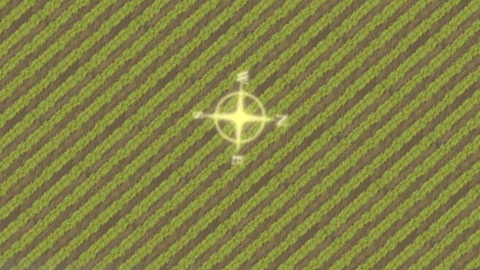 The scale and rotation settings that were used in the original have been replaced with the default scale and rotation settings of the replacement texture. |
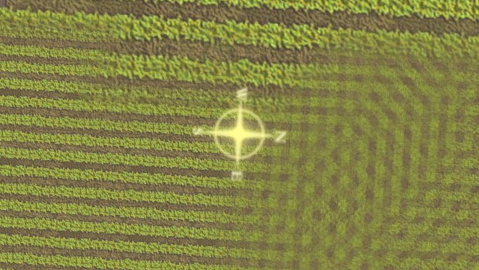 The same scale and rotation settings that were used in the original have been used with the replacement texture. |
Sample Application
The Problem:
A forest has been created using three different trees. A number (30%) of the two smaller tree types are to be replaced with a larger tree of a different type.
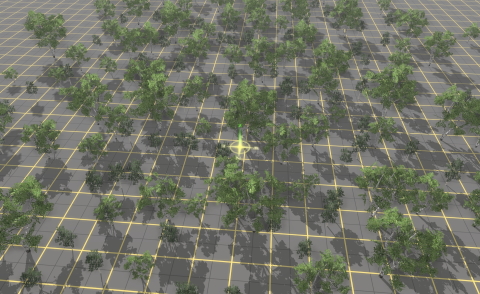 |
The Solution:
The Bulk Asset Update/Replace Tool does not have a feature that will allow the replacement of only some assets (it is all or none), so a slightly more indirect approach is needed.
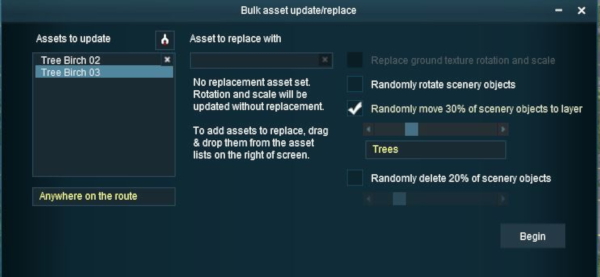 |
|
||||||
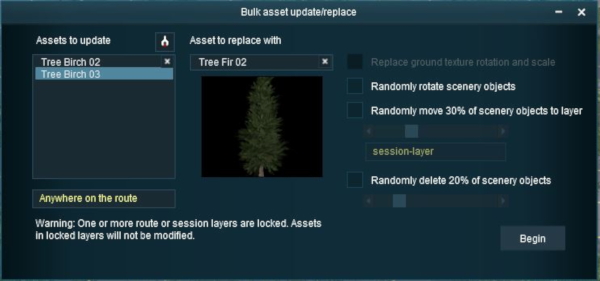 |
|
||||||
The final result.
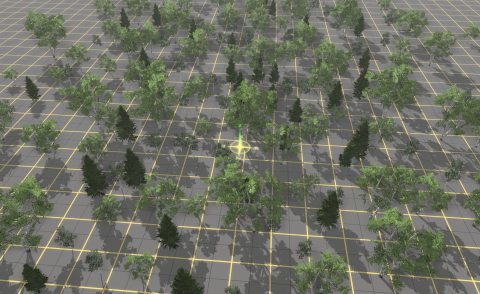 |
|
||||||
Trainz Wiki
 |
More Tutorials and Guides to Using Trainz |