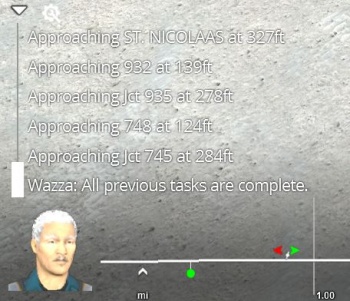Help:TRS19 Driver Track Profile Notifications
From TrainzOnline
(Difference between revisions)
| (2 intermediate revisions by one user not shown) | |||
| Line 5: | Line 5: | ||
This will also show, and provide a history of, the AI driver notifications in the session (such as when an AI driver is stuck at a signal or junction). | This will also show, and provide a history of, the AI driver notifications in the session (such as when an AI driver is stuck at a signal or junction). | ||
| + | |||
| + | Return to | ||
| + | *[[Help:TRS19_Driver_UI|TRS19 Driver UI]] | ||
| + | *[[Help:TRS19|TRS19 Help Page]] | ||
| + | [[Category:TRS19]][[Category:Help]] | ||
Latest revision as of 14:28, 3 August 2018
[edit] Driver Track Profile Notifications
The Track Profile Notifications will show notifications for track features, such as junctions, signals, etc that the selected train is approaching and how far from the track feature the locomotive is.
This will also show, and provide a history of, the AI driver notifications in the session (such as when an AI driver is stuck at a signal or junction).
Return to