How to Use Message Popup Rule
From TrainzOnline
(Difference between revisions)
m (→HTML Page Example) |
m |
||
| Line 13: | Line 13: | ||
</table> | </table> | ||
'''Notes:''' | '''Notes:''' | ||
| − | *Some knowledge of HTML tags will be required, particularly the very limited set of HTML that applies to Trainz | + | *Some knowledge of HTML tags will be required, particularly the very limited set of HTML that applies to Trainz. |
*Graphics and a limited set of HTML effects are possible. | *Graphics and a limited set of HTML effects are possible. | ||
*The HTML file or "web page" (with filename extension ".html") must be in a Trainz asset of type HTML. | *The HTML file or "web page" (with filename extension ".html") must be in a Trainz asset of type HTML. | ||
| Line 42: | Line 42: | ||
</table> | </table> | ||
| − | '''Trainz Wiki Links:''' | + | '''Related Trainz Wiki Links:''' |
| − | '''[[Message Popup Rule Applications|Message Popup Applications]]''' | + | '''[[Controlling Junctions in Sessions|Controlling Junctions in Sessions]] |
| + | '''[[Message Popup Rule Applications|Message Popup Rule Applications]]''' | ||
'''[[MiniBrowser|Trainz HTML Reference]]''' | '''[[MiniBrowser|Trainz HTML Reference]]''' | ||
| + | '''[[Using Variables in Sessions - Examples|Using Variables in Sessions - Examples]] | ||
Revision as of 09:20, 10 May 2018
- The Message Popup Rule is a T:ANE Session Rule that creates onscreen messages for users in Driver Mode.
The screenshots shown below give examples of the Message Popup Rule.
HTML Page Example
The settings shown in this example will direct TANE to load the message from a HTML file.
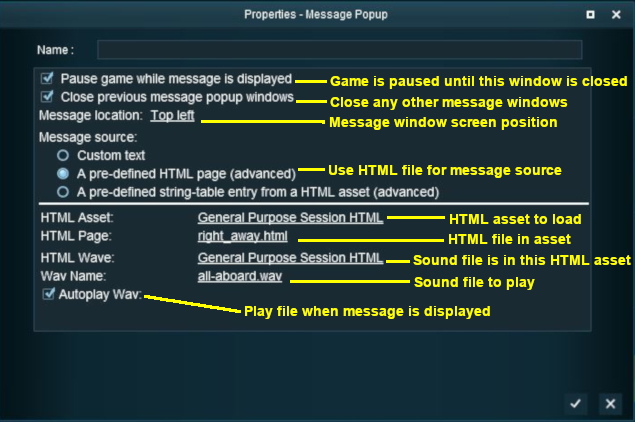 |
Notes:
- Some knowledge of HTML tags will be required, particularly the very limited set of HTML that applies to Trainz.
- Graphics and a limited set of HTML effects are possible.
- The HTML file or "web page" (with filename extension ".html") must be in a Trainz asset of type HTML.
- If a sound file is to be played when the message is displayed, for example the "whistle" sound shown in the example above, then it must be of type WAV (with filename extension ".wav") and must be in a Trainz asset of type HTML. It does not have to be in the same HTML asset as the HTML page.
Custom Message Example
The settings shown in this example will direct TANE to load the message from text entered in the Custom Message box.
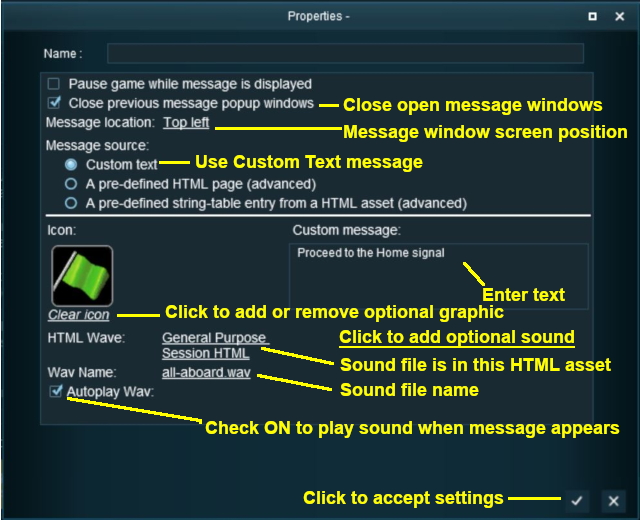 |
Notes:
- No knowledge of HTML is required.
- You are limited to about 6 lines of text.
- Text only, no graphics apart from the icon.
- You can select and display an optional icon with the message.
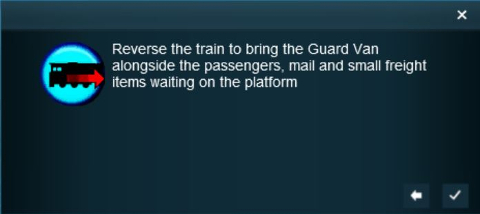 |
| The custom message popup created by the example shown above |
Related Trainz Wiki Links: Controlling Junctions in Sessions Message Popup Rule Applications Trainz HTML Reference Using Variables in Sessions - Examples