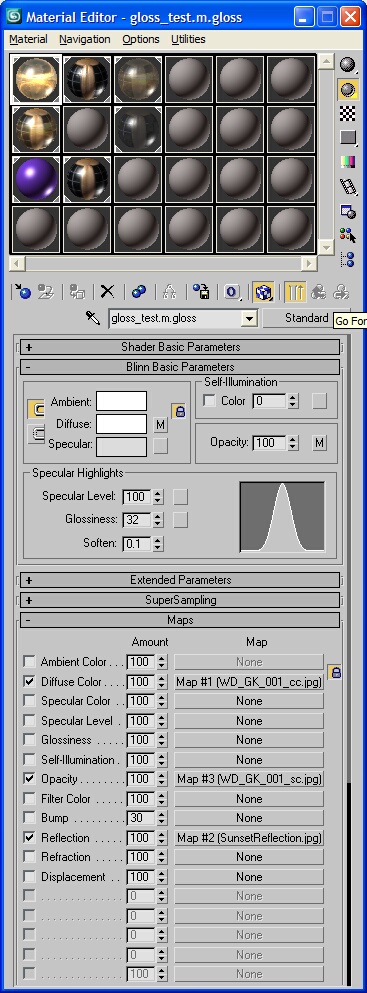M.gloss
From TrainzOnline
(Difference between revisions)
Retro00064 (Talk | contribs) (→Related Links: added Category:Material types) |
m |
||
| (2 intermediate revisions by one user not shown) | |||
| Line 1: | Line 1: | ||
| + | '''This is a legacy material, and should only be used where compatibility with older versions of Trainz is required.''' | ||
| + | |||
=Description= | =Description= | ||
Glossy reflective material | Glossy reflective material | ||
Blends a reflection map onto a diffuse map. The blend between reflection and diffuse maps is controlled by the alpha channel of the diffuse map. | Blends a reflection map onto a diffuse map. The blend between reflection and diffuse maps is controlled by the alpha channel of the diffuse map. | ||
| + | |||
=Preview= | =Preview= | ||
[[Image:mat_gloss.jpg]] | [[Image:mat_gloss.jpg]] | ||
| Line 13: | Line 16: | ||
* Opacity - Level of transparency, 0 = transparent, 100 = opaque. | * Opacity - Level of transparency, 0 = transparent, 100 = opaque. | ||
* Glossiness - Should be set to 32 to match game. | * Glossiness - Should be set to 32 to match game. | ||
| − | * [[Diffuse map]] - RGB = | + | * [[Diffuse map]] - RGB = Diffuse color |
| − | * [[Opacity map]] - Legacy support | + | * [[Diffuse map]] - A = Reflection strength/mask. black = no reflection. White = full reflection. |
| − | * Reflection map - RGB = reflection color. Spherical mapping | + | * [[Opacity map]] - (Legacy support.) If used, replaces the A channel of the diffuse map. |
| + | * Reflection map - RGB = reflection color. Spherical mapping. | ||
| + | * Reflection map - A = Alpha unused and should be omitted or left fully white to avoid compression artifacts. | ||
=Related Links= | =Related Links= | ||
[[Material Types]] - Material types supported by Trainz. | [[Material Types]] - Material types supported by Trainz. | ||
Latest revision as of 07:07, 16 September 2017
This is a legacy material, and should only be used where compatibility with older versions of Trainz is required.
Contents |
[edit] Description
Glossy reflective material
Blends a reflection map onto a diffuse map. The blend between reflection and diffuse maps is controlled by the alpha channel of the diffuse map.
[edit] Preview
[edit] Max Settings
[edit] Max Settings in detail
- Ambient - Ambient color R,G,B
- Diffuse - Diffuse color R,G,B
- Specular - Specular color R,G,B
- Opacity - Level of transparency, 0 = transparent, 100 = opaque.
- Glossiness - Should be set to 32 to match game.
- Diffuse map - RGB = Diffuse color
- Diffuse map - A = Reflection strength/mask. black = no reflection. White = full reflection.
- Opacity map - (Legacy support.) If used, replaces the A channel of the diffuse map.
- Reflection map - RGB = reflection color. Spherical mapping.
- Reflection map - A = Alpha unused and should be omitted or left fully white to avoid compression artifacts.
[edit] Related Links
Material Types - Material types supported by Trainz.
Max Exporters - 3D Studio Max exporters.
Exporting with 3D Studio Max - Material setup and exporting with 3DS Max.
.texture.txt Files - What goes into a .texture.txt file