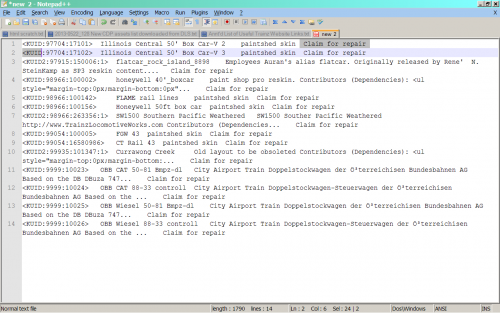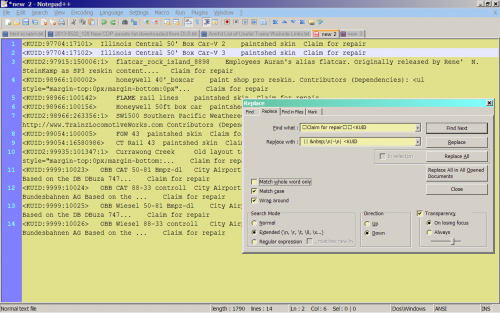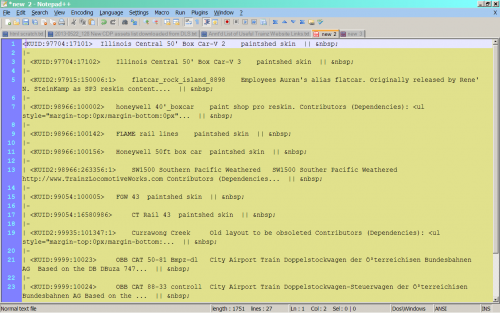TrainzOnline:DLS Cleanup Auran Pages
|
Project Page
- A Searchable List of Auran era assets needing DLS Cleanup
The Auran/N3V cleanup of the DLS began on 2008-07-15 T08:03:45. This page is an adjunct to the guideline: Download_Station_Cleanup and the Download Station Cleanup web site as it is a compendium of ALL 'unclaimed' assets having a negative user id code in the Kuids—put together from the DLS Cleanup website accessible through the Planet Auran profile page. It has been generated, so the remaining 600-800 assets listed with minus UserIDs (N3V-created assets, in other words) can be more readily assessed and searched out. Because of the limitations of that search facility, it will contain likely contain duplicates, for example a search <kuid:-2> will sometimes find assets with '-1', '-2', '-x'={-1...-9} anywhere in the asset name as well as in the listed kuids. Eliminating such entries is all of our jobs. Further, All Community members should feel free to add to the list with other search parameters on the Https:/ site. This is after all, ALL The Trainz Wiki for ALL of us. The assembly of new groups required a simple cut, paste and edit process, covered next. Hereafter, you can quickly search a kuid you may have repaired and see if you should upload a fixed version. That is the purpose of this page... to allow Bing or Google or Yahoo fast efficient searches and informed action by the community. without the cumbersome search of the auran.com website. One google fits all, so to speak! Below is the raw data captured in this process from the auran.com server.
almost Raw search
- This is a raw table produced by using the macro feature in Notepad++ to insert a leading space.
- Wikimarkup makes such a 'first-space' line into a psuedo-table as we see in all too many Trainz Wiki official reference pages. (Inserting the space is NOT part of the process, but so the 'page' text here would look as it does.)
- The Search: set search window for ':1', Unclaimed
- this is the last of 186 'pages' listed
- Figure 0: Example of how to add to this page:
KUID Name Description Repairer <KUID:97704:17101> Illinois Central 50' Box Car-V 2 paintshed skin Claim for repair <KUID:97704:17102> Illinois Central 50' Box Car-V 3 paintshed skin Claim for repair <KUID2:97915:150006:1> flatcar_rock_island_8898 Employees Auran's alias flatcar. Originally released by Rene' N. SteinKamp as SP3 reskin content.... Claim for repair <KUID:98966:100002> honeywell 40'_boxcar paint shop pro reskin. Contributors (Dependencies): <ul style="margin-top:0px;margin-bottom:0px"... Claim for repair <KUID:98966:100142> FLAME rail lines paintshed skin Claim for repair <KUID:98966:100156> Honeywell 50ft box car paintshed skin Claim for repair <KUID2:98966:263356:1> SW1500 Southern Pacific Weathered SW1500 Souther Pacific Weathered http://www.TrainzLocomotiveWorks.com Contributors (Dependencies... Claim for repair <KUID:99054:100005> FGW 43 paintshed skin Claim for repair <KUID:99054:16580986> CT Rail 43 paintshed skin Claim for repair <KUID2:99935:101347:1> Currawong Creek Old layout to be obsoleted Contributors (Dependencies): <ul style="margin-top:0px;margin-bottom:... Claim for repair <KUID:9999:10023> OBB CAT 50-81 Bmpz-dl City Airport Train Doppelstockwagen der Ö³terreichisen Bundesbahnen AG Based on the DB DBuza 747... Claim for repair <KUID:9999:10024> OBB CAT 88-33 controll City Airport Train Doppelstockwagen-Steuerwagen der Ö³terreichisen Bundesbahnen AG Based on the ... Claim for repair <KUID:9999:10025> OBB Wiesel 50-81 Bmpz-dl City Airport Train Doppelstockwagen der Ö³terreichisen Bundesbahnen AG Based on the DB DBuza 747... Claim for repair <KUID:9999:10026> OBB Wiesel 88-33 controll City Airport Train Doppelstockwagen-Steuerwagen der Ö³terreichisen Bundesbahnen AG Based on the ... Claim for repair
Adding other searches
The technique utilized the search and replace features of Notepad++, a freeware 'programmers text editor' that incidentally can search a whole directory tree and replace identical flaws in a config.txt file collection, all the files under '\editing', for example. Notepad++ has the ability to search multiple lines in any file for the same pattern ACROSS the END OF LINE boundary (escape code is '\n', but the search is pure simple cut and paste!) then replace the text across the text combination found across the end of line boundaries as directed.
Setup Process:
- set a search filter {example) on the DLS cleanup menu,
- Make sure to check Unclaimed— the below technique will fail for any item containing a user name.
- The search window in the below compilation was set using '<kuid:-#>' where the number was varied from 0 to 9 (-10 being immaterial, all negative owner codes are listed by -1, -2, ..., -9, and -0 in sequence, which is how the table was built.)
- Searching <kuid:-2> also finds ALL assets
containing a dash-2, similarly so did '-1' through '-nn'. The entire '-0' search is non-zero, non-negative kuid's using the search <kuid:-0>, but assets with '-0' in their titles.
- Searching just <Kuid:1> returned nada, if anyone can figure out how to search for all kuids beginning with <kuid:1, <kuid:2, etcetera please let me know ASAP! (at User talk:Fabartus)
Preparation of table process
- Part-I - collect the data
- DRAG the mouse cursor from the table lower right corner to upper left short of the title box on the table and page of current interest.
- [CTRL]-[C] to copy the highlighted text in the table
- [ALT]-[TAB] to Notepad++ and Paste ([CTRL]-[V]) into Notepad++
- Tidy up the top and bottom so there is no header (one is shown above); we'll add those entries back from an existing table.
- [ALT]-[TAB] to the browser and the DLS search page and Change to the next page.
- REPEAT from 1. above until all pages in the search criteria have been captured and pasted into the Notepad++ compendium document.
Making a compatible table
- Part-II - Turning the text into a wiki table
- In Notepad++ navigate to the top of the page and highlight using mouse dragging from the </u>character before</u> "Claim for repair" down to inside the "<KUID" string in the line below. (Fig-1 image at right)
- [CTRL]-[C] to copy,
- [CTRL]-[H] (like Notepad.exe) to begin search and replace mode--the highlighted string will be in the search field window already. [TAB] to the Replace with window/field.
- In the replace field type
_||_ \n|-\n|_<KUID, where by '_' is a place-holder meaning a space character. The string ' ' is a unicode representation meaning a non-breaking space. This is optional but has some further search usefulness should there be complications. It primarily gives people a target to replace if claiming an asset. The insides of a wiki table will look a bit strange to many, and the target of where to put a name seems a good way to keep columns straight. - Clicking the [Replace Button] one time to check — verify the replace worked correctly
- at the start of the search you should have:
|| - the next line should look like this:
|- - the last line changed will look like:
| <KUID…
- at the start of the search you should have:
- If that's all good, hit [Replace all] button; The result should look a lot like Figure 3 at the right.
- Next is a manual edit need: Search for HTML remnants in the description fields. These will begin with <ul …, <li … but are relatively uncommon.
- Use [CTRL]-[F] to FIND, trim each line off after such tag remnants.
- Use [F3] like in notepad to repeat the search.
- Return to the top of the file. In between the Kuid field and the description, highlight the tab character hidden in there, grabbing an extra space won't matter.
- [CTRL]-[H], Tab to the replace field and enter
|| - Hit [Replace All] and you should see double the number of replaced "Claim for repair" replacements above.
- [CTRL]-[H], Tab to the replace field and enter
- Now we're ready for making it into a full wiki table. This shown in Figure 3 is a bit