File list
From TrainzOnline
This special page shows all uploaded files. When filtered by user, only files where that user uploaded the most recent version of the file are shown.
| Name | Thumbnail | Size | User | Description | Versions | |
|---|---|---|---|---|---|---|
| 15:53, 5 February 2020 | Clutter effect options.jpg (file) |  | 43 KB | Pw3r | 1 | |
| 12:07, 15 October 2019 | End Session on Derailment.cdp (file) | 15 KB | Pw3r | (Fix asset version) | 2 | |
| 08:04, 15 October 2019 | HowTo RuleTemplate Example1.cdp (file) | 218 KB | Pw3r | (Example session for the HowTo page on Beahavior Template assets. Contains a single track stretch and loco, and small set of derailment handling rules which are suitable for template conversion.) | 1 | |
| 17:22, 14 October 2019 | HowToRuleTemplate Example1 Before.jpg (file) |  | 72 KB | Pw3r | 1 | |
| 17:01, 14 October 2019 | HowTo RulesTemplate Example2.cdp (file) | 228 KB | Pw3r | (A Route and Session used for example 2 on the Rule Templates HowTo page. The Session contains a short configuration of Speeding Check rules which can be converted into a template.) | 1 | |
| 16:11, 17 November 2015 | Interlocking Tower Example.cdp (file) | 440 KB | Pw3r | 2 | ||
| 17:17, 16 October 2015 | Diamond Crossing.jpg (file) | 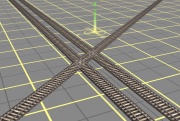 | 157 KB | Pw3r | 1 | |
| 17:12, 16 October 2015 | Interlocking Tower Path List View.jpg (file) |  | 88 KB | Pw3r | 1 | |
| 11:11, 14 October 2015 | InterlockingTowerPath ClassHierarchy.jpg (file) | 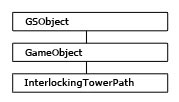 | 23 KB | Pw3r | 1 | |
| 10:58, 14 October 2015 | InterlockingTower ClassHierarchy.jpg (file) | 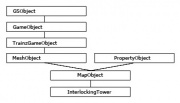 | 29 KB | Pw3r | 1 | |
| 13:23, 9 January 2015 | Tane-render-init-error.jpg (file) |  | 85 KB | Pw3r | (TANE renderer initialisation failure dialog screenshot) | 1 |
| 17:22, 19 February 2013 | ResourceCheckRule Edit.jpg (file) |  | 64 KB | Pw3r | 1 | |
| 17:20, 19 February 2013 | ResourceCheckRule Icon.jpg (file) | 19 KB | Pw3r | 1 | ||
| 01:03, 19 February 2013 | VariableShowRule Icon.jpg (file) | 19 KB | Pw3r | 1 | ||
| 01:03, 19 February 2013 | VariableCheckRule Icon.jpg (file) | 20 KB | Pw3r | 1 | ||
| 01:02, 19 February 2013 | VariableModifyRule Icon.jpg (file) | 12 KB | Pw3r | 1 | ||
| 21:12, 12 February 2013 | DriverSetupRule.jpg (file) |  | 80 KB | Pw3r | (An image showing the driver setup rules edit dialog) | 1 |
| 21:04, 12 February 2013 | DriverSetupRule icon.jpg (file) | 19 KB | Pw3r | (The icon for the builtin driver setup rule) | 1 | |
| 21:00, 12 February 2013 | DriverOrderBar add icon.jpg (file) | 17 KB | Pw3r | (The 'add' button in the driver order bar. Used in a few help pages.) | 1 | |
| 22:50, 4 February 2013 | Help QuickDrive NewTrain.jpg (file) |  | 98 KB | Pw3r | (Shows the Quickdrive main window with the new train page active) | 1 |
| 22:49, 4 February 2013 | Help QuickDrive Environment.jpg (file) |  | 94 KB | Pw3r | (Shows the Quickdrive main window with the Environment page active) | 1 |
| 22:46, 4 February 2013 | Help QuickDrive ControlType.jpg (file) | 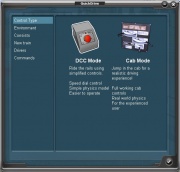 | 99 KB | Pw3r | (Shows the Quickdrive main window with the Control Type page active) | 1 |
| 22:44, 4 February 2013 | Help QuickDrive MenuBarIcon.jpg (file) | 29 KB | Pw3r | (Shows the Quickdrive option in the user rules list in Driver) | 1 | |
| 22:17, 30 January 2013 | RoutesMenuSessions.jpg (file) |  | 181 KB | Pw3r | (Image showing the sessions list within the TS12 routes menu. Used on the routes menu help page.) | 1 |
| 22:17, 30 January 2013 | RoutesMenuRoutes.jpg (file) |  | 220 KB | Pw3r | (Image showing the routes list within the TS12 routes menu. Used on the routes menu help page.) | 1 |
| 22:16, 30 January 2013 | RoutesMenuIcon.jpg (file) | 33 KB | Pw3r | (Image showing the icon/button form of the routes menu. Used on the routes menu help page.) | 1 | |
| 17:28, 27 September 2011 | Zip test.zip (file) | 113 KB | Pw3r | 1 | ||
| 10:19, 19 September 2011 | Multiplayer-loading.jpg (file) |  | 41 KB | Pw3r | 1 | |
| 14:46, 16 September 2011 | Multiplayer-listing.jpg (file) | 27 KB | Pw3r | 1 | ||
| 14:38, 16 September 2011 | Multiplayer-chat.jpg (file) |  | 39 KB | Pw3r | 2 | |
| 19:34, 4 March 2010 | CM Create New Version.jpg (file) |  | 36 KB | Pw3r | (Image showing Content Managers right click menu with "Create New Version" highlighted) | 1 |