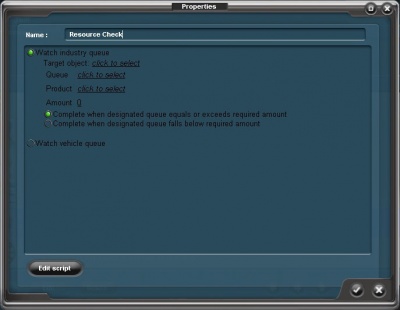Resource Check Rule
The Resource Check Rule is a session rule used to check the status of a product queue on an industry or traincar. This allows the session to react to the player loading/unloading their train or delivering/picking up specific cargo to/from an industry.
Contents |
Configuration Options
Mode
The rule can be run in two different modes, industry check or vehicle/traincar check. In industry mode the rule will allow you to select a target industry to monitor, in vehicle mode you must select a traincar.
Target Object
The target specifies the object to perform the resource/product check on. The available options will change based on the mode selection.
Target Queue
The target queue specifies which queue you want to monitor on the target object. Many objects will have only one queue to choose from, but some complex industries can have many.
Product
Specifies the product to monitor within the queue. The available options will vary based on the selected queue and what products exist in the session.
Amount
Specifies the amount of the product to check for.
Completion Mode
The rule can be configured to trigger when the target product amount is reached, or when the amount drops below the target. This allows you to have the child rules executed either when the player delivers some cargo or picks it up. Certain industry types will also consume product from their queues, so you can have the children fired if the queue 'runs out' before the player makes a delivery.