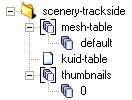CCG/Scenery-Trackside
From TrainzOnline
< CCG
Note: This page describes obsolete asset formats (trainz-build prior to 2.9) and should be removed. The up-to-date documentation of this format is KIND Scenery-trackside.
Contents |
KIND: SCENERY-TRACKSIDE
Description
A special scenery asset attached to rail track with the offset distance from the track specified in the asset. Examples could include a signal box, or dummy tracksign or track object.
Container Structure
A well formed scenery-trackside kind has the following container structure:
See Chapter 7 for an example asset of this kind.
A TYPICAL ASSET OF THIS KIND MAY HAVE THE FOLLOWING TAGS:
scenery-trackside kuid kuid trainz-build data category-class data category-region data category-era data username data kind data trackside data preview-mesh-kuid kuid kuid-table 0 kuid mesh-table default mesh file auto-create data thumbnails 0 image file width data height data
TAGS AND CONTAINERS
The following tags are further defined in Chapter 5:
- kuid
- Generated automatically by Content Manager.
- trainz-build
- Automatically set to 2.9 for 2009 assets.
- category-class
- See Category Class for scenery options.
- category-region
- See Category Region for a list of valid category-region values.
- category-era
- See Category Era for a list of valid category-era values.
- username
- Asset username. This will be the name that appears in the surveyor menu.
- kind
- Must be "scenery-trackside".
- mesh-table
- Default - Contains the default mesh. Auto-create should be set to true in order to make the mesh visible.
Additional Tags
- collate-meshes
- Enables clutter-mesh support (eg. fast trees)
- buffer-speed
- Used for buffers; specifies the maximum speed up to which the buffer will stop a train.
- speedlimit
- This value is the maximum speed allowed in meters per seconds.
- preview-mesh-kuid
- The mesh to be used in the surveyor preview area. This is useful when an asset has a large bounding box, i.e the "Airport" with it's aircraft animation.
- trackmark
- Specifies that the object is a trackmark.
- trackside
- This is a value that is the distance in meters the object is placed relative to the center of the track. Negative values will put the object on the left side of the track, and positive values will appear on the right.
- trigger
- Specifies that the object is a trigger.
- kuid-table
- The kuid of the track\road used in the asset should be present here, as should those of any other referenced assets.
THIS KIND SUPPORTS THE FOLLOWING:
- CONTAINERS
- Mesh Table, queues Container, Smoke Container, Soundscript Container, String Table, Chinese String Table, Czech String Table, Dutch String Table, French String Table, German String Table, Italian String Table, Polish String Table, Russian String Table, Spanish String Table, KUID Table, Obsolete Table, Thumbnails, Privileges, Extensions.
- TAGS
- kuid, trainz-build, category-class, category-region, category-era, username, kind, trackside, alias, author, autoname, backdrop, buffer-speed, category-keyword, class, collate-meshes, contact-email, contact-website, description, description-cn, description-cz, description-de, description-es, description-fr, description-it, description-pl, description-nl, description-ru, dighole, floating, height-range, icon-texture, icon0, icon1, icon2, icon3, license, light, nightmode, organisation, preview-mesh-kuid, preview-scale, random-color-high-hsb, random-color- low-hsb, rgb, rollstep, rotate, rotate-yz-range, rotstep, script, search-limit, snapgrid, snapmode, speedlimit, surveyor-name-label, surveyor-only, trackmark, trigger, username-cn, username-cz, username-de, username-es, username-fr, username-it, username-nl, username-pl, username-ru.