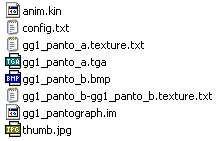CCG/Example: Pantograph
From TrainzOnline
< CCG
Contents |
Pantograph
Directory Structure
A typical asset of this kind has the following File\Directory Structure:
Required Files
config.txt - The config file for the asset.
thumb.jpg - The thumbnail image for this asset. A 240x180 jpeg.
anim.kin - The animation file for the pantograph asset.
gg1_panto_a.tga, gg1_panto_b.bmp - The texture files for the pantograph asset.
gg1_panto_a.texture.txt, gg1_panto_b.texture.txt - The texture files for the asset. See the section on Texture.txt files on Page 96 for more information.
gg1_pantograph.im - The indexed mesh used for the pantograph.
Config.txt File Listing
kind "pantograph"
kuid <kuid:171456:100023>
username "testPantograph"
trainz-build 2.5
category-class "ZP"
category-region "00"
category-era "1960s;1970s;1980s"
description "Test pantograph asset."
thumbnails
{
0
{
image "thumb.jpg"
width 240
height 180
}
}
Download this asset
This asset is available for download from the TRS2006 website at:
http://files.auran.com/TRS2006/Downloads/Example_Download.zip