File list
From TrainzOnline
This special page shows all uploaded files. When filtered by user, only files where that user uploaded the most recent version of the file are shown.
| Name | Thumbnail | Size | User | Description | Versions | |
|---|---|---|---|---|---|---|
| 11:00, 24 May 2018 | MessagePopupAdded.JPG (file) |  | 109 KB | Pware | (Update) | 2 |
| 21:09, 25 May 2018 | ExportTGA.JPG (file) | 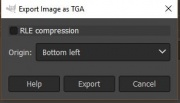 | 9 KB | Pware | (Screenshot of GIMP 2.10 export dialog box showing the compression setting OFF for exporting a TGA format image.) | 1 |
| 22:00, 25 May 2018 | TransparencyDemo.JPG (file) |  | 48 KB | Pware | (Screenshot of HTML Message Popup window showing two included images, one with a transparent background and the other without) | 1 |
| 16:40, 26 May 2018 | HTMLFolderView3.JPG (file) | 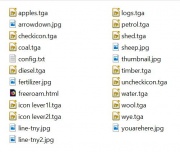 | 43 KB | Pware | (Reverted to version as of 06:32, 26 May 2018) | 5 |
| 17:18, 26 May 2018 | HTMLFolderView2.JPG (file) | 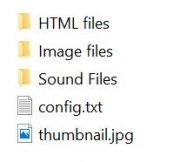 | 14 KB | Pware | (cropped) | 2 |
| 17:22, 26 May 2018 | HTMLFolderView1.JPG (file) | 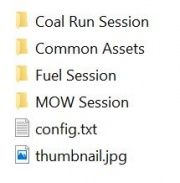 | 16 KB | Pware | (Additional graphic) | 3 |
| 21:43, 26 May 2018 | HTMLSampleMSNotepadA.JPG (file) |  | 23 KB | Pware | (Screenshot of MS Notepad showing a page of incorrectly formatted HTML code.) | 1 |
| 21:44, 26 May 2018 | HTMLSampleEdge.JPG (file) | 23 KB | Pware | (Screenshot of the MS Edge browser showing how incorrectly formatted HTML code can appear.) | 1 | |
| 22:50, 26 May 2018 | HTMLSampleTANE.JPG (file) | 14 KB | Pware | (Screenshot of Message Popup window showing poorly formatted HTML page) | 1 | |
| 08:55, 27 May 2018 | DotPoint.JPG (file) |  | 549 B | Pware | (Enlarged and changed colours) | 2 |
| 09:21, 27 May 2018 | 3BellsWave.JPG (file) |  | 165 KB | Pware | (Screenshot of Audacity software) | 1 |
| 15:40, 27 May 2018 | HTMLOpenInExplorer.JPG (file) |  | 50 KB | Pware | (resized) | 2 |
| 15:41, 27 May 2018 | HTMLSubmitEdits.JPG (file) | 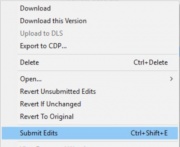 | 68 KB | Pware | (resized) | 2 |
| 20:50, 27 May 2018 | HTMLSampleNotepadPlusPlus.JPG (file) |  | 189 KB | Pware | (Corrections) | 4 |
| 00:29, 29 May 2018 | MessagePopup1.JPG (file) | 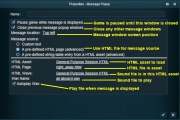 | 176 KB | Pware | (Improvements) | 4 |
| 00:32, 29 May 2018 | MessagePopup2.JPG (file) | 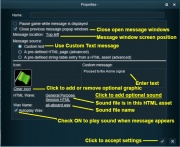 | 212 KB | Pware | (Improvements) | 7 |
| 17:17, 29 May 2018 | MessagePopup4.JPG (file) | 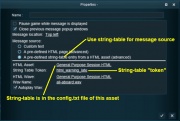 | 174 KB | Pware | (Updated again) | 3 |
| 17:53, 30 May 2018 | MessagePopup5a.JPG (file) | 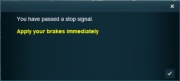 | 51 KB | Pware | (Screenshot of a message window formatted with HTML code in the string-table) | 1 |
| 10:16, 31 May 2018 | HTMLfileview.JPG (file) | 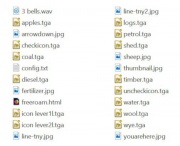 | 124 KB | Pware | 2 | |
| 13:57, 1 June 2018 | OrderedListRule.JPG (file) | 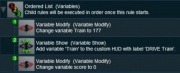 | 111 KB | Pware | (Screenshot showing use of simultaneous list rule) | 1 |
| 14:02, 1 June 2018 | SimultaneousListRule.JPG (file) |  | 105 KB | Pware | (Screenshot showing use of Simultaneous List rule) | 1 |
| 17:46, 2 June 2018 | LayersTools.JPG (file) |  | 448 KB | Pware | (Screenshot of Surveyor screen with Layers Tool open and labelled) | 1 |
| 17:47, 2 June 2018 | SurveyorToolMenuLayers.JPG (file) |  | 195 KB | Pware | (Screenshot of Surveyor Tools bar with Layers Tool identified.) | 1 |
| 20:54, 2 June 2018 | RightArrowRed.JPG (file) |  | 3 KB | Pware | (Red arrow pointing to the right) | 1 |
| 21:27, 2 June 2018 | LayersToolsRoute.JPG (file) |  | 25 KB | Pware | (Screenshot of Layers Tool for a loaded route) | 1 |
| 21:28, 2 June 2018 | LayersToolsSession.JPG (file) |  | 30 KB | Pware | (Screenshot of the Layer Tool for a loaded session) | 1 |
| 23:10, 2 June 2018 | LayersNewRoute.JPG (file) | 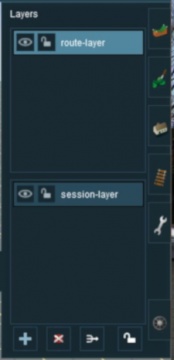 | 50 KB | Pware | (resized smaller again) | 3 |
| 13:40, 3 June 2018 | Under Construction.TGA (file) | 22 KB | Pware | (Under Construction sign) | 1 | |
| 13:41, 3 June 2018 | Under Construction.JPG (file) | 38 KB | Pware | (Under Construction sign) | 1 | |
| 13:50, 3 June 2018 | LayersToolButtonsLOCKALL.JPG (file) | 22 KB | Pware | (Screenshot of the Layers Tools with the LOCK button circled) | 1 | |
| 13:51, 3 June 2018 | LayersToolButtonsMERGE.JPG (file) | 22 KB | Pware | (Screenshot of the Layers Tools with the MERGE button circled) | 1 | |
| 13:51, 3 June 2018 | LayersToolButtonsDELETE.JPG (file) | 22 KB | Pware | (Screenshot of the Layers Tools with the DELETE button circled) | 1 | |
| 13:52, 3 June 2018 | LayersToolButtonsADD.JPG (file) | 22 KB | Pware | (Screenshot of the Layers Tools with the ADD button circled) | 1 | |
| 14:44, 3 June 2018 | LayersAddLayer.JPG (file) | 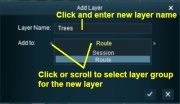 | 83 KB | Pware | (Screenshot of the New Layer dialogue window with labels) | 1 |
| 20:41, 3 June 2018 | LayersRouteTreesActive.JPG (file) | 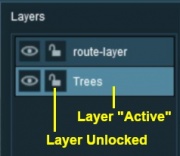 | 46 KB | Pware | (Resized) | 2 |
| 20:42, 3 June 2018 | LayersRouteTreesActiveLocked.JPG (file) | 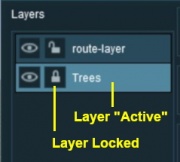 | 47 KB | Pware | (Screenshot of Layers Tool showing one locked and one unlocked layer) | 1 |
| 20:54, 3 June 2018 | LayersRouteTreesActiveLockedError.JPG (file) | 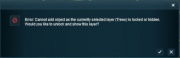 | 42 KB | Pware | (Screenshot of error message when attempting to add an asset to a locked or hidden layer) | 1 |
| 22:39, 3 June 2018 | LayerDeleteEmpty.JPG (file) |  | 48 KB | Pware | (Screenshot of Delete Empty Layer dialogue window) | 1 |
| 22:39, 3 June 2018 | LayerDeleteNotEmpty.JPG (file) | 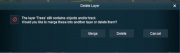 | 57 KB | Pware | (Screenshot of Delete not empty layer dialogue window) | 1 |
| 13:50, 4 June 2018 | LayersMergeInto.JPG (file) |  | 102 KB | Pware | (Screenshot showing the dialogue window and Layers for a merge operation) | 1 |
| 14:56, 4 June 2018 | LayersMove1.JPG (file) |  | 63 KB | Pware | (Screenshot showing a "drag and drop" layer move operation) | 1 |
| 14:56, 4 June 2018 | LayersMove3.JPG (file) |  | 53 KB | Pware | (Screenshot showing the end result of a layer drag and drop operation) | 1 |
| 15:53, 4 June 2018 | LayersHideNone.JPG (file) |  | 167 KB | Pware | (Screenshot showing the function of the Show/Hide eye icon in the layers tool. Two layers have their icons set to Show.) | 1 |
| 15:54, 4 June 2018 | LayersHideTree.JPG (file) |  | 162 KB | Pware | (Screenshot showing the function of the Show/Hide eye icon in the layers tool. One layer has its icon set to Hide.) | 1 |
| 17:05, 4 June 2018 | LayersObjectProperties.JPG (file) |  | 78 KB | Pware | (Screenshot of object properties window showing how to change its layer) | 1 |
| 17:07, 4 June 2018 | LayersObjectPropertiesChangeLayer.JPG (file) |  | 49 KB | Pware | (Screenshot of object properties window showing selection of a new layer) | 1 |
| 10:10, 5 June 2018 | LayersBoundLayer.JPG (file) |  | 49 KB | Pware | (Screenshot of asset properties window showing setting of the bound layer) | 1 |
| 14:48, 5 June 2018 | LayersDriveShow.JPG (file) |  | 84 KB | Pware | (Driver screenshot showing station platform scene with all layers visible) | 1 |
| 14:50, 5 June 2018 | LayersDriveHide.JPG (file) |  | 82 KB | Pware | (Driver screenshot showing station platform scene with two layers invisible) | 1 |
| 15:08, 5 June 2018 | LayersDriveHideRules.JPG (file) |  | 107 KB | Pware | (Screenshot of session rules used to hide two layers after a trigger event) | 1 |
 First page |
 Previous page |
 Next page |
 Last page |