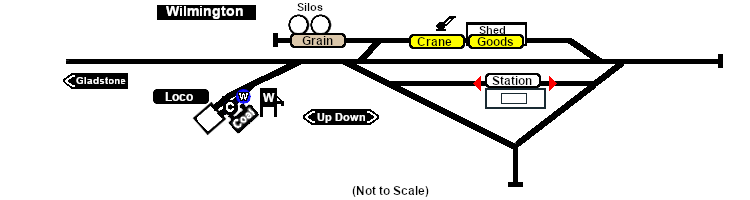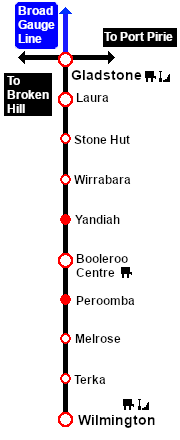SAR Wilmington Industry
From TrainzOnline
(Difference between revisions)
m |
m |
||
| (5 intermediate revisions by one user not shown) | |||
| Line 1: | Line 1: | ||
| − | + | <!-- V1.0 --> | |
| + | <table> | ||
<tr valign="top"> | <tr valign="top"> | ||
<td width=750> | <td width=750> | ||
| − | <table width=750 | + | <table width=750> |
<tr valign="top"> | <tr valign="top"> | ||
<td align="center">[[Image:line740.png|link=]]</td> | <td align="center">[[Image:line740.png|link=]]</td> | ||
| Line 13: | Line 14: | ||
<td align="center">[[Image:line740.png|link=]]</td> | <td align="center">[[Image:line740.png|link=]]</td> | ||
</tr> | </tr> | ||
| − | </table | + | </table> |
| − | <table bgcolor="lightgrey" bordercolor="lightgrey" width=750 | + | <table bgcolor="lightgrey" bordercolor="lightgrey" width=750> |
<tr valign="middle"> | <tr valign="middle"> | ||
| Line 25: | Line 26: | ||
</tr> | </tr> | ||
| − | </table | + | </table> |
[[image:SAR_Wilmington_Industry.png|link=|alt=Wilmington Industry map]] | [[image:SAR_Wilmington_Industry.png|link=|alt=Wilmington Industry map]] | ||
| − | <table bgcolor="lightcyan" width=750 | + | <table bgcolor="lightcyan" width=750> |
<tr valign="top"> | <tr valign="top"> | ||
| Line 55: | Line 56: | ||
<tr valign="middle"> | <tr valign="middle"> | ||
<td colspan=2 align="center"><span style="font-weight: 700;">For all other Industries use the "Drive To <span style="color: blue;">name of industry</span>" and <span style="color: blue;">"Load/Unload"</span> commands</span></td> | <td colspan=2 align="center"><span style="font-weight: 700;">For all other Industries use the "Drive To <span style="color: blue;">name of industry</span>" and <span style="color: blue;">"Load/Unload"</span> commands</span></td> | ||
| − | |||
| − | |||
| − | |||
</tr> | </tr> | ||
| Line 98: | Line 96: | ||
</tr> | </tr> | ||
| − | </table | + | </table> |
</td> | </td> | ||
| Line 106: | Line 104: | ||
</td> | </td> | ||
</tr> | </tr> | ||
| − | </table | + | </table> |