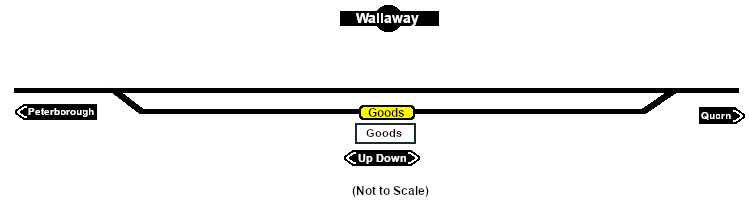SAR Wallaway Industry
From TrainzOnline
(Difference between revisions)
(added note about MIN bug) |
m |
||
| (3 intermediate revisions by one user not shown) | |||
| Line 8: | Line 8: | ||
</tr> | </tr> | ||
<tr valign="top"> | <tr valign="top"> | ||
| − | <td align="center">[[image:Tab_HM_Grey.png|link=SAR_Wallaway]] [[image:Tab_IN_White.png|link=]] [[image:Tab_TM_Grey.png|link=SAR_Wallaway_TrackMarks]] [[image: | + | <td align="center">[[image:Tab_HM_Grey.png|link=SAR_Wallaway]] [[image:Tab_IN_White.png|link=]] [[image:Tab_TM_Grey.png|link=SAR_Wallaway_TrackMarks]] [[image:Tab_SW_Grey.png|link=SAR_Wallaway_Switches]] [[image:Tab_Blank_Grey.png|link=]]</td> |
</tr> | </tr> | ||
<tr valign="top"> | <tr valign="top"> | ||
| Line 20: | Line 20: | ||
<td width=220 align="right">[[Image:SAR_Peterborough-Quorn_Line.png|link=SAR Peterborough-Quorn|alt=Peterborough-Quorn|Show Peterborough-Quorn]]</td> | <td width=220 align="right">[[Image:SAR_Peterborough-Quorn_Line.png|link=SAR Peterborough-Quorn|alt=Peterborough-Quorn|Show Peterborough-Quorn]]</td> | ||
<td width=110 align="center">[[Image:Next Left.png|link=|alt=]]<br>[[Image:SAR_Orroroo_Name.png|link=SAR Orroroo|alt=Orroroo|Next Up Location]]</td> | <td width=110 align="center">[[Image:Next Left.png|link=|alt=]]<br>[[Image:SAR_Orroroo_Name.png|link=SAR Orroroo|alt=Orroroo|Next Up Location]]</td> | ||
| − | <td width=90 align="center">[[Image:Location Index.png|link=SAR Index|alt=Location Index|Location Index]]</td> | + | <td width=90 align="center">[[Image:Location Index.png|link=SAR Index|alt=Location Index|Location Index]]<br>[[image:Scenario Index.png|link=SAR Peterborough Base Session|alt=Scenarios]]</td> |
<td width=110 align="center">[[Image:Next Right.png|link=|alt=]]<br>[[Image:SAR_Halls_Well_Name.png|link=SAR Halls Well|alt=Halls Well|Next Down Location]]</td> | <td width=110 align="center">[[Image:Next Right.png|link=|alt=]]<br>[[Image:SAR_Halls_Well_Name.png|link=SAR Halls Well|alt=Halls Well|Next Down Location]]</td> | ||
<td width=220 align="left">[[Image:SAR_Peterborough-Quorn_Line.png|link=SAR Peterborough-Quorn|alt=Peterborough-Quorn|Show Peterborough-Quorn]]</td> | <td width=220 align="left">[[Image:SAR_Peterborough-Quorn_Line.png|link=SAR Peterborough-Quorn|alt=Peterborough-Quorn|Show Peterborough-Quorn]]</td> | ||
| Line 42: | Line 42: | ||
<tr valign="middle"> | <tr valign="middle"> | ||
<td colspan=2 align="center"><span style="font-weight: 700;">For all Industries use the "Drive To <span style="color: blue;">name of industry</span>" and <span style="color: blue;">"Load/Unload"</span> commands</span></td> | <td colspan=2 align="center"><span style="font-weight: 700;">For all Industries use the "Drive To <span style="color: blue;">name of industry</span>" and <span style="color: blue;">"Load/Unload"</span> commands</span></td> | ||
| − | |||
| − | |||
| − | |||
| − | |||
| − | |||
| − | |||
| − | |||
| − | |||
| − | |||
| − | |||
| − | |||
| − | |||
| − | |||
| − | |||
| − | |||
| − | |||
| − | |||
| − | |||
| − | |||
</tr> | </tr> | ||
<tr valign="top"> | <tr valign="top"> | ||
Latest revision as of 22:54, 18 April 2021
|
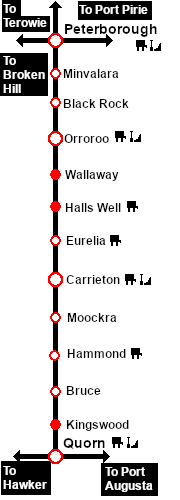 |
||||||||||||||||||||