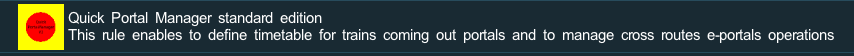Quick Portal Manager
(→Quick Portal Manager : what is it and for which purpose ?) |
(→Quick Portal Manager : what is it and for which purpose ?) |
||
| Line 19: | Line 19: | ||
When a portal is managed by QPM for train emition, you will define in QPM all the timetables at which a train edition should occur with all its parameters : train name, train mission code, recurrence of the event (every xx minutes), driver name or find an available driver when train is edited, consist definition (by name from surveyor saved consist list), valid days for train emition (QPM may manage timetables along a week) , driver order bar to be used after train emition, ... | When a portal is managed by QPM for train emition, you will define in QPM all the timetables at which a train edition should occur with all its parameters : train name, train mission code, recurrence of the event (every xx minutes), driver name or find an available driver when train is edited, consist definition (by name from surveyor saved consist list), valid days for train emition (QPM may manage timetables along a week) , driver order bar to be used after train emition, ... | ||
| + | When the time indicated for a portal edition entry is reached, QPM will request from the designated portal the train emition with the consist and driver defined. When the train will be created, it will copy the schedule defined and the train and driver will start to follow the schedule. | ||
When a portal is managed by QPM for trains outgoing through the portal, all trains outgoing are saved in the global named output queue with all its characteristic. If you open another map and session using also QPM and referencing the same global named queue as an input queue, QPM will extract all the trains saved in the queue and will schedule their emotion at the same time they left the initial map. Using this facility with sharing the portal output queue name on map A with a portal input queue on map B, you can transfer consists from map A to map B following the initial time the trains have left map A from map B. QPM offers also to add a time offset to the train outgoing time for scheduling the train ingoing time on the new map. | When a portal is managed by QPM for trains outgoing through the portal, all trains outgoing are saved in the global named output queue with all its characteristic. If you open another map and session using also QPM and referencing the same global named queue as an input queue, QPM will extract all the trains saved in the queue and will schedule their emotion at the same time they left the initial map. Using this facility with sharing the portal output queue name on map A with a portal input queue on map B, you can transfer consists from map A to map B following the initial time the trains have left map A from map B. QPM offers also to add a time offset to the train outgoing time for scheduling the train ingoing time on the new map. | ||
Revision as of 21:42, 31 July 2016
| Surveyor's Hotkeys | |
| Driver's Hotkeys | |
| Notations | |
| Glossary | |
|
Quick Portal Manager rule
Quick Portal Manager family rules are rules which enables to manage from a central point one or several portals with timetables for portal train emition.
Under TS2012 you have the choice between Quick Portal Manager V2 and Quick Portal Manager V3, which are quite similar but don't use the same consists database.
Under Tane you have only Quick Portal Manager Standard Edition ( <kuid:61392:5011:32> and above ) which is now supported. QPM SE is in fact a successor for Quick Portal Manager V2 including all the fixes needed under Tane. The current wiki article is targeted for Tane and will use only examples from QPM SE.
QPM SE help you manage the scheduling of trains coming from Portals with options such as time based scheduling, consist choice based on day of the week, initial driver commands selection, recurrent schedules and more.
This page is currently under construction..
Quick Portal Manager : what is it and for which purpose ?
QPM enables to define one or several portals that will be managed by QPM rule.
When a portal is managed by QPM for train emition, you will define in QPM all the timetables at which a train edition should occur with all its parameters : train name, train mission code, recurrence of the event (every xx minutes), driver name or find an available driver when train is edited, consist definition (by name from surveyor saved consist list), valid days for train emition (QPM may manage timetables along a week) , driver order bar to be used after train emition, ... When the time indicated for a portal edition entry is reached, QPM will request from the designated portal the train emition with the consist and driver defined. When the train will be created, it will copy the schedule defined and the train and driver will start to follow the schedule.
When a portal is managed by QPM for trains outgoing through the portal, all trains outgoing are saved in the global named output queue with all its characteristic. If you open another map and session using also QPM and referencing the same global named queue as an input queue, QPM will extract all the trains saved in the queue and will schedule their emotion at the same time they left the initial map. Using this facility with sharing the portal output queue name on map A with a portal input queue on map B, you can transfer consists from map A to map B following the initial time the trains have left map A from map B. QPM offers also to add a time offset to the train outgoing time for scheduling the train ingoing time on the new map.
It is also possible to share a queue as output and input on the same map, which will enable transfer from portal A to portal B on the same map with also some time offset if you need it.