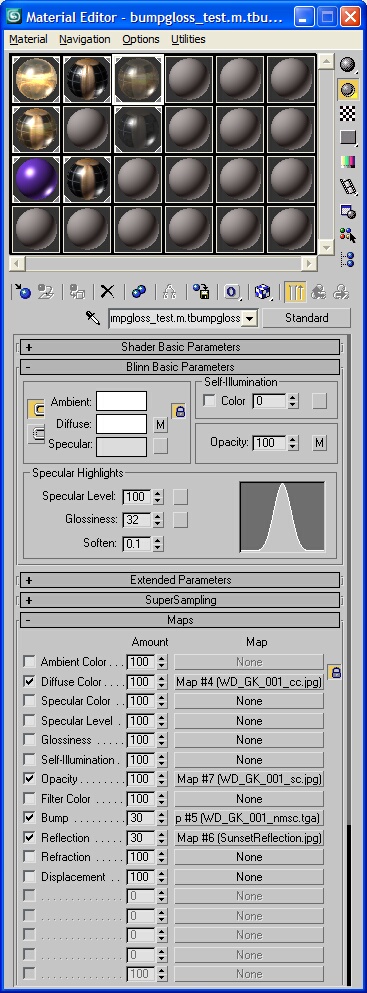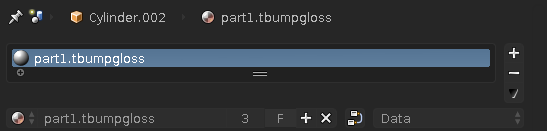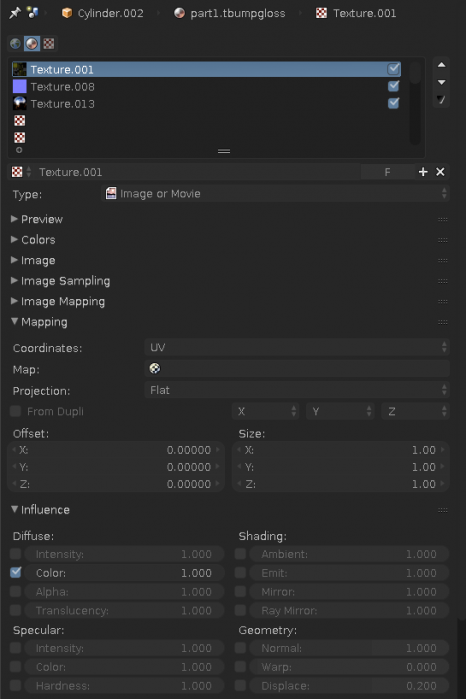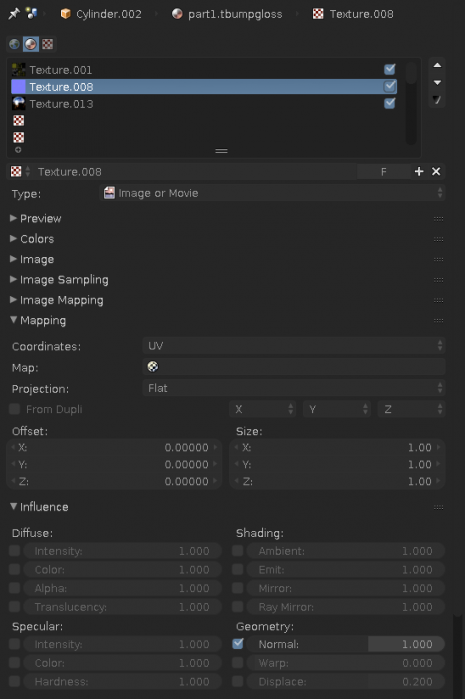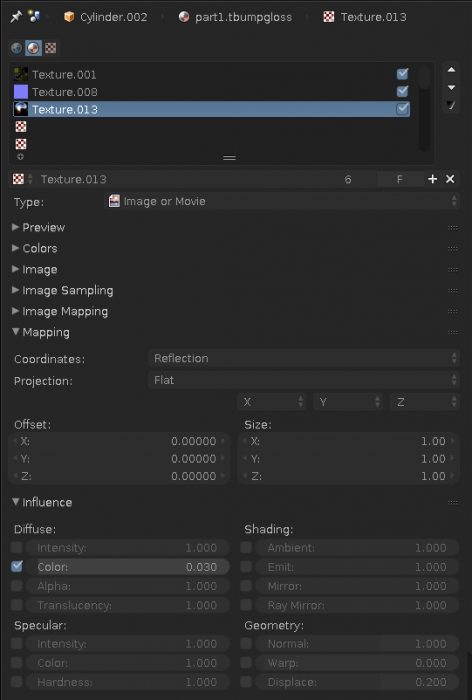M.tbumpgloss
m |
(→Max Settings in detail) |
||
| (5 intermediate revisions by 3 users not shown) | |||
| Line 1: | Line 1: | ||
| + | '''This is a legacy material, and should only be used where compatibility with older versions of Trainz is required.''' | ||
| + | |||
=Description= | =Description= | ||
Bump mapped reflective material | Bump mapped reflective material | ||
| Line 13: | Line 15: | ||
* Opacity - Level of transparency, 0 = transparent, 100 = opaque. | * Opacity - Level of transparency, 0 = transparent, 100 = opaque. | ||
* Glossiness - Should be set to 32 to match game. | * Glossiness - Should be set to 32 to match game. | ||
| − | * [[Diffuse map]] - RGB = diffuse color, A = reflection strength/mask | + | * [[Diffuse map]] - RGB = diffuse color, A = reflection strength/mask † |
* [[Opacity map]] - Legacy support for Diffuse texture Alpha channel | * [[Opacity map]] - Legacy support for Diffuse texture Alpha channel | ||
| − | * [[Normal map]] - RGB = bump normal A, = specular strength | + | * [[Normal map]] - RGB = bump normal A, = specular strength † |
* Reflection map - RGB = reflection color. Spherical mapping. 'amount' controls blend between reflection and diffuse maps. | * Reflection map - RGB = reflection color. Spherical mapping. 'amount' controls blend between reflection and diffuse maps. | ||
| + | |||
| + | † In TRS2019 Build: 105175 it appears these are reversed from what is stated here - Diffuse Alpha affecting Specular, Normal Alpha affecting Reflection Strength. | ||
| + | |||
| + | =Blender Material Configuration V2.79= | ||
| + | |||
| + | You must use the Blender Render option in Blender as the Cycles Render in V2.79 doesn't export the texture names associated with the material. You will need a diffuse, normal, and reflection texture. The reflection intensity can be altered in the Influence -> Diffuse value for the reflection texture. | ||
| + | The material must have the suffix .m.tbumpgloss , with any name you like. Here is an example with the material name called "part1." | ||
| + | |||
| + | [[File:Tbumpgloss279config.png|border|middle|]] | ||
| + | |||
| + | [[File:TbumpglossDiffuse279.png|border|middle|x700px]] [[File:Tbumpglossnormal279.png|border|middle|x700px]][[File:Tbumpglossreflection279.png|border|middle|x700px]] | ||
| + | |||
=Related Links= | =Related Links= | ||
[[Material Types]] - Material types supported by Trainz. | [[Material Types]] - Material types supported by Trainz. | ||
| Line 25: | Line 39: | ||
[[.texture.txt Files]] - What goes into a .texture.txt file | [[.texture.txt Files]] - What goes into a .texture.txt file | ||
| + | |||
| + | [[Category:Material types]] | ||
Latest revision as of 10:13, 28 April 2020
This is a legacy material, and should only be used where compatibility with older versions of Trainz is required.
Contents |
[edit] Description
Bump mapped reflective material
Blends a reflection map onto a bump map. The blend between reflection and diffuse maps is controlled by the layerOpacity or amount value of the reflection map.
[edit] Preview
[edit] Max Settings
[edit] Max Settings in detail
- Ambient - Ambient color R,G,B
- Diffuse - Diffuse color R,G,B
- Specular - Specular color R,G,B
- Opacity - Level of transparency, 0 = transparent, 100 = opaque.
- Glossiness - Should be set to 32 to match game.
- Diffuse map - RGB = diffuse color, A = reflection strength/mask †
- Opacity map - Legacy support for Diffuse texture Alpha channel
- Normal map - RGB = bump normal A, = specular strength †
- Reflection map - RGB = reflection color. Spherical mapping. 'amount' controls blend between reflection and diffuse maps.
† In TRS2019 Build: 105175 it appears these are reversed from what is stated here - Diffuse Alpha affecting Specular, Normal Alpha affecting Reflection Strength.
[edit] Blender Material Configuration V2.79
You must use the Blender Render option in Blender as the Cycles Render in V2.79 doesn't export the texture names associated with the material. You will need a diffuse, normal, and reflection texture. The reflection intensity can be altered in the Influence -> Diffuse value for the reflection texture. The material must have the suffix .m.tbumpgloss , with any name you like. Here is an example with the material name called "part1."
[edit] Related Links
Material Types - Material types supported by Trainz.
Max Exporters - 3D Studio Max exporters.
Exporting with 3D Studio Max - Material setup and exporting with 3DS Max.
.texture.txt Files - What goes into a .texture.txt file