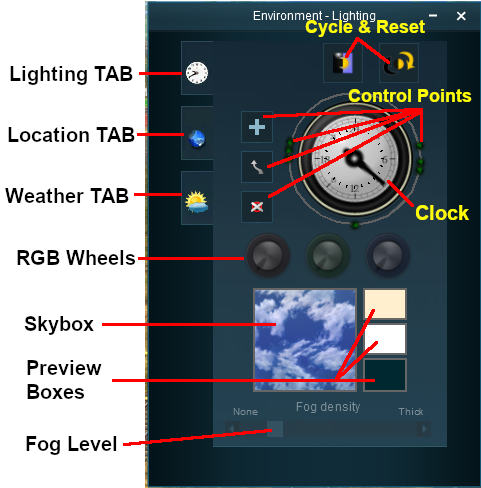How to Use Environment Tools
From TrainzOnline
Contents |
| Notes: The Environment Tools are used to set:-
|
|
| The Time of Day is set using Session rules such as |
| The World Origin and Date settings are used to set the current season e.g. January = Summer in the Southern Hemisphere and Winter in the Northern Hemisphere |
The Environment Tools
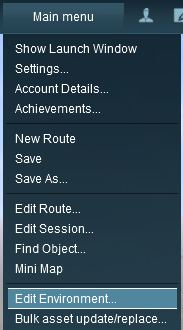 |
Open the Environment Tools from the Surveyor Main Menu as shown on the left. This will open the Environment Properties Window as shown below.
|
Ambient Color - directional lighting, mainly affects hue of scenery objects
Sun Color - ambient lighting, mainly affects the terrain