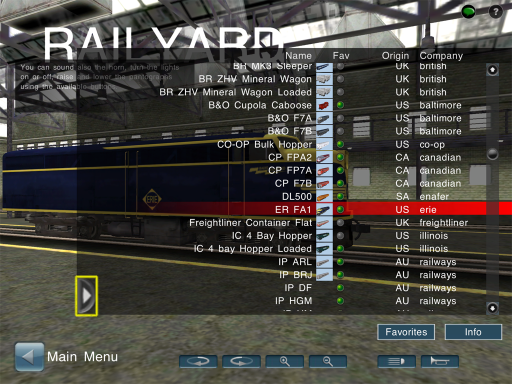Help:Mobile Main Menu:Railyard
From TrainzOnline
(Difference between revisions)
(Created page with "Railyard provides a preview of all train vehicles installed on your device, with a description of each. Start by scrolling through the list of train vehicles and tap on any on...") |
m |
||
| Line 4: | Line 4: | ||
[[File:mobile-main-menu-railyard-without-list.png|512px]] | [[File:mobile-main-menu-railyard-without-list.png|512px]] | ||
| + | |||
| + | |||
| + | |||
| + | =See Also= | ||
| + | [[Help:Mobile Main Menu]] | ||
Revision as of 17:43, 17 May 2014
Railyard provides a preview of all train vehicles installed on your device, with a description of each. Start by scrolling through the list of train vehicles and tap on any one to view it in 3D or review the detailed description. Tap the list toggle button (outlined in this screenshot) to hide the list so you can focus on your selected train. Tap it again to re-show the list.