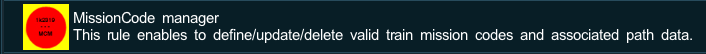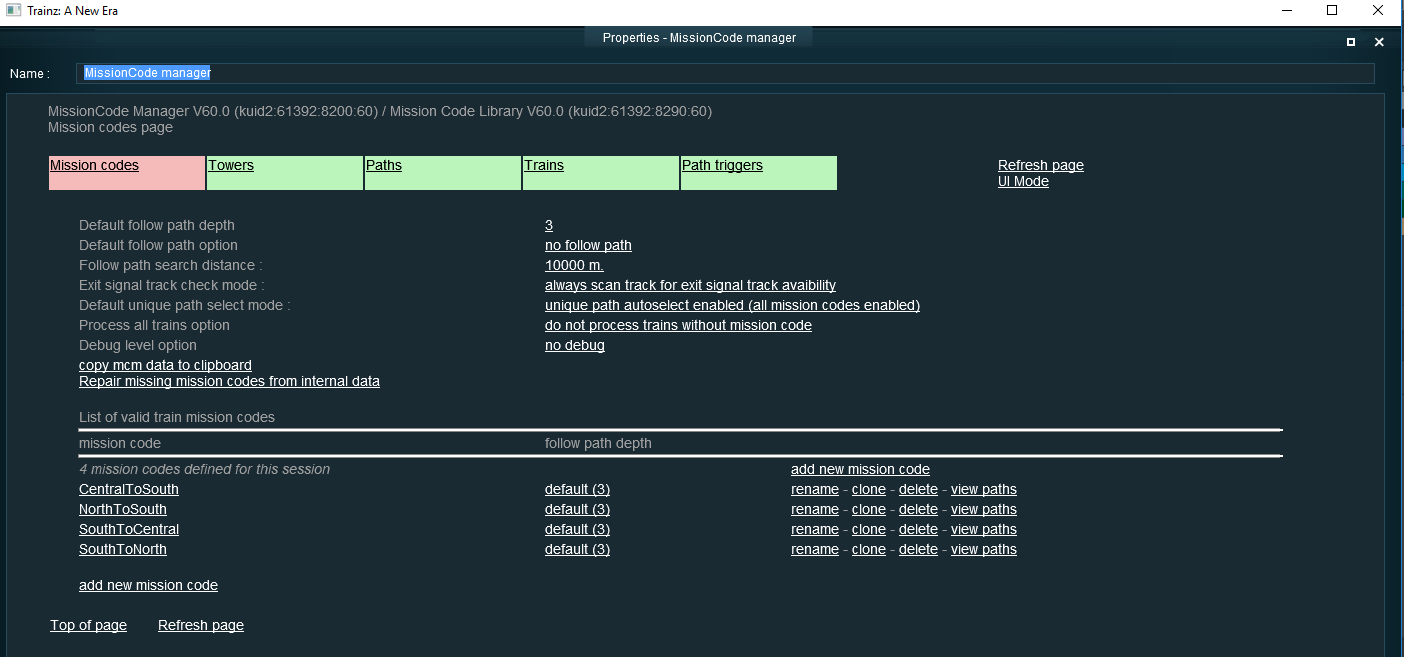Help:MissionCode Manager Rule
(Created page with "{{FUN-top}} ===Mission Code Manager=== '''MissionCode Manager''' is a rule which enables to add, edit and manage Mission Code strings, which can be assigned to trains and wi...") |
|||
| Line 1: | Line 1: | ||
{{FUN-top}} | {{FUN-top}} | ||
| − | ===Mission Code Manager=== | + | ===Mission Code Manager rule=== |
| + | [[File:Help-missioncodemanager-rule-img01.png]] | ||
| − | '''MissionCode Manager''' is a rule which enables to add, edit and manage Mission Code strings, which can be assigned to trains and | + | '''MissionCode Manager''' is a rule ( <kuid:61392:8200> ) which enables to add, edit and manage Mission Code strings, which can be assigned to trains and can be used to auto select paths in interlocking towers to route the trains to their destination. |
This page is currently under construction. The MissionCode Manager rule is currently under development but will be soon uploaded to DLS. The idea is to have finished publishing this help before release of MissionCode Manager rule so that all trainers will benefit from this online help using the rule. | This page is currently under construction. The MissionCode Manager rule is currently under development but will be soon uploaded to DLS. The idea is to have finished publishing this help before release of MissionCode Manager rule so that all trainers will benefit from this online help using the rule. | ||
| Line 11: | Line 12: | ||
=== Train Mission Codes : what is it and for which purpose ?=== | === Train Mission Codes : what is it and for which purpose ?=== | ||
| − | A train mission code is any string choosen in a list of arbitrary mission code strings that needs first to be defined by editing the MissionCode Manager Rule (<kuid2:61392:8200>) under surveyor. | + | A train mission code is any string choosen in a list of arbitrary mission code strings that needs first to be defined by editing the MissionCode Manager Rule (<kuid2:61392:8200>) under surveyor. After defining all the train mission codes you will use in your session, you can assign a train mission code to any train using the driver command SetMissionCode ( <kuid:61392:8201> ). All trains, by default have no mission code assigned but may be assigned a train mission code using the SetMissionCode driver command. The mission code will stay linked to the train until a new mission code is assigned to the train or the mission code is cleared using also the SetMissionCode driver command. Mission codes linked to a train are kept when a session is saved and later restored. Several trains may be assigned simultaneously the same mission code. |
| + | |||
| + | After defining and setting a train mission code to a train, you can also select while editing the Mission code Manager rule any existing interlocking tower and path and assign to the path any mission code and options. Later in driver mode, when a train with a mission code, will reach the entry signal, the Mission Code Manager Rule will be called as a listener for the interlocking tower, and will activate a path at this entry signal for which the mission code has been assigned. | ||
| + | |||
| + | === Train Mission Codes : in practice how to define them === | ||
To use train mission code features in a session, you need first to add to your session rules the Mission Code Manager rule, then edit the rule and define your list of available train mission code strings for this session. | To use train mission code features in a session, you need first to add to your session rules the Mission Code Manager rule, then edit the rule and define your list of available train mission code strings for this session. | ||
| + | When editing the MissionCode Manager rule, the first page displayed will show the list of all available mission code strings already defined and will offer to add some new mission code, to rename or clone or delete existing ones. | ||
| + | |||
| + | [[File:Help-missioncodemanager-rule-img02.png]] | ||
| + | |||
| + | In the example above, six mission codes strings (GABCAR,GARCAB,GARMON,GARTUR,MONGAR,TURGAR) have been defined for the current session. | ||
[[Category:Help|MissionCode Manager]] | [[Category:Help|MissionCode Manager]] | ||
{{FUN-bot}} | {{FUN-bot}} | ||
Revision as of 02:16, 9 June 2016
| Surveyor's Hotkeys | |
| Driver's Hotkeys | |
| Notations | |
| Glossary | |
|
Mission Code Manager rule
MissionCode Manager is a rule ( <kuid:61392:8200> ) which enables to add, edit and manage Mission Code strings, which can be assigned to trains and can be used to auto select paths in interlocking towers to route the trains to their destination.
This page is currently under construction. The MissionCode Manager rule is currently under development but will be soon uploaded to DLS. The idea is to have finished publishing this help before release of MissionCode Manager rule so that all trainers will benefit from this online help using the rule.
This page relates to the use of the MissionCode manager rule in both Surveyor and Driver.
Train Mission Codes : what is it and for which purpose ?
A train mission code is any string choosen in a list of arbitrary mission code strings that needs first to be defined by editing the MissionCode Manager Rule (<kuid2:61392:8200>) under surveyor. After defining all the train mission codes you will use in your session, you can assign a train mission code to any train using the driver command SetMissionCode ( <kuid:61392:8201> ). All trains, by default have no mission code assigned but may be assigned a train mission code using the SetMissionCode driver command. The mission code will stay linked to the train until a new mission code is assigned to the train or the mission code is cleared using also the SetMissionCode driver command. Mission codes linked to a train are kept when a session is saved and later restored. Several trains may be assigned simultaneously the same mission code.
After defining and setting a train mission code to a train, you can also select while editing the Mission code Manager rule any existing interlocking tower and path and assign to the path any mission code and options. Later in driver mode, when a train with a mission code, will reach the entry signal, the Mission Code Manager Rule will be called as a listener for the interlocking tower, and will activate a path at this entry signal for which the mission code has been assigned.
Train Mission Codes : in practice how to define them
To use train mission code features in a session, you need first to add to your session rules the Mission Code Manager rule, then edit the rule and define your list of available train mission code strings for this session. When editing the MissionCode Manager rule, the first page displayed will show the list of all available mission code strings already defined and will offer to add some new mission code, to rename or clone or delete existing ones.
In the example above, six mission codes strings (GABCAR,GARCAB,GARMON,GARTUR,MONGAR,TURGAR) have been defined for the current session.