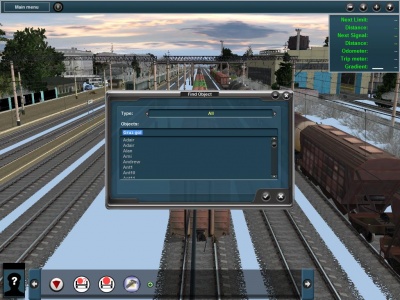Help/Driver/Main Menu/Find Object
From TrainzOnline
< Help(Difference between revisions)
(Created page with "Lets you locate a particular item on the map. Selecting the item will move the camera position to that position on the route. To find a particular item, scroll through the lis...") |
|||
| Line 1: | Line 1: | ||
| + | [[File:Find object.jpg|400px|right]] | ||
Lets you locate a particular item on the map. Selecting the | Lets you locate a particular item on the map. Selecting the | ||
item will move the camera position to that position on the | item will move the camera position to that position on the | ||
| Line 8: | Line 9: | ||
*Trackside | *Trackside | ||
*Vehicles | *Vehicles | ||
| − | |||
Revision as of 16:37, 15 February 2014
Lets you locate a particular item on the map. Selecting the item will move the camera position to that position on the route. To find a particular item, scroll through the list or type its name on the text box and press "Enter". To change the category, click on the arrows on the sides of the default (All). The categories are as follow:
- All
- Industry
- Consists
- Scenery
- Trackside
- Vehicles