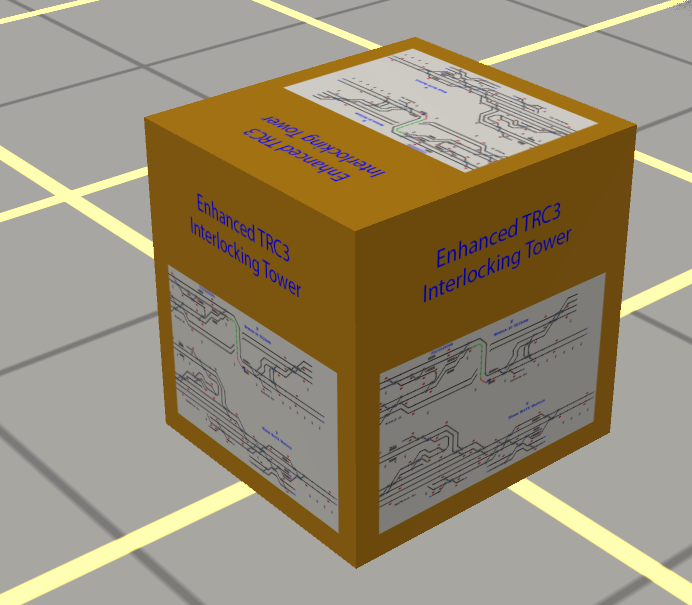Enhanced Interlocking Tower
(Created page with "{{FUN-top}} ===Enhanced Interlocking Tower assets=== PAGE IS CURRENTLY UNDER DEVELOPMENT - CURRENT INFORMATION NOT COMPLETE<br><br> concerns the enhanced interlocking tower ...") |
|||
| Line 16: | Line 16: | ||
- supports for paths using as an exit signal an entry signal from another tower<br> | - supports for paths using as an exit signal an entry signal from another tower<br> | ||
- path will be activated only if there are no extra consist currently occupying the path<br> | - path will be activated only if there are no extra consist currently occupying the path<br> | ||
| + | - path can be cancelled using a specific driver command or using the enhanced interlocking manager rule run time monitor. Cancelling a path can occur at any time for an owning train which is stopped, and for an owning train moving only if there are at least two signals between the train position and the path entry signal. To avoid any derailment risk,paths junctions currently overlapped by a consist will not restore their initial direction.<br> | ||
- path can use several clear method : clear on cancel is the traditional clear method used with standard IT ; clear_on_drive enables to release junctions and signals when your train has left the junction or signal so that these objects are made available for any waiting other path before the initial path is cleared ; clear_on_last_junction will clear the path when the last junction along the path has been left : this method may be used at terminal station with path having the buffer at the end of the track being the exit signal - though the exit signal will never be reached, the path will be cleared when the last junction will be left.<br> | - path can use several clear method : clear on cancel is the traditional clear method used with standard IT ; clear_on_drive enables to release junctions and signals when your train has left the junction or signal so that these objects are made available for any waiting other path before the initial path is cleared ; clear_on_last_junction will clear the path when the last junction along the path has been left : this method may be used at terminal station with path having the buffer at the end of the track being the exit signal - though the exit signal will never be reached, the path will be cleared when the last junction will be left.<br> | ||
- path can optionally check if a track circuit block embedding the exit signal is occupied or not, and will lock the track circuit block name until the path is cleared. It is also possible to request that all track circuit blocks embedding any path objects will be processed in a similar manner. Using exit signal TCB can help a lot to protect terminal or through station platforms.<br> | - path can optionally check if a track circuit block embedding the exit signal is occupied or not, and will lock the track circuit block name until the path is cleared. It is also possible to request that all track circuit blocks embedding any path objects will be processed in a similar manner. Using exit signal TCB can help a lot to protect terminal or through station platforms.<br> | ||
| + | - path can optionally choose either to restore path junctions initial direction when a path is cleared or to do not restore path junctions initial direction and keep the current target direction when the path was active.<br> | ||
- path can optionally be member of an exclusive set name, and will have their activation delayed as long as any other path referencing the same exclusive set name is active. This feature enables to protect easily track crossing without using some invisible junctions or signals.<br> | - path can optionally be member of an exclusive set name, and will have their activation delayed as long as any other path referencing the same exclusive set name is active. This feature enables to protect easily track crossing without using some invisible junctions or signals.<br> | ||
- path optionally can restore initial junctions direction like standard IT or don not restore initial junctions direction when cleared.<br> | - path optionally can restore initial junctions direction like standard IT or don not restore initial junctions direction when cleared.<br> | ||
| Line 23: | Line 25: | ||
at the tower level : | at the tower level : | ||
| − | - | + | - it is possible to choose if the yellow disc used to reselect a target path is displayed or not.<br> |
| + | - schedule blocked processing can be choose : you either use the current N3V implementation that will try to cancel and reactivate later unused paths tho help activating a path for a train with schedule blocks. It is also possible to avoid this processing by disabling this standard feature.<br> | ||
| + | - toc compatibility : it is possible to choose at the tower level if crossing conformant to TRC system will be managed by the interlocking tower or by the arc system manager.<br> | ||
| + | - tower debug level : this option is mainly for session developers. It enables to have either no logging (for production), or only logging to the system log, or to have both logging and messages on screen.<br> | ||
=== Enhanced Interlocking Tower : How to use them ?=== | === Enhanced Interlocking Tower : How to use them ?=== | ||
Revision as of 06:08, 16 December 2016
| Surveyor's Hotkeys | |
| Driver's Hotkeys | |
| Notations | |
| Glossary | |
|
Enhanced Interlocking Tower assets
PAGE IS CURRENTLY UNDER DEVELOPMENT - CURRENT INFORMATION NOT COMPLETE
concerns the enhanced interlocking tower package that should be released before the end of the year 2016
Enhanced Interlocking Tower assets are Interlocking Tower scripted assets using some additional script from a library to offer added functionalities to the standard interlocking tower. By doing some pre-processing before calling standard interlocking tower processing and doing some post-processing on return, these new assets enables to take the best from interlocking towers and to offer some enhanced functionalities by default or on option.
Among these added functionalities you will find :
at the path level :
- supports for paths using as an exit signal an entry signal from another tower
- path will be activated only if there are no extra consist currently occupying the path
- path can be cancelled using a specific driver command or using the enhanced interlocking manager rule run time monitor. Cancelling a path can occur at any time for an owning train which is stopped, and for an owning train moving only if there are at least two signals between the train position and the path entry signal. To avoid any derailment risk,paths junctions currently overlapped by a consist will not restore their initial direction.
- path can use several clear method : clear on cancel is the traditional clear method used with standard IT ; clear_on_drive enables to release junctions and signals when your train has left the junction or signal so that these objects are made available for any waiting other path before the initial path is cleared ; clear_on_last_junction will clear the path when the last junction along the path has been left : this method may be used at terminal station with path having the buffer at the end of the track being the exit signal - though the exit signal will never be reached, the path will be cleared when the last junction will be left.
- path can optionally check if a track circuit block embedding the exit signal is occupied or not, and will lock the track circuit block name until the path is cleared. It is also possible to request that all track circuit blocks embedding any path objects will be processed in a similar manner. Using exit signal TCB can help a lot to protect terminal or through station platforms.
- path can optionally choose either to restore path junctions initial direction when a path is cleared or to do not restore path junctions initial direction and keep the current target direction when the path was active.
- path can optionally be member of an exclusive set name, and will have their activation delayed as long as any other path referencing the same exclusive set name is active. This feature enables to protect easily track crossing without using some invisible junctions or signals.
- path optionally can restore initial junctions direction like standard IT or don not restore initial junctions direction when cleared.
at the tower level :
- it is possible to choose if the yellow disc used to reselect a target path is displayed or not.
- schedule blocked processing can be choose : you either use the current N3V implementation that will try to cancel and reactivate later unused paths tho help activating a path for a train with schedule blocks. It is also possible to avoid this processing by disabling this standard feature.
- toc compatibility : it is possible to choose at the tower level if crossing conformant to TRC system will be managed by the interlocking tower or by the arc system manager.
- tower debug level : this option is mainly for session developers. It enables to have either no logging (for production), or only logging to the system log, or to have both logging and messages on screen.