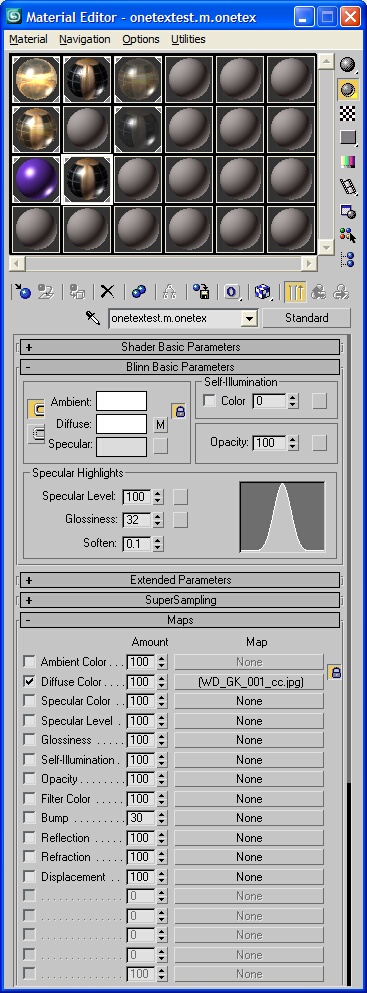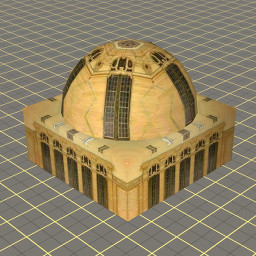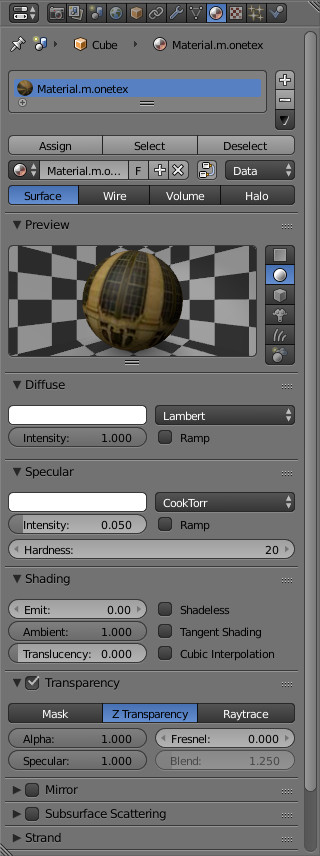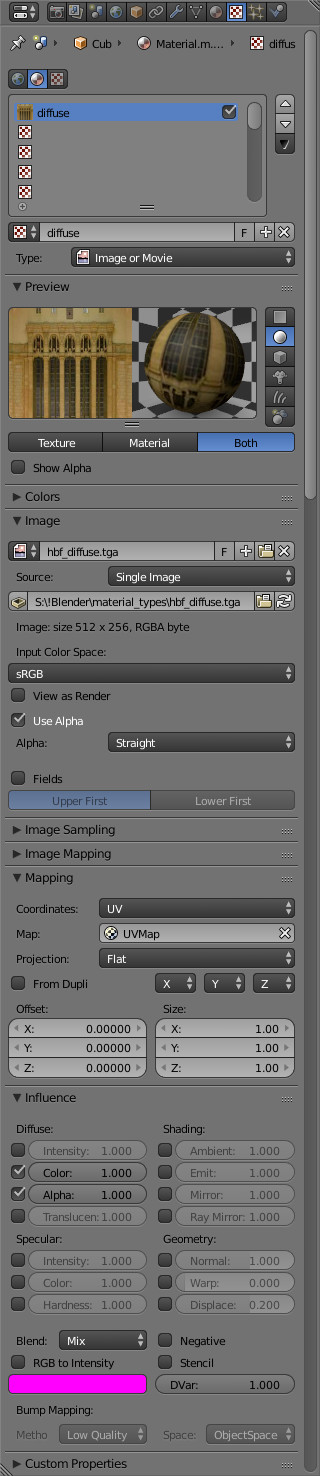M.onetex
From TrainzOnline
(Difference between revisions)
| Line 26: | Line 26: | ||
==Preview== | ==Preview== | ||
[[Image:blender_preview_onetex.jpg]] | [[Image:blender_preview_onetex.jpg]] | ||
| − | ==Blender Settings== | + | ==Blender Material Settings== |
| − | + | [[Image:blender_material_onetex.jpg|left|frame|material properties]] | |
| − | + | : '''Diffuse''' - Color Picker and Intensity Slider combined set the diffuse color in Trainz | |
| − | + | : '''Ambient''' | |
| − | + | :: - default: settings for Diffuse are used for ambient color in Trainz | |
| − | + | :: - alternative: use Blenders global ambient settings (panel World) as ambient color in Trainz by unchecking the Exporter option box "Export Diffuse as Ambient" | |
| + | : '''Specular''' - Color Picker and Intensity Slider combined set the specular color in Trainz | ||
| + | : '''Hardness''' - defines the sharpness of specular highlights in Trainz; higher values give sharper highlights | ||
| + | : '''Emit''' | ||
| + | :: - default: the Emit Slider and the Diffuse Color Picker combined are used as emit color in Trainz | ||
| + | :: - alternative: the Emit Slider and the Mirror Color Picker combined are used as emit color in Trainz by checking the Exporter option box "Export Mirror as Emit" | ||
| + | : '''Transparency''' - the Alpha Slider set the level of transparency in Trainz; lesser values give more transparency | ||
| + | <br clear=all> | ||
| − | ==Blender Settings | + | ==Blender DiffuseTexture Settings== |
| + | [[Image:blender_texture_diffuse_onetex.jpg|left|frame|diffuse texture properties]] | ||
| − | + | '''''to be continued''''' | |
| − | + | ||
| − | + | ||
| − | + | ||
| − | + | <br clear=all> | |
| − | + | ||
| − | + | ||
| − | + | ||
| − | + | ||
| − | + | ||
| − | + | ||
| − | |||
[[Category:Material types]] | [[Category:Material types]] | ||
Revision as of 08:39, 23 January 2015
Contents |
Description
Diffuse texture mapped material
Preview
Max Settings
Max Settings in detail
- Ambient - Ambient color R,G,B
- Diffuse - Diffuse color R,G,B
- Specular - Specular color R,G,B
- Opacity - Level of transparency, 0 = transparent, 100 = opaque.
- Glossiness - Should be set to 32 to match game.
- Diffuse map - RGB = diffuse color, A = opacity
- Opacity map - Legacy support for Diffuse texture Alpha channel
Related Links
Material Types - Material types supported by Trainz.
Max Exporters - 3D Studio Max exporters.
Exporting with 3D Studio Max - Material setup and exporting with 3DS Max.
.texture.txt Files - What goes into a .texture.txt file
Blender
Preview
Blender Material Settings
- Diffuse - Color Picker and Intensity Slider combined set the diffuse color in Trainz
- Ambient
- - default: settings for Diffuse are used for ambient color in Trainz
- - alternative: use Blenders global ambient settings (panel World) as ambient color in Trainz by unchecking the Exporter option box "Export Diffuse as Ambient"
- Specular - Color Picker and Intensity Slider combined set the specular color in Trainz
- Hardness - defines the sharpness of specular highlights in Trainz; higher values give sharper highlights
- Emit
- - default: the Emit Slider and the Diffuse Color Picker combined are used as emit color in Trainz
- - alternative: the Emit Slider and the Mirror Color Picker combined are used as emit color in Trainz by checking the Exporter option box "Export Mirror as Emit"
- Transparency - the Alpha Slider set the level of transparency in Trainz; lesser values give more transparency
Blender DiffuseTexture Settings
to be continued