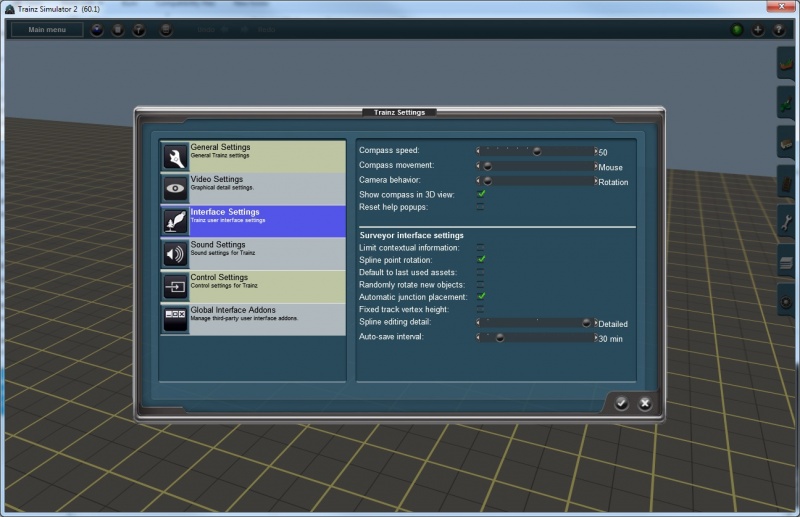Help:Surveyor Interface Settings
From TrainzOnline
Access the Interface Settings from Main Menu > Options > Interface Settings.
Here you can change camera behaviour, and how other visual components operate.
Compass Speed: Move the slider to change the speed at which the compass moves (you will probably find it best to keep it very slow, until you get used to it).