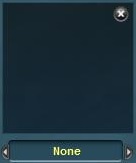Help/Topology Tab
From TrainzOnline
< Help(Difference between revisions)
(Created page with "To access the Topology Tab, click on the uppermost tab on the Tab Panel on the right side of the screen, or press "F1" When clicked on, the menu will fly out to the left. [[Fi...") |
|||
| Line 12: | Line 12: | ||
{{clear}} | {{clear}} | ||
[[File:Sensitivity.jpg]] | [[File:Sensitivity.jpg]] | ||
| + | {{clear}} | ||
| + | [[File:Height get.jpg]] | ||
{{clear}} | {{clear}} | ||
[[File:Height use.jpg]] | [[File:Height use.jpg]] | ||
Revision as of 06:49, 17 February 2014
To access the Topology Tab, click on the uppermost tab on the Tab Panel on the right side of the screen, or press "F1" When clicked on, the menu will fly out to the left.