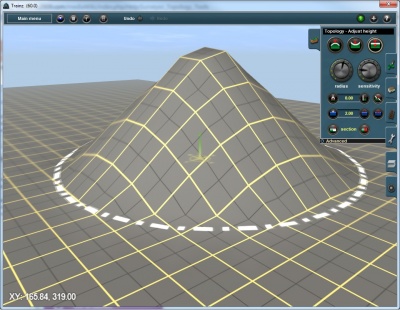Help:Surveyor Topology Radius
From TrainzOnline
Revision as of 15:37, 19 February 2014 by Tony_hilliam (Talk | contribs)
 Radius
Radius
Click LMB on the Radius Tool and move to either side to change the circle of influence. Right to enlarge (“+”), left to minimize (“-”).
The size of the circle determines the outer limit of influence of the tool.
Whichever tool you have selected (highlighted) will be applied within the area defined by the circle.