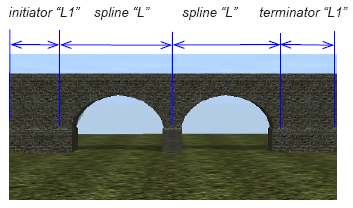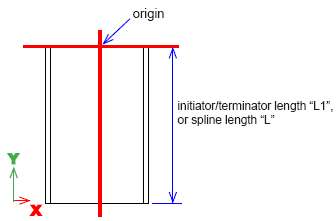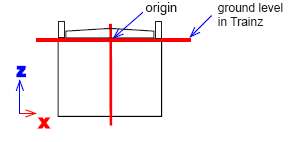CCG/Kind: Bridge
Note: This page describes obsolete asset formats (trainz-build prior to 2.9) and should be removed. The current equivalent of this format is KIND Track.
Contents |
KIND: BRIDGE – SINGLE TRACK
This kind is used for creating road and rail bridges.
Config.txt
kuid <KUID2:####:#####:1>
kind "bridge"
length 20
bendy 1
bridgetrack <KUID:-1:100395>
trackoffsets 0.01
height -8
casts_shadows 1
istrack 1
initiator "dark_stone_arch_2t_start"
terminator "dark_stone_arch_2t_end"
endlength 40
kuid-table
{
0 <KUID:-1:100395>
}
username "my bridge"
description "blah blah"
trainz-build 2.5
category-class "TB"
category-region "UK"
category-era "1980s"
Breakdown:
type Surveyor type e.g. bridge, tunnel or rail.
region Surveyor region.
length Length in metres of each bridge piece.
bridgetrack Kuid for the type of rail or road used on bridge.
trackoffsets Distance in meters the rail/s are attached to the center of the bridge spline. Any number of tracks can be attached to the spline, only splines with the same track offsets can be connected together. For a single track bridge a small offset of 0.01 metres for example, is necessary.
height Height from the track level to the base of the bridge supports, should be negative for bridges.
casts_shadows Defines whether or not the shadows are cast. 0 = shadows off, 1 = shadows on.
If shadows are on there needs to be a bridge_shadow.im model in a sub folder, for the bridge spline model, and the initiator and terminator segments (if they are used).
istrack Value 0 = This is a road bridge. Value 1 = This is a rail bridge
initiator Name of model to use at start of bridge, placed in sub folder with same name.
terminator Name of model to use at end of bridge, placed in sub folder with same name.
endlength Length in metres of the initiator and terminator models.
In 3dsmax/gmax, the initiator, terminator and spline models must be constructed starting on the origin and extending in the negative Y axis direction. The top view in the diagram shows the correct placement and dimensions L1 or L.
....... 3dsmax/gmax Top view
The initiator may be rotated 180 degrees to create a terminator model, if required.
Attachment points will be automatically generated in Trainz at ground level. The model heights need to be adjusted in 3dsmax/gmax so a road or track will connect at the correct levels.
....... 3dsmax/gmax Front view
For additional notes on splines refer to Page 385.