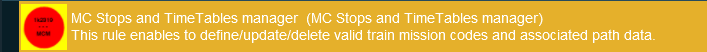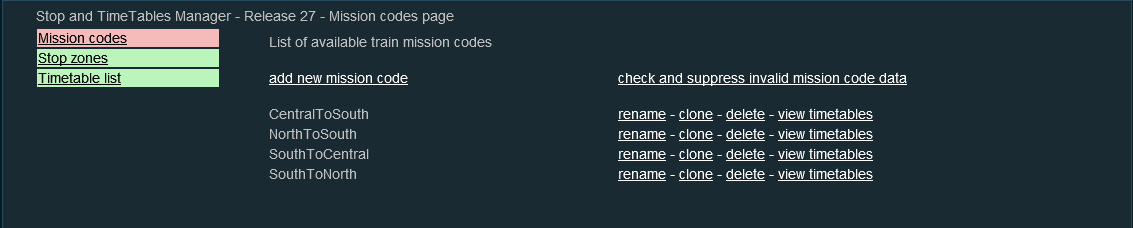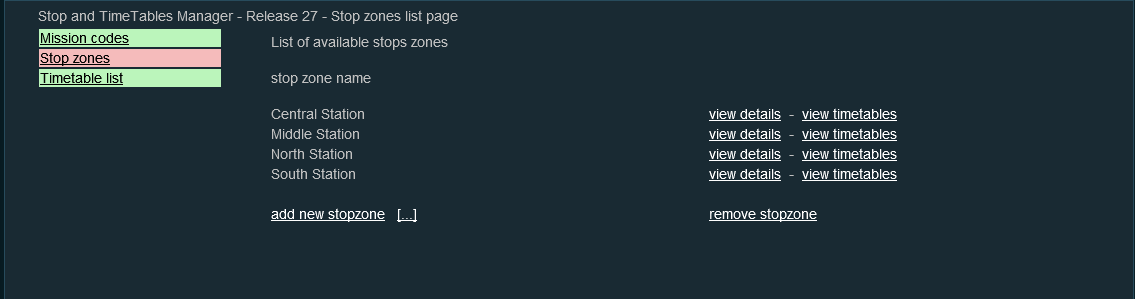Mission Code Stops and TimeTables Manager
Mission Code Stops and TimeTables Manager rule
Mission Code Stops and TimeTables Manager is a rule ( <kuid:61392:8300> ) which enables to create, edit and manage stop zones and timetables to easily have some trains following a timetable schedule along a path defined using mission codes.
This page is currently under construction before public release of Mission code Stops and TimeTables Manager.
Mission Code Stops and TimeTables Manager rule : what is it and for which purpose ?
MCSTT Manager rule is a rule that enables to define (create), edit and manage stop zones and timetables.
A stop zone is a group of trackmarks (pathstops trackmarks or standard trackmarks) where a train will make a stop if the stop zone is included in a target timetable to follow. A stop zone is only a logical name under which will be grouped several pathstops or trackmarks. Station names or industry names will be often used as a stop zone, but you can use any arbitrary unique name as a stop zone name to group pathstops or trackmarks.
Timetables are defined in MCSTT Manager rule and a named timetable will list all the named stop zone where a train will stop with its arrival time and departure time. Arrival time is optional and is only an indication of the expected arrival time at the stop zone for a train. Departure time is mandatory except for the last final destination. You can also set an option to request your train to reverse direction at a stop zone. You also define in your timetable the mission code to be used by your train when it follows the timetable schedule.
When stop zones and timetables have been defined, you can use two driver commands "SetMCTimeTable" <kuid:61392:8330> to assign a timetable to a train and "AutoDriveWithMCTimeTable" <kuid:61392:8322> to start autodrive for your train following the previously timetable assigned. If the train is currently at a stop zone defined in the timetable, it will leave the stop zone at the departure time defined in the timetable and will autodrive following its mission code path until it reaches a new stop zone defined in the time table. It will then stop at the stop zone and wait until departure time. If the reverse option is set for this stop zone, the train will change direction before restarting autodrive. And the AutoDriveWithMCTimeTable command will end when the train will reach the final destination stop zone defined in the timetable or if reaches the stop zone selected when launching the driver command.
With stop zones and timetables, you can define a timetable schedule for your train and you need only two driver commands to follow the schedule : one command to assign the timetable to your train and one command to autodrive following the current timetable to destination.
The system is very easy to schedule passengers services using stations as stop zones, but you can also define your yards as stop zones for goods train or any target industry destination.
Mission Code Stops and TimeTables Manager rule : in practice how to use it
To use mission code stops and timetables in a session, you need first to add to your session rules the Mission Code Stops and TimeTables Manager rule.
The first screen will show you the current mission codes defined in your session and enables to add, edit or delete these mission codes.
All screenshot examples are taken from a demo session : EIT - DemoRoute - UK1 - Full session with MC TimeTable that you can find and download from the DLS under <kuid:61392:8405>
The rule interface has three main tabs : Mission codes, Stop zones, Timetables list. Mission Codes tab (above) enables to add, edit, delete mission codes. Stop zones tab enables to add, view details or suppress stop zones.