Search results
From TrainzOnline
Create the page "Launcher" on this wiki!
- From the '''Trainz Launcher''':-</td> From the '''Trainz''' Launcher</td>8 KB (1,292 words) - 00:14, 9 October 2023
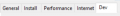
File:LauncherSettingsTabs.png Tabs from the Launcher Trainz Settings option - with Dev selected(362 × 47 (6 KB)) - 09:44, 19 January 2020- [[image:LauncherSettingsTabs.png|link=|alt=Launcher Settings Tabs]]<br> #To set the number of backups, select '''Trainz Settings''' from the '''Launcher''' and then <span style="font-weight: 700; font-size: 15px; background-colo27 KB (4,348 words) - 04:10, 22 April 2023
- From the Trainz Launcher<br>3 KB (501 words) - 10:40, 14 February 2020
- ...tyle="font-weight: 700; font-size: 15px;">Steps:</span> From the '''Trainz Launcher''':-</td>61 KB (8,784 words) - 22:20, 8 March 2024
- You have to go to "Content Store" from the launcher, then filter for purchases, and even then you may find many items with no t1 KB (197 words) - 20:55, 4 February 2021
- ...them use the '''Uninstall''' option in the '''Content Store''' from the '''Launcher'''. You can reinstall them later without any additional cost</td> ...00; font-size: 15px;"> Manage Content </span> from the '''Trainz Launcher''') to Submit the open route or route and session assets. This has the risk187 KB (28,117 words) - 07:35, 24 September 2024
- Upon starting the Trainz App,<br>the '''Launcher''' window will appear<br> (shown here for '''Trainz Plus''',<br> but simila ...full screen mode<br>giving you access to other open windows, including the Launcher window.}}900 B (146 words) - 17:54, 14 September 2021
- ...C''' packages from the '''Content Store''' which is found on the '''Trainz Launcher'''. Each package contains all the required dependencies including those tha ... '''Content Manager''' by clicking '''Manage Content''' from the '''Trainz Launcher'''.<br><br>138 KB (21,001 words) - 12:36, 9 September 2024
- ...mers. Open Trainz and look for the Developer Tab. It can be found from the Launcher and the Content Manager.16 KB (2,759 words) - 21:05, 26 June 2023
- ...tyle="font-weight: 700; font-size: 15px;">Steps:</span> From the '''Trainz Launcher''':-</td>46 KB (6,870 words) - 05:19, 2 September 2024
- From the '''Trainz Launcher''' select <span style="font-weight: 700; font-size: 15px; color: white; bac <td><span style="font-weight: 700; font-size: 15px;">Close the Trainz Launcher</span><br>24 KB (3,502 words) - 21:32, 20 February 2024
- <td>from the '''Trainz Launcher''' select <span style="color: white; background-color: black; font-weight: <td>from the '''Trainz Launcher''' select <span style="color: white; background-color: black; font-weight:138 KB (20,041 words) - 00:06, 19 August 2024

File:MoveUserData01.png Selecting Trainz Settings from the Launcher(300 × 233 (89 KB)) - 21:27, 31 October 2023- From the '''Trainz Launcher''' select <span style="font-weight: 700; font-size: 15px; color: white; bac <td>Do not close the '''Trainz Launcher Settings''' window as you will need it again ('''Step''' <span style="font-19 KB (2,759 words) - 20:41, 21 November 2023
- If the prompt does not appear, from the launcher, click Trainz Settings > Install > Change Stream and ensure that Public Str If the prompt does not appear, from the launcher, click Trainz Settings > Install > Change Stream and ensure that Public Str14 KB (1,907 words) - 03:47, 21 February 2024