Help:Content ManagerSearch
From TrainzOnline
|
Upon starting the Trainz App, |
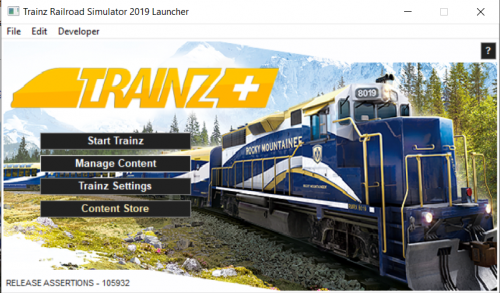 |
Access to the Download Station (DLS) is made by clicking on the Manage Content button. Under Filter at the top of the Content Manager window, select "Download Station". Type a search term in the window on the right. You do not have to hit Enter.