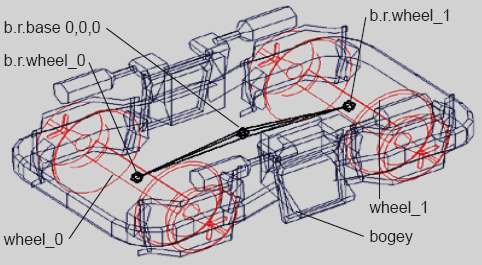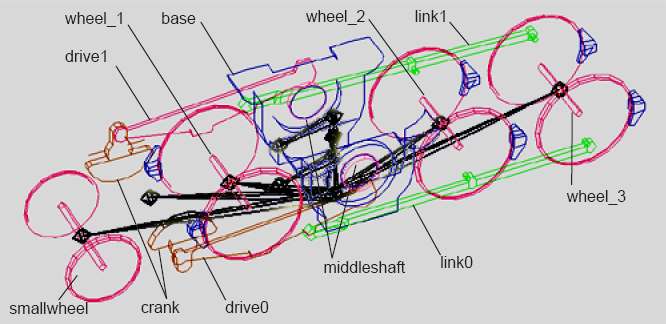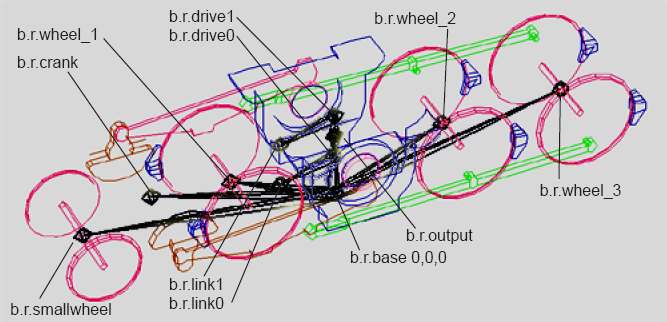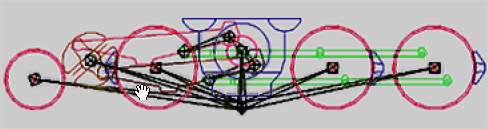CCG/Modelling: Bogeys
Contents |
Bogeys
Download Source files from the Trainz Website
POLYGON LIMITS:
Steam Loco bogey polygon recommendations < 5000 polygons per driving wheels (including all rods and animated parts)
Diesel Loco bogey polygon recommendations < 2000 polygons per truck.
Bogey shadow polygon recommendations < 100 polygons per truck.
Carriage bogey polygon recommendations < 300 polygons per truck.
Carriage bogey shadow polygon recommendations < 100 polygons per truck.
As a general rule of thumb, less is always better!
The absolute centre of bogeys should be located at World origin point (0,0,0). This is where they are inserted into the a.bog0 etc attachment points in the loco body mesh.
BOGEY TEXTURES
The materials are of Multi/Sub-Object type (one M/SO only per model) and we have used UVW Map and Unwrap UVW for texture allocation.
Diffuse Maps: Generally a single 128x128 16-bit TGA file is sufficient to texture a bogey. Additional maps (e.g. for springs) are also used.
Opacity Maps (8 bit greyscale .bmp) are supported to the same pixel dimensions as the diffuse map. Used regularly for carriage bogey sides. Reflection maps are supported but generally not used on bogey models.
Bump mapping and specular values are possible to give greater detail and variation. (3DSMax users only). See TRAINCAR Bump mapping notes Page 350.
b.r. helper points must be made in top view in 3dsmax/gmax.
EXPORTING MODELS:
As per `Modeling Trains' section. Remember naming conventions and to type in the file extension under file name (e.g.TRAIN_NAME_bogey.im).
Refer to Page 33 for information on reversing bogeys and animation, with reference to attachment points.
IMPORTANT NOTE: Steam Driving Bogeys
The Steam loco driving bogey is connected to the piston and physics system by adding the following tag to the bogey's config.txt:
- direct-drive 1
This tag MUST be included for piston and steam sounds to work.
Example PB_15_bogey2 Config.txt (for TS2009)
kind "bogey"
kuid <KUID:44179:50003>
userneame "test PB15 Main Bogey"
trainz-build 2.9
animdist 3.816
category-class "ZB"
category-region "AU"
category-era "1920s;1930s;1940s;1950s;1960s;1970s;1980s"
direct-drive 1
mesh-table
{
default
{
mesh "PB15_Bogey2.im"
auto-create 1
}
shadow
{
mesh "PB15_Bogey_shadow.im"
}
}
Animated Bogey Example 1
|
In this example, the bogey will be inserted into the train model attachment point (e.g. a.bog0) at he b.r.base (or 0,0,0). b.r.wheel_0 and b.r.wheel_1 (bones or dummies) were animated to turn 360deg over 30 frames. Bone must have the b.r.* naming convention for Trainz to recognise them. |
Hierarchal Sub-tree: b.r.base
b.r.wheel_0
wheel_0
b.r.wheel_1
wheel_1
bogey
|
Animated Bogey Example 2a - Objects
Animated Bogey Example 2b - Bones
Animated Bogey Example 2c - Side view after a few frames
|
This example is much more complex than the previous example. Animation frames = 120
· Animdist: (worked out from distance travelled in 30 frames: 8.4 / 4 = 2.1) therefore animdist 2.1 smallwheel circumference = 2.8m |
Hierarchal Sub-tree b.r.base
b.r.crank
crank
b.r.output
b.r.drive0
b.r.link0
link0
drive0
b.r.drive1
b.r.link1
link1
drive1
middleshaft
b.r.smallwheel
smallwheel
b.r.wheel_1
wheel_1
b.r.wheel_2
wheel_2
b.r.wheel_3
wheel_3
base
|