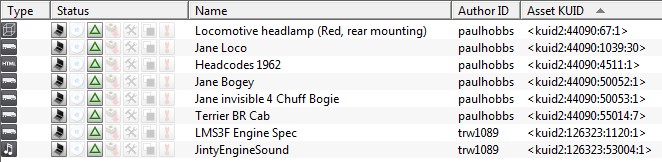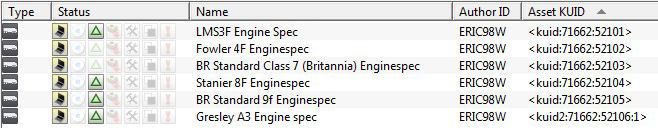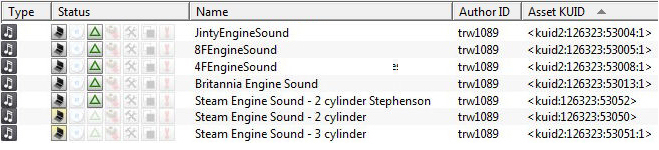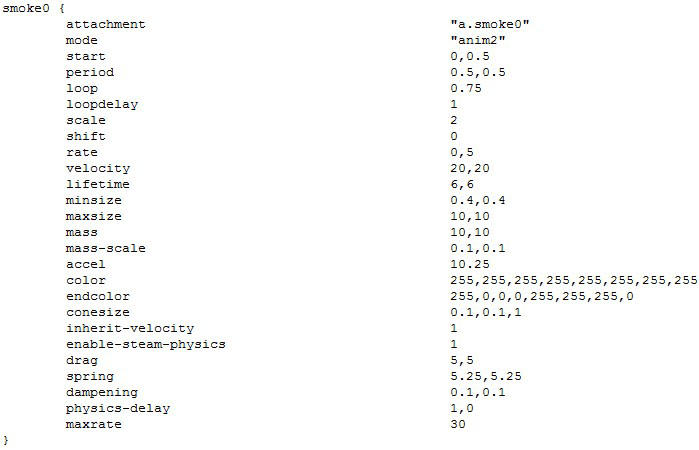Updating Steam Locos to TC3 Standards
Introduction
TC3 introduced major changes to the particle effects and the sound system which make older steam locomotive models incompatible, although they will still work in-game. Without some work to the locomotives you will hear a permanent hissing sound and the exhaust beats will also be unacceptable. To correct this requires changes to the loco's config file, and possibly to the config file(s) of the bogies. This is, however, an easy change for an end-user to make.
The Loco Config File
The engine specs, engine sound files and the smoke blocks will need to be changed for ones made to TC3 standards, the easiest way to do this is to simply use one of the built-in ones.
For the engine specs first choose which one you are going to use. In order of power output (weakest first) these are 2F Aspinall, 3F Jinty, 4F Fowler, 7P Britannia, A3 and 9F.
Here are the dependancies of an example loco in CMP:
The available built-in engine specs are to be found under the user 71662:
Open the loco asset for editing in Explorer (note: don't use CCP in TC3, this will break a lot of things) and change all references to the old engine spec kuid to the new one that you have chosen. There should be two references, one in the body of the config and one in the kuid-table.
The built-in engine sounds are under the user 126323:
Change the reference to the old engine sound (look for the tag 'enginesound') in the loco config file to one of the new ones. The 2 cylinder Stephenson sound is best suited to locos with inside valve gear, and for 3 cylinder locos you only have one choice anyway.
The last thing we will want to do is to change the main smoke block to use the new features. Here is the relevant part of the Jane config before the change:
and this is from the built-in Aspinall Saddle tank loco:
We need to change the contents of smoke1 to match the contents of smoke0 in the Aspinall config. In this case the name of the attachment point doesn't need to be changed, but if it is different it needs to be changed to match the original name (the name of the point is stored in the *.im file and can't be changed without access to the source files). If you get this bit wrong then no smoke will appear out of the chimney.
The Bogie Config Files
You first need to find out if the loco has a '4 chuff bogie'. This was a workaround to overcome limitations of the sound system in TRS2004/6 to give 4 exhaust beats per wheel revolution which is normal for a steam loco with 2 or 4 cylinders (a 3 cylinder loco has 6 beats, and a very few 4 cylinder locos such as the SR 'Lord Nelson' had 8 beats).
Having changed the loco's config file you should try it out in TC3 or later to check that the exhaust beats are as expected. If they are then the loco has been successfully updated, if not then read on.
In this case it's obvious that 44090:50053:1 is the 4 chuff bogie, but things won't always be this easy. You have to find the bogie with the 'direct-drive 1' tag in it and change the 'animdist' value to double it, so you will have to look at each bogie the loco is using if you can't tell from the name which one it is.
Test the loco again to check that the exhaust beats are correct. If you are still getting too many beats per rev check that the 'animdist' value for the bogies are correct (wheel diameter in metres * 3.142). A common mistake is for the bogie to be animated over something other than the recommended 30 frames. 36 frames for example will result in the wheels turning 20% faster than they should and 5 exhaust beats per rev. To correct this increase the animdist value by 36/30.