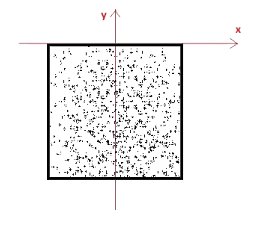HowTo/Build Procedural Track for T:ANE
Tonyhilliam (Talk | contribs) (Created page with "=<b>Track Asset Requirements for Procedural Junction Support </b>= T:ANE introduces a new track component structure that can be configured to support automatic procedural mod...") |
Revision as of 10:53, 5 May 2015
Track Asset Requirements for Procedural Junction Support
T:ANE introduces a new track component structure that can be configured to support automatic procedural modification wherever junctions are encountered. To enable this feature a track asset of KIND Procedural-track is required. Unlike KIND Track, the individual components are exported as separate assets, ideally derived from a single mesh library.
Ballast
The ballast spline is the parent or base asset to which the other components are attached using the attached-splines container. Endcaps for the other components can be combined into a single mesh in the parent asset. When converting from a KIND Track asset the existing track-lod-tree can be retained for the ballast spline.
The correct position of the mesh relative to the origin in the 3D modeling environment. Spline rendering starts at the origin and proceeds along the -Y axis:
Basic configuration of the Ballast asset is as follows:
kind "procedural-track"
istrack 1
trainz-build 3.9
track-type "ballast"
The attached splines container is configured as follows:
attached-splines
{
sleepers
{
lateral-offset 0
use-same-direction 1
spline-kuid <kuid:523:19723515>
visual-only 1
}
chairs_left
{
lateral-offset -0.751
use-same-direction 1
spline-kuid <kuid:523:19723516>
visual-only 1
}
chairs_right
{
lateral-offset 0.751
use-same-direction 1
spline-kuid <kuid:523:19723517>
visual-only 1
}
rails_left
{
lateral-offset -0.751
use-same-direction 1
spline-kuid <kuid:523:19723518>
visual-only 1
}
rails_right
{
lateral-offset 0.751
use-same-direction 1
spline-kuid <kuid:523:19723519>
visual-only 1
}
}
lateral-offset: defines the number of metres that the child spline is offset sideways from its parent's origin. Positive values offset to the right, and negative values offset to the left.
use-same-direction: causes the child spline to face in the same direction as the parent. (see on the wiki)
spline-kuid: unique identifier for the attached spline asset.
visual-only: Removes the functional aspects of the child spline, preventing for example, the ballast and the rail splines being treated as separate stretches of track. Also prevents undesired manual editing of the individual components in Surveyor.