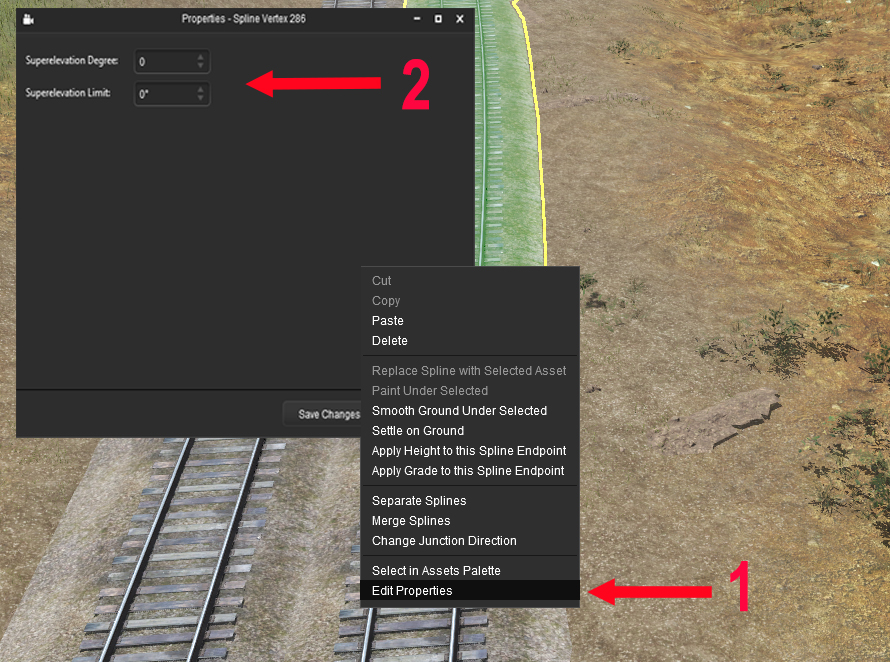HowTo/Superelevation Trainz22
From TrainzOnline
< HowTo(Difference between revisions)
(Created page with "== Superelevation : a new feature == The "superelevation" or the slope of rails in curves is proposed from now on in T:ANE. Here is the example of a machine launched to 8...") |
(→Superelevation : a new feature) |
||
| Line 1: | Line 1: | ||
| − | == | + | == '''What is superelevation in Trainz 22?''' == |
| + | The "superelevation" or the slope of rails in curves is proposed since T:ANE. '''This page updates the instructions for Trainz 22''' | ||
| − | |||
| − | |||
| − | [[File:5.jpg]] | + | To resist centrifugal force and and not to wear out prematurely the outer rail, the track must be tilted on bends.<br> |
| + | Applying a gradient to a curved section of track is called <b>superelevation</b>.<br><br> | ||
| + | Here is the example of a machine launched to 80 kph in a curve of 500 meters of beam. The slope of the track has been set to 4 °.<br> | ||
| + | [[File:5.jpg]]<br><br><br><br> | ||
| + | <U>To implement Superelevation in Trainz 22, follow the steps below :</U><br><br><br> | ||
| + | <table> | ||
| + | <tr> | ||
| + | <td width=400><td width='800'>On the tools palette,select the highlighted icone as shown on the opposite picture (1) | ||
| + | Clic on the track to select it (2) | ||
| + | Clic on one of the submits of the selected track (3)</td> <td>[[File:SE1.jpg]]</td> | ||
| + | </tr> | ||
| + | </table><br><br> | ||
| − | + | <table> | |
| − | + | <tr> | |
| − | + | <td width=600><td width='600'>Clic on Edit Properties (1) | |
| − | + | Complete both sections (2)<br> | |
| − | [[File: | + | Determining the variable <b>'Superelevation Degree'</b> is essential for applying superelevation to a curve...<br>more details to follow in this ‘How To’... |
| − | + | Do the same with the other submit of the track</td> <td>[[File:SE2.jpg]]</td> | |
| − | + | </tr> | |
| − | + | </table> | |
| − | + | <br><br> | |
| − | + | ||
Revision as of 05:17, 4 October 2024
What is superelevation in Trainz 22?
The "superelevation" or the slope of rails in curves is proposed since T:ANE. This page updates the instructions for Trainz 22
To resist centrifugal force and and not to wear out prematurely the outer rail, the track must be tilted on bends.
Applying a gradient to a curved section of track is called superelevation.
Here is the example of a machine launched to 80 kph in a curve of 500 meters of beam. The slope of the track has been set to 4 °.

To implement Superelevation in Trainz 22, follow the steps below :
| On the tools palette,select the highlighted icone as shown on the opposite picture (1)
Clic on the track to select it (2) Clic on one of the submits of the selected track (3) | 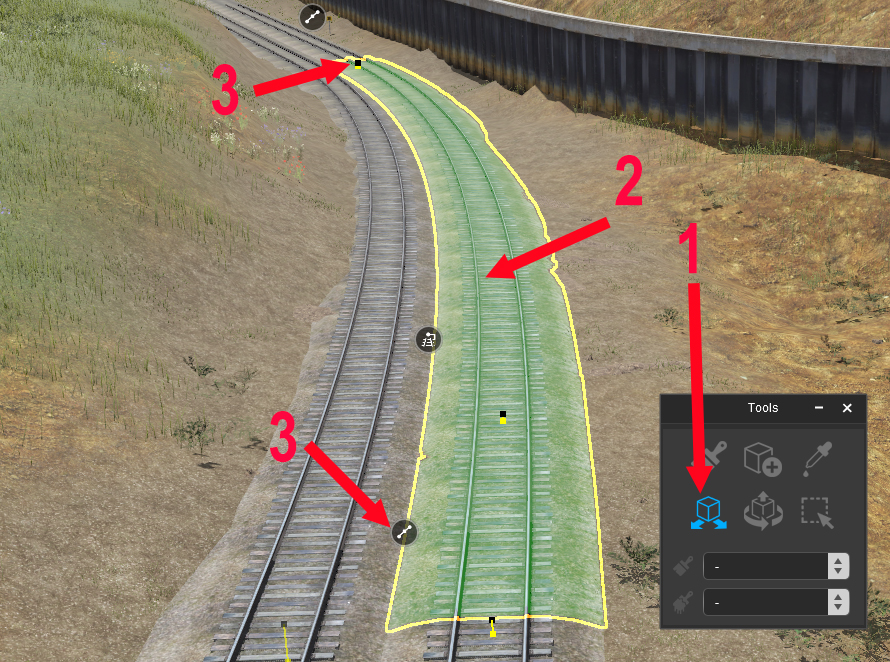 |