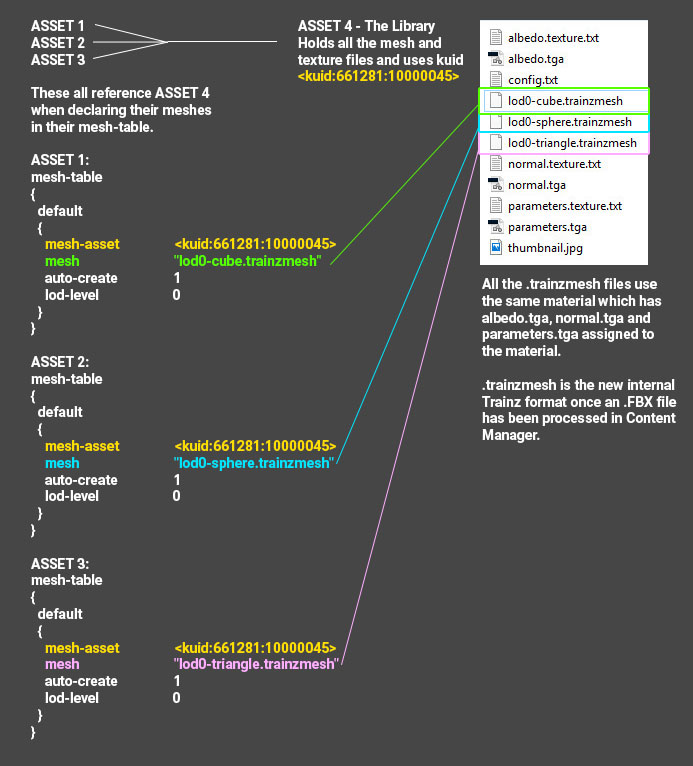Mesh Libraries
From TrainzOnline
(Difference between revisions)
Tonyhilliam (Talk | contribs) |
m |
||
| Line 25: | Line 25: | ||
[[Category:Modeling]] | [[Category:Modeling]] | ||
[[Category:Content creation]] | [[Category:Content creation]] | ||
| − | |||
Latest revision as of 13:24, 6 June 2018
In order to allow several Trainz assets to all reference the same materials you need to create a Mesh Library asset. This process is super simple.
We want Asset 1, Asset 2 and Asset 3 to all share the same textures. The solution is to create a fourth asset called Asset 4 Lib that holds all the meshes and textures.
In the config.txt mesh-table container you will add the following tag so your asset knows where to find the meshes in your Mesh Library asset:
Mesh-table
{
Default
{
Mesh-asset <LIBRARY-KUID-GOES-HERE>
Mesh “trainz-mesh-in-mesh-library.trainzmesh”
}
Another
{
Mesh-asset <LIBRARY-KUID-GOES-HERE>
Mesh “trainz-mesh-in-mesh-library.trainzmesh”
}
}