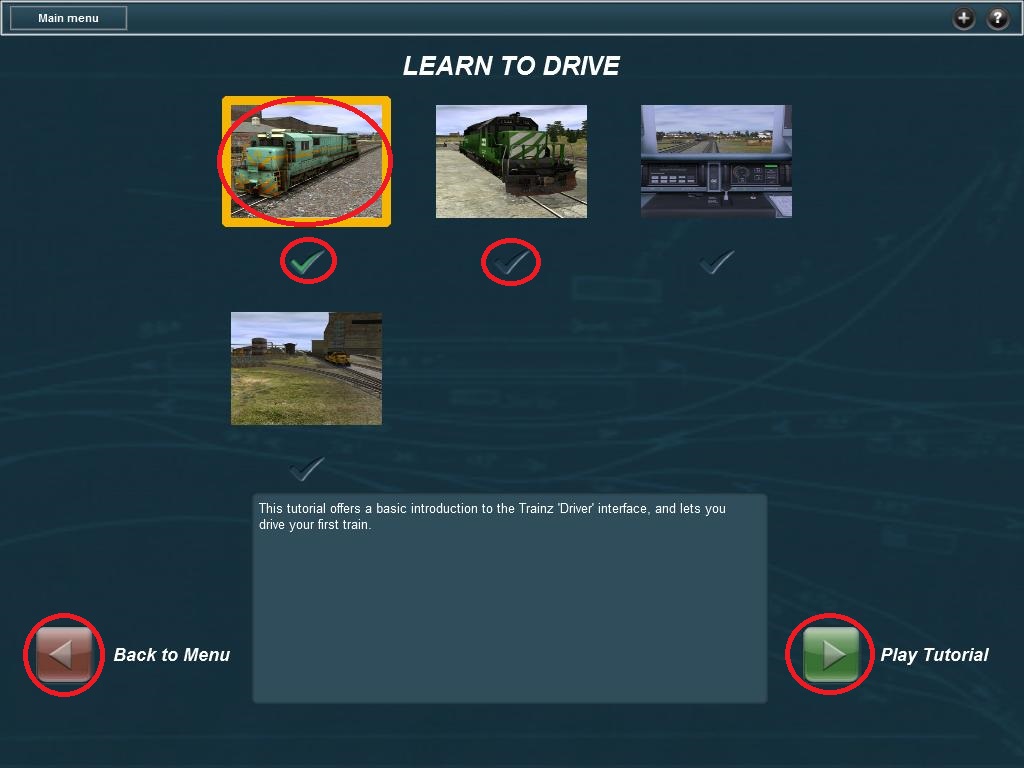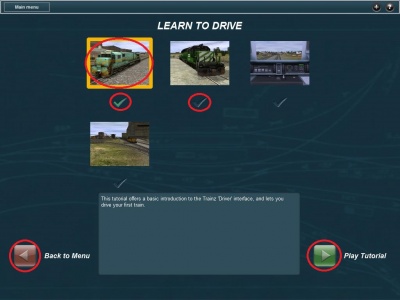HowTo/Learn To Drive
From TrainzOnline
< HowTo(Difference between revisions)
| Line 5: | Line 5: | ||
[[File:Learn to drive1.jpg]] | [[File:Learn to drive1.jpg]] | ||
| + | [[File:Learn to drive1.jpg|400px|thumb|left|alt text]] | ||
Revision as of 13:18, 6 February 2014
The access the Learn To Drive option on the main screen, which contains several tutorials on how to operate trains, click on it. The tutorials are in order of complexity from left to right, and top to bottom. Each of them has a tick mark underneath which will fill with green when you have completed it.
To start a tutorial, double-click any of the pictures or click once and then click on the play icon in the bottom right corner. To return to the main menu, click on the red icon on the bottom left corner.