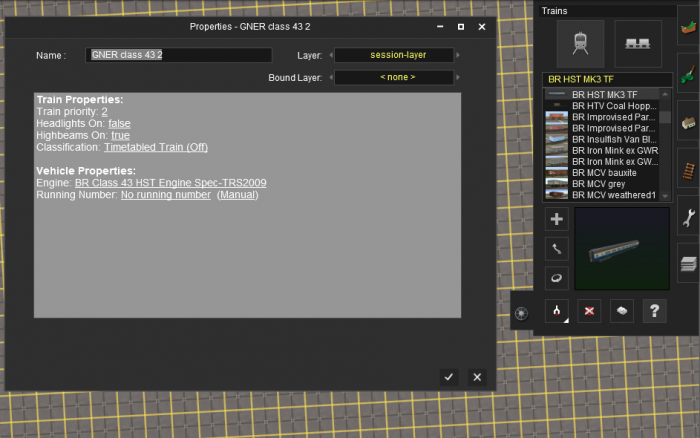HowTo/Tune a DCC EngineSpec
Tonyhilliam (Talk | contribs) (Created page with "Tuning the DCC enginespec is relatively simple as there are only a few parameters that require tweaking. Adjusting these parameters will affect how fast your train accelerate...") |
Tonyhilliam (Talk | contribs) (→Changing an Enginespec in Surveyor) |
||
| Line 33: | Line 33: | ||
Now when you run your session, that loco will use the new enginespec. | Now when you run your session, that loco will use the new enginespec. | ||
| − | [[File:2018-08-28 112201.png]] | + | [[File:2018-08-28 112201.png|700px]] |
See Also: | See Also: | ||
[[KIND_Engine]] | [[KIND_Engine]] | ||
[[Motor_container]] | [[Motor_container]] | ||
Revision as of 11:25, 28 August 2018
Tuning the DCC enginespec is relatively simple as there are only a few parameters that require tweaking.
Adjusting these parameters will affect how fast your train accelerates, decelerates and the maximum speed acheivable when in DCC more or when in Driver AI mode.
Note that the AI always uses DCC mode, even if you were previously controlling the train in reealistic mode.
There are additional parameters that apply to the speed an AI driver will approach signals and junctions.
These following items are found in the Motor_container:
- maxspeed
- brakeratio
- max-accel
- max-decel
Contents |
maxspeed
The is the maximum speed in DCC mode measured in m/s.
To convert kmh to m/s multiply the kmh by 5 and then divide it by 18. e.g. 40km/h x 5 / 18 = 11.111 m/s To convert MPH to m/s multiply the mph by 0.44704 to get the km/sec e.g. 30MPH x 0.44704 = 13.4112 m/s
brakeratio
max-accel
Accelerative force available in DCC mode. Note - this is a force, not a rate of acceleration. The rate of acceleration will depend on the mass of the train as well.
max-decel
Decelerative force available in DCC mode. Note - this is a force, not a rate of deceleration. The rate of deceleration will depend on the mass of the train as well.
Changing an Enginespec in Surveyor
Open the Train Tab, Select the Properties tool, click on your loco and click on "Engine". Choose the required enginespec you want to use from the list and click the tick to apply the change. Now when you run your session, that loco will use the new enginespec.
See Also: KIND_Engine Motor_container