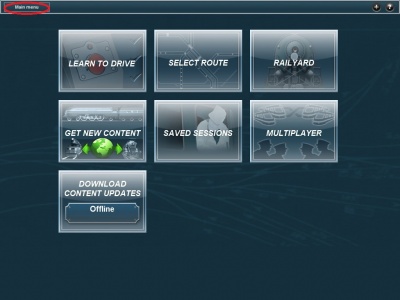Help/Main Menu
From TrainzOnline
< Help(Difference between revisions)
m (Windwalkr moved page HowTo/Main Menu to Help/Main Menu: Not suitable as a howto page) |
|||
| (One intermediate revision by one user not shown) | |||
| Line 1: | Line 1: | ||
The main menu is located on the top left corner of the first screen you see after launching the game. | The main menu is located on the top left corner of the first screen you see after launching the game. | ||
| − | [[File:Main menu.jpg| | + | [[File:Main menu.jpg|400px|thumb|right]] |
By clicking it, a drop-down menu appears which holds the options: | By clicking it, a drop-down menu appears which holds the options: | ||
Latest revision as of 11:03, 2 December 2015
The main menu is located on the top left corner of the first screen you see after launching the game.
By clicking it, a drop-down menu appears which holds the options:
- Options...
- Achievements...
- Credits
- Exit Game