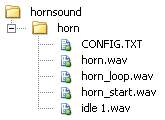CCG/Kind: HornSound
From TrainzOnline
< CCG(Difference between revisions)
| Line 11: | Line 11: | ||
'''Hornsound config.txt''' | '''Hornsound config.txt''' | ||
kuid <kuid:56113:1273> | kuid <kuid:56113:1273> | ||
| − | trainz-build | + | trainz-build 2.5 |
| − | category-class | + | category-class "ZH" |
| − | category-region | + | category-region "AN" |
| − | category-era | + | category-era "1950s;1960s;1970s" |
| − | username | + | username "testHornsound (2 Part)" |
| − | kind | + | kind "hornsound" |
| − | two-part | + | two-part 1 |
| − | thumbnails | + | thumbnails |
| − | 0 | + | { |
| − | + | 0 | |
| − | + | { | |
| − | + | image "thumb.jpg" | |
| + | width 240 | ||
| + | height 180 | ||
} | } | ||
} | } | ||
| − | |||
Latest revision as of 00:11, 19 June 2011
[edit] KIND: HORNSOUND
This is the traincar horn sound, referenced by the hornsound tag in a traincar config.txt
Hornsound Directory Structure
Hornsound config.txt
kuid <kuid:56113:1273>
trainz-build 2.5
category-class "ZH"
category-region "AN"
category-era "1950s;1960s;1970s"
username "testHornsound (2 Part)"
kind "hornsound"
two-part 1
thumbnails
{
0
{
image "thumb.jpg"
width 240
height 180
}
}
two-part 1 Indicates that the Railyard and Driver hornsounds are different. The Driver hornsound is looping. If this tag is not present, the hornsound defauts to UTC equivalent non-looping format.
Sound files:
· horn.wav Railyard hornsound (non-looping)
· horn_loop.wav The looping hornsound used in `Driver'.
· horn_start.wav The starting sound played before the looping hornsound above.
· idle 1.wav Generally used for the bell sound (bell keystroke = b)