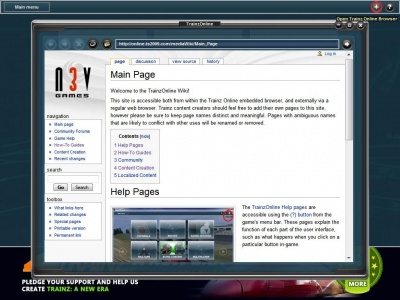Help:Trainz Online Browser
From TrainzOnline
(Difference between revisions)
(Created page with "Provided you have an internet connection, this opens an in-game browser that lets you surf N3V Games approved websites without leaving Trainz. To access it, click on the plus ...") |
|||
| Line 2: | Line 2: | ||
in-game browser that lets you surf N3V Games approved | in-game browser that lets you surf N3V Games approved | ||
websites without leaving Trainz. To access it, click on the plus icon on the right top corner of the screen. | websites without leaving Trainz. To access it, click on the plus icon on the right top corner of the screen. | ||
| + | |||
[[File:Browser.jpg|400px|thumb|left]] | [[File:Browser.jpg|400px|thumb|left]] | ||
{{clear}} | {{clear}} | ||
| − | + | [[File:BACK.jpg]] To go to the last page visited, click here. | |
| − | + | ||
| − | + | ||
| − | To go to the last page visited, click here. | + | |
{{clear}} | {{clear}} | ||
| − | + | [[File:FORWARD.jpg]] To return to the next page you visited, click here. | |
| − | + | ||
| − | + | ||
| − | To return to the next page you visited, click here. | + | |
{{clear}} | {{clear}} | ||
| − | + | [[File:Reload page.jpg]] | |
| − | + | ||
| − | + | ||
To reload the current page, click this icon. | To reload the current page, click this icon. | ||
{{clear}} | {{clear}} | ||
| − | + | [[File:Stop1.jpg]] To stop a page from loading, click here. | |
| − | + | ||
| − | + | ||
| − | To stop a page from loading, click here. | + | |
{{clear}} | {{clear}} | ||
| − | + | [[File:Home.jpg]] To return to the Trainz Online wiki main page, click here. | |
| − | + | ||
| − | + | ||
| − | To return to the Trainz Online wiki main page, click here. | + | |
{{clear}} | {{clear}} | ||
| − | + | [[File:Address bar and Go.jpg|400px]] | |
| − | + | ||
Click on the address bar to manualy type and address. Click on the right arrow icon to go to it. | Click on the address bar to manualy type and address. Click on the right arrow icon to go to it. | ||
{{clear}} | {{clear}} | ||
Latest revision as of 13:57, 22 February 2014
Provided you have an internet connection, this opens an in-game browser that lets you surf N3V Games approved websites without leaving Trainz. To access it, click on the plus icon on the right top corner of the screen.
![]() To go to the last page visited, click here.
To go to the last page visited, click here.
![]() To return to the next page you visited, click here.
To return to the next page you visited, click here.
![]() To reload the current page, click this icon.
To reload the current page, click this icon.
![]() To stop a page from loading, click here.
To stop a page from loading, click here.
![]() To return to the Trainz Online wiki main page, click here.
To return to the Trainz Online wiki main page, click here.
Click on the address bar to manualy type and address. Click on the right arrow icon to go to it.