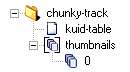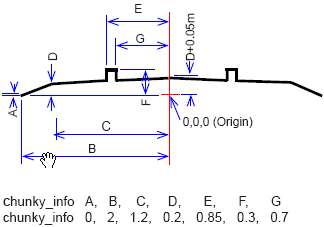CCG/Chunky-Track
From TrainzOnline
< CCG(Difference between revisions)
(+{{CCG-top}}, {{CCG-bot}} templates) |
|||
| (2 intermediate revisions by 2 users not shown) | |||
| Line 1: | Line 1: | ||
| + | {{CCG-top|cur=* The current equivalent of this format is [[KIND Track]].'''}} | ||
| + | |||
==KIND: CHUNKY-TRACK== | ==KIND: CHUNKY-TRACK== | ||
| Line 141: | Line 143: | ||
==Return to CCG Index== | ==Return to CCG Index== | ||
[[Content Creator's Guide]] | [[Content Creator's Guide]] | ||
| + | {{CCG-end}} | ||
Latest revision as of 20:13, 30 June 2013
|
|
Note: This page is not an official reference guide to currently supported Trainz content data structure technologies and may describe some obsoleted asset formats. This guide to historic older technology has been assembled by the Trainz user community from the excellent .pdf file manuals known as: Content Creator's Guides as updated thru the TRS2006 through Trainz Classics 3 era's simulator releases and in general... this data model and technology was valid up to TRS2009-SP1. • The information here is valuable as a reference to both experienced content creators and especially to those learning to create new content or learning to fix errors in older content, and regardless, should be valid in assets Trainz-build tag levels prior to 2.9-3.0). This background information should not be taken as 'how-to advice' for upgrading to newer asset standards, but only as information for upgrading older assets short of version 2.9 or earlier. • Please refer to the corresponding more modern Container and KIND Trainz data specifications pages in the TrainzBaseSpec hierarchy and the specific container needs when upgrading or creating assets. • As a guideline for fixing broken assets, these pages should prove invaluable to both older and newer Trainzers as to what may be the trouble with the newer data structures implemented in Trainz-builds (versions) above 3.0 |
|
[edit] KIND: CHUNKY-TRACK
[edit] Description
Track and rails for Trains (the common flexi-track) defining the cross section shape and properties of the track. Chunky-track uses a texture file but does not require a 3dsmax or gmax mesh model.
[edit] Container Structure
A well formed chunky-track kind has the following container structure:
See Chapter 7 for an example asset of this kind.
A TYPICAL ASSET OF THIS KIND MAY HAVE THE FOLLOWING TAGS:
chunky-track bendy data carrate data casts_shadows data endlength data grounded data isroad data istrack data length data repeats data rgb data shadows data upright data visible-on-minimap data width data kuid kuid trainz-build data category-class data category-region data category-era data username data kind data chunky_mesh data chunky_info data thumbnails 0 image file width data height data
[edit] TAGS AND CONTAINERS
The following tags are further defined in Chapter 5:
- kuid
- Generated automatically by CCP.
- trainz-build
- Automatically set to 2.9 for 2009 assets.
- category-class
- Should be "TR" – Rails. See the "Track" section of the Category Class.
- category-region
- See Category Region for a list of valid category-region values.
- category-era
- See Category Era for a list of valid category-era values.
- username
- Asset username. This will be the name that appears in the surveyor menu.
- kind
- Must be "track".
- rgb
- This value should be left as default.
[edit] Additional Tags
Kind Chunky-Track is derived from kind track and shares most of the same tags which are detailed in the KIND TRACK section of this chapter.
- grounded
- Height in meters for the road to be offset from terrain.
- chunky_mesh
- within a directory of the same name (ie. "textureName\textureName.texture.txt"). The chunky_mesh value will simply be the name of this directory (ie. "textureName"). Refer to Page 385 for details of the texture file used.
- chunky_info
- These values (in metres) define the shape of the mesh created for the track. See drawing below:
- bendy
- Switches how track is bent on corners, set as 1 allows the mesh to be deformed as the spline is bent around corners.
- carrate
- Defines traffic density on road (minimum seconds between each car generated). 0 = No traffic. Number must be greater than 3 for traffic to flow.
- casts_shadows
- Toggles whether the shadow model is displayed or not.
- endlength
- Length in meters of the initiator and terminator models.
- isroad
- Specifies track is a road with cars, set to 1 for cars to appear on road.
- istrack
- 0 = This is not rail tracks.
- 1 = This is rail track
- length
- Length of track segment in meters
- repeats
- The number of times the mesh is placed between spline points
- shadows
- Leave as default 0 (unticked box).
- upright
- Specifies whether the bridge "legs" point vertically or perpendicular to the spline.
- visible-on-minimap
- Specifies whether the object\track is displayed on the minimap.
- width
- Width of track mesh in metres.
[edit] THIS KIND SUPPORTS THE FOLLOWING:
- CONTAINERS
- Track Sound, String Table, Chinese String Table, Czech String Table, Dutch String Table, French String Table, German String Table, Italian String Table, Polish String Table, Russian String Table, Spanish String Table, KUID Table, Obsolete Table, Thumbnails, Privileges, Extensions.
- TAGS
- bendy, carrate, casts_shadows, endlength, grounded, isroad, istrack, length, repeats, rgb, shadows, upright, visible-on-minimap, width, kuid, trainz-build, category-class, category-region, category-era, username, kind, chunky_mesh, chunky_info, alias, author, category-keyword, contact-email, contact-website, description, description-cn, description-cz, description-de, description-es, description-fr, description-it, description-nl, description-pl, description-ru, divider, dont-flip-terminator, hidden, initiator, invisible, license, light, organisation,terminator, uncached_alphas, username-cn, username-cz, username-de, username-es, username-fr, username-it, username-nl, username-pl, username-ru.