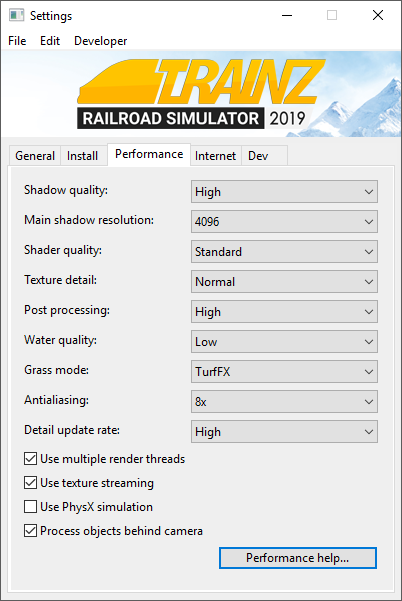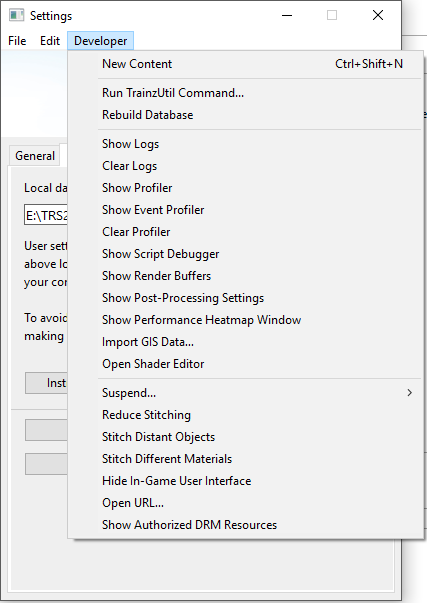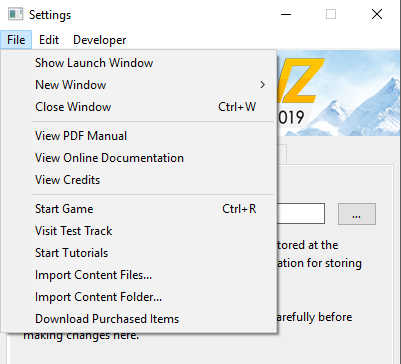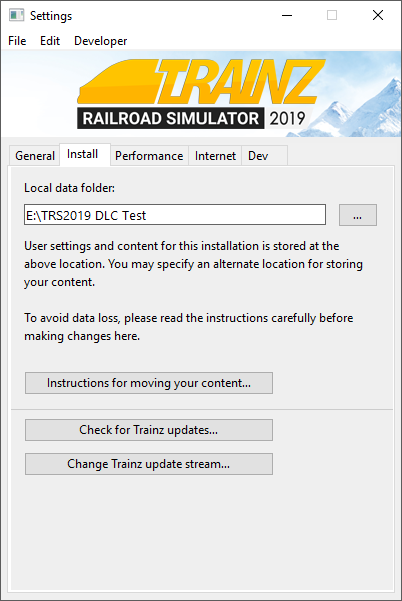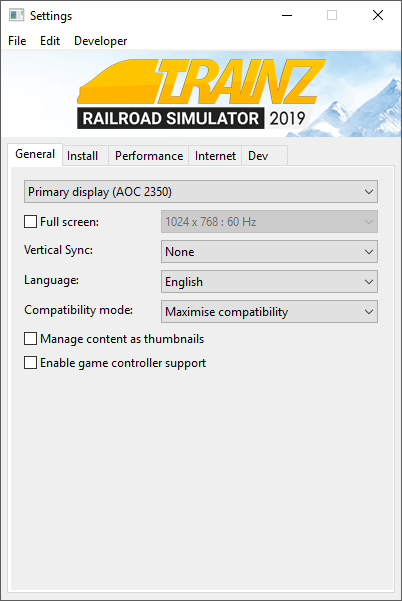Help:TRS19 Launcher
From TrainzOnline
(Difference between revisions)
Tonyhilliam (Talk | contribs) (Created page with " Return to TRS2019 Help Page") |
Tonyhilliam (Talk | contribs) |
||
| Line 1: | Line 1: | ||
| + | = Start Trainz = | ||
| + | This button requires little explanation. Clicking this button will open a new game window. You can open multiple game windows, but each window requires additional computer resources so use with care. | ||
| − | Return to [[Help:TRS19| | + | = Manage Content = |
| + | |||
| + | Trainz Content Manager | ||
| + | |||
| + | = Trainz Settings = | ||
| + | |||
| + | |||
| + | [[File:2018-06-13 122553.png]] | ||
| + | |||
| + | [[File:2018-06-13 123759.png]] | ||
| + | |||
| + | [[File:2018-06-13 123457.png]] | ||
| + | |||
| + | [[File:2018-06-13 122628.png]] | ||
| + | |||
| + | [[File:2018-06-13 122616.png]] | ||
| + | |||
| + | = Purchase Content = | ||
| + | |||
| + | = File Menu = | ||
| + | This menu provides a quick way to access a number of useful links and options | ||
| + | |||
| + | = Developer Menu = | ||
| + | This option is used for various advanced tools such as TrainzUtil, Rebuild Database, Show Logs etc, as well as a number of debug options. | ||
| + | |||
| + | Return to [[Help:TRS19|TRS19 Help Page]] | ||
| + | [[Category:TRS19]] | ||
Revision as of 13:08, 13 June 2018
Contents |
Start Trainz
This button requires little explanation. Clicking this button will open a new game window. You can open multiple game windows, but each window requires additional computer resources so use with care.
Manage Content
Trainz Content Manager
Trainz Settings
Purchase Content
File Menu
This menu provides a quick way to access a number of useful links and options
Developer Menu
This option is used for various advanced tools such as TrainzUtil, Rebuild Database, Show Logs etc, as well as a number of debug options.
Return to TRS19 Help Page