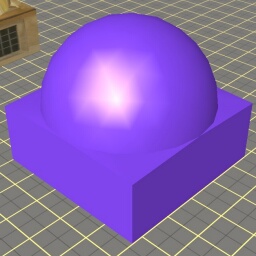Material Types
| Line 19: | Line 19: | ||
Opacity = Uniform opacity can be controlled in the material settings. | Opacity = Uniform opacity can be controlled in the material settings. | ||
| + | |||
| + | Full details here: [[m.notex]] | ||
[[Image:mat_notex.jpg]] | [[Image:mat_notex.jpg]] | ||
| Line 25: | Line 27: | ||
Opacity = Per-texel opacity can be controlled via the diffuse texture's alpha channel. | Opacity = Per-texel opacity can be controlled via the diffuse texture's alpha channel. | ||
| + | |||
| + | Full details here: [[m.onetex]] | ||
[[Image:mat_onetex.jpg]] | [[Image:mat_onetex.jpg]] | ||
==m.reflect== | ==m.reflect== | ||
[[m.reflect]] is a reflective material. | [[m.reflect]] is a reflective material. | ||
| + | |||
| + | Full details here: [[m.onetex]] | ||
[[Image:mat_reflect.jpg]] | [[Image:mat_reflect.jpg]] | ||
| Line 36: | Line 42: | ||
Opacity = Uniform opacity can be controlled in the material settings. | Opacity = Uniform opacity can be controlled in the material settings. | ||
| − | [[ | + | Full details here: [[m.gloss]] |
| + | [[Image:mat_gloss.jpg]] | ||
==m.tbumptex== | ==m.tbumptex== | ||
[[m.tbumptex]] is a bump mapped material. | [[m.tbumptex]] is a bump mapped material. | ||
| Line 44: | Line 51: | ||
Specular = Per-texel specular strength can be controlled via the normal texture's alpha channel. | Specular = Per-texel specular strength can be controlled via the normal texture's alpha channel. | ||
| + | |||
| + | Full details here: [[m.tbumptex]] | ||
[[Image:mat_tbumptex.jpg]] | [[Image:mat_tbumptex.jpg]] | ||
| Line 54: | Line 63: | ||
Reflection = Per-texel blend strength of the reflection can be controlled via the diffuse texture's alpha channel. | Reflection = Per-texel blend strength of the reflection can be controlled via the diffuse texture's alpha channel. | ||
| + | |||
| + | Full details here: [[m.tbumpgloss]] | ||
[[Image:mat_tbumpgloss.jpg]] | [[Image:mat_tbumpgloss.jpg]] | ||
| Line 64: | Line 75: | ||
Reflection = Per-texel blend strength of the environment map can be controlled via the diffuse texture's alpha channel. | Reflection = Per-texel blend strength of the environment map can be controlled via the diffuse texture's alpha channel. | ||
| + | |||
| + | Full details here: [[m.tbumpenv]] | ||
[[Image:mat_tbumpenv.jpg]] | [[Image:mat_tbumpenv.jpg]] | ||
[[Category:Material types| ]] | [[Category:Material types| ]] | ||
Revision as of 14:11, 18 February 2014
Materials describe how a modelled surface will appear in the game. They specify a range of configurations and resources including classic material properties, textures and shaders.
Contents |
Material Naming
A material name consists of a creator supplied given name and a material type suffix. The material type is one of a set of supported types eg. 'm.onetex'. All material types begin with 'm.' The material type is manually appended to the name of the material within the creation program eg. 3D Studio Max, it is not implied by the configuration of the material.
The creator supplied given name should begin with a letter and contain only english letters, numbers, dash and underscore characters. Material names in Trainz are not case sensitive. The names will be converted to lowercase internally, even if the original name from the creation program (ie. 3DS Max, Blender) contained mixed case or was case sensitive.
The same material name may be used by different models intended to be used together, in fact this allows the materials to be efficiently shared. An example valid material name is: brickwall.m.tbumptex
For more info about configuring materials see Exporting with 3D Studio Max.
Material Types
All materials are lit.
m.notex
m.notex is a non-textured material.
Opacity = Uniform opacity can be controlled in the material settings.
Full details here: m.notex
m.onetex
m.onetex is a diffuse texture mapped material.
Opacity = Per-texel opacity can be controlled via the diffuse texture's alpha channel.
Full details here: m.onetex
m.reflect
m.reflect is a reflective material.
Full details here: m.onetex
m.gloss
m.gloss is a glossy reflective material.
Opacity = Uniform opacity can be controlled in the material settings.
Full details here: m.gloss
m.tbumptex
m.tbumptex is a bump mapped material.
Opacity = Per-texel opacity can be controlled via the diffuse texture's alpha channel.
Specular = Per-texel specular strength can be controlled via the normal texture's alpha channel.
Full details here: m.tbumptex
m.tbumpgloss
m.tbumpgloss is a bump mapped reflective material.
Opacity = Uniform opacity can be controlled in the material settings.
Specular = Per-texel specular strength can be controlled via the normal texture's alpha channel.
Reflection = Per-texel blend strength of the reflection can be controlled via the diffuse texture's alpha channel.
Full details here: m.tbumpgloss
m.tbumpenv
m.tbumpenv is a bump mapped environment reflective material.
Opacity = Uniform opacity can be controlled in the material settings.
Specular = Per-texel specular strength can be controlled via the normal texture's alpha channel.
Reflection = Per-texel blend strength of the environment map can be controlled via the diffuse texture's alpha channel.
Full details here: m.tbumpenv